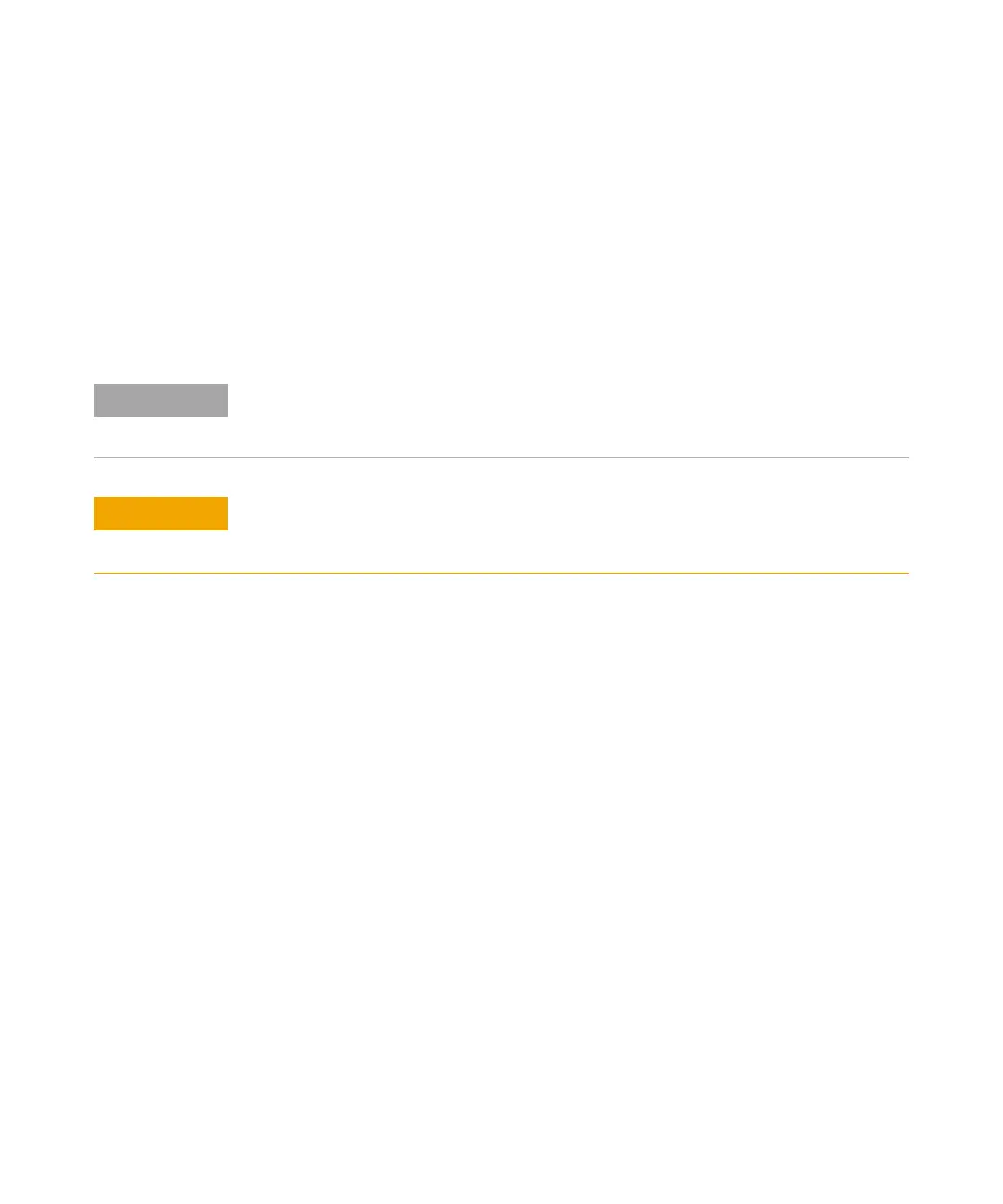14 Agilent 6500 Series Q-TOF LC/MS Maintenance Guide
1 Basic Operation
Starting and Shutting Down
This mode lets the instrument remain idle for periods lasting from minutes to
days. You should place the instrument in Standby mode when it is not in use
or when you want to change the ion source.
To put an individual device in the Standby mode, right click the image of the
device in the Instrument Status window and click Standby.
Powered Off
State
When the system is in the powered off state, the system is vented and the
instrument is turned off to allow maintenance or to prepare for long periods
when the instrument is not used.
Before you move the instrument to another location, maintain it, or expect it
to be idle for long periods of time, turn off both the front switch and the main
power breaker switch behind the service panel.
If the Q-TOF LC/MS is planned to be shut down for longer than one day, unplug the
instrument from the wall outlet to prevent overheating of the turbo pump power
supplies.