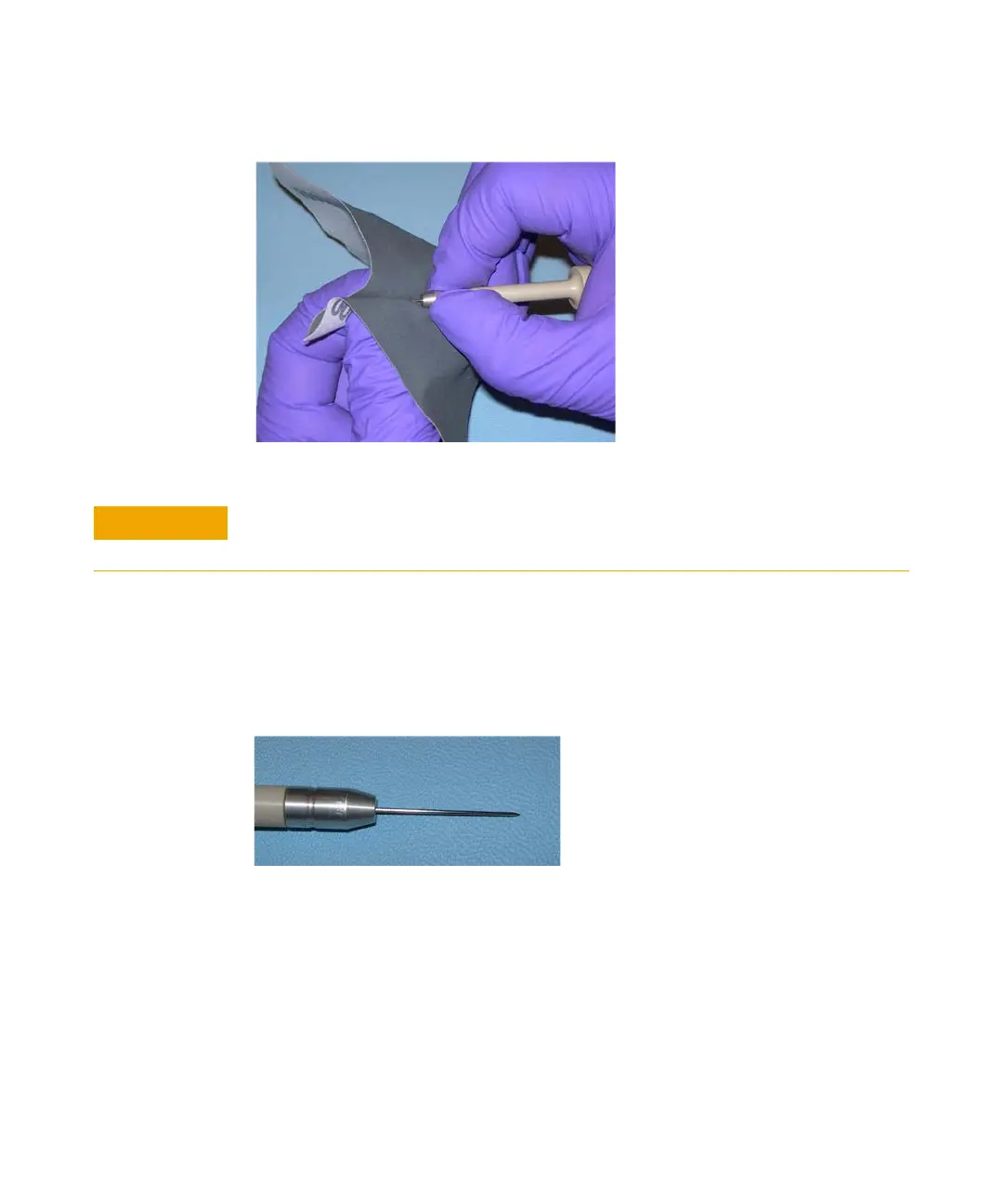Agilent 6500 Series Q-TOF LC/MS Maintenance Guide 99
Maintenance 2
To clean the corona needle
Figure 43 Pulling and twisting abrasive paper along the tip of the needle.
4 Repeat step 2 and step 3 several times, or until the needle looks clean and
shiny.
5 Starting at the base of the needle, wipe the needle with a clean cloth. The
cloth can be dry or dampened with isopropanol.
Figure 44 APCI corona needle after cleaning.
6 Reinstall the corona needle assembly in the spray chamber.
Do not bend or blunt the tip of the needle, or it will decrease system performance.
Sharpening the needle is not needed.