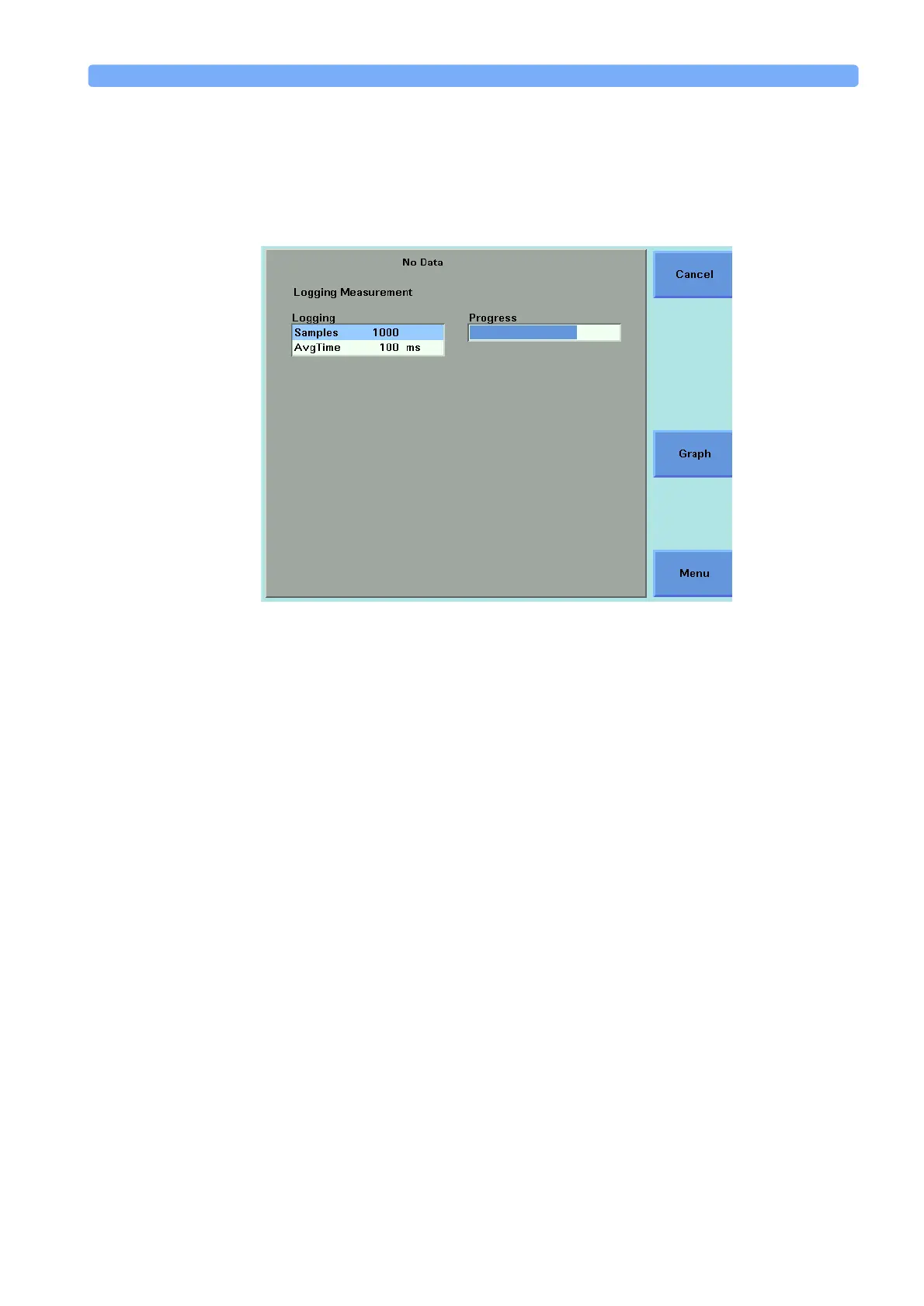The Logging Application Applications
Agilent 8163A Lightwave Multimeter, Agilent 8164A Lightwave Measurement System, & Agilent 8166A Lightwave
Multichannel System, Fourth Edition
169
NOTE If the averaging time [AvgTime] is less than 100 ms for a Agilent 8163A Series
Power Meter, the progress bar and the graph are not updated until the
measurement completes.
18 There are two softkeys available from the Logging Measurement screen.
– Press [Graph] to view a graph of the Measurement results as the results are
measured. Press [Close] to return to the Logging Measurement screen. See
“Working with Application Graphs” on page 155 for information on
zooming in and out.
– Press [Cancel] to return to the Logging Setup screen without completing the
logging application.
19 When the logging application completes, you hear a beep, an hourglass
appears momentarily. If you are viewing the Logging Measurement Screen the
available softkeys change as shown in Figure 122.
Figure 121 The Logging Measurement Screen - Measurement Running