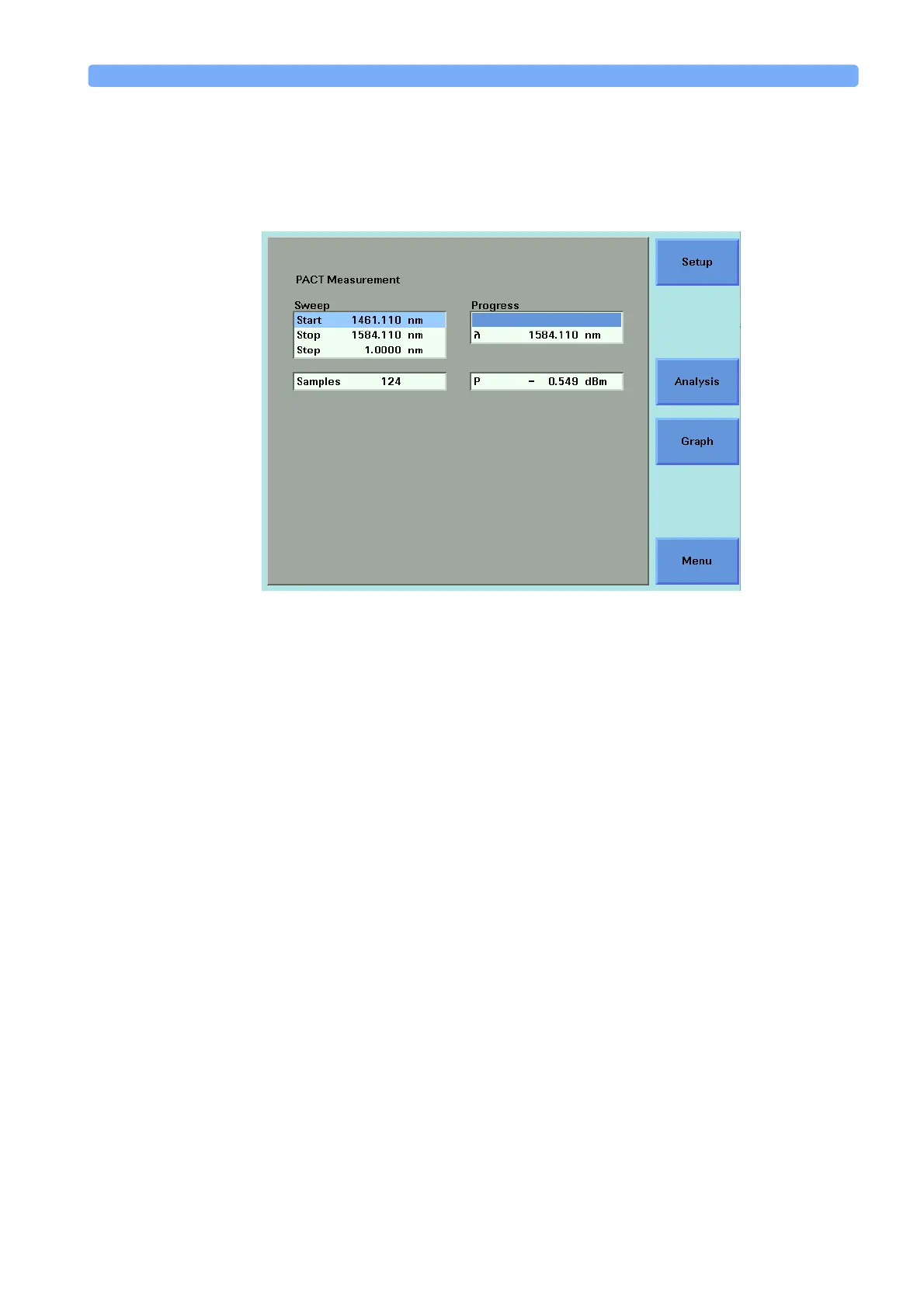The PACT Application Applications
Agilent 8163A Lightwave Multimeter, Agilent 8164A Lightwave Measurement System, & Agilent 8166A Lightwave
Multichannel System, Fourth Edition
191
27 When the PACT Measurement application completes, you hear a beep, an
hourglass appears momentarily. If you are viewing the PACT Measurement
Screen, the available softkeys change as shown in Figure 142.
Analysing a PACT Measurement
You can access the PACT Analysis screen after the PACT Measurement
completes, by completing the following instructions:
28 You cannot access the PACT Analysis screen from the graph. If you are
viewing the graph, press [Close].
Figure 142 The PACT Measurement Screen - Measurement Completed