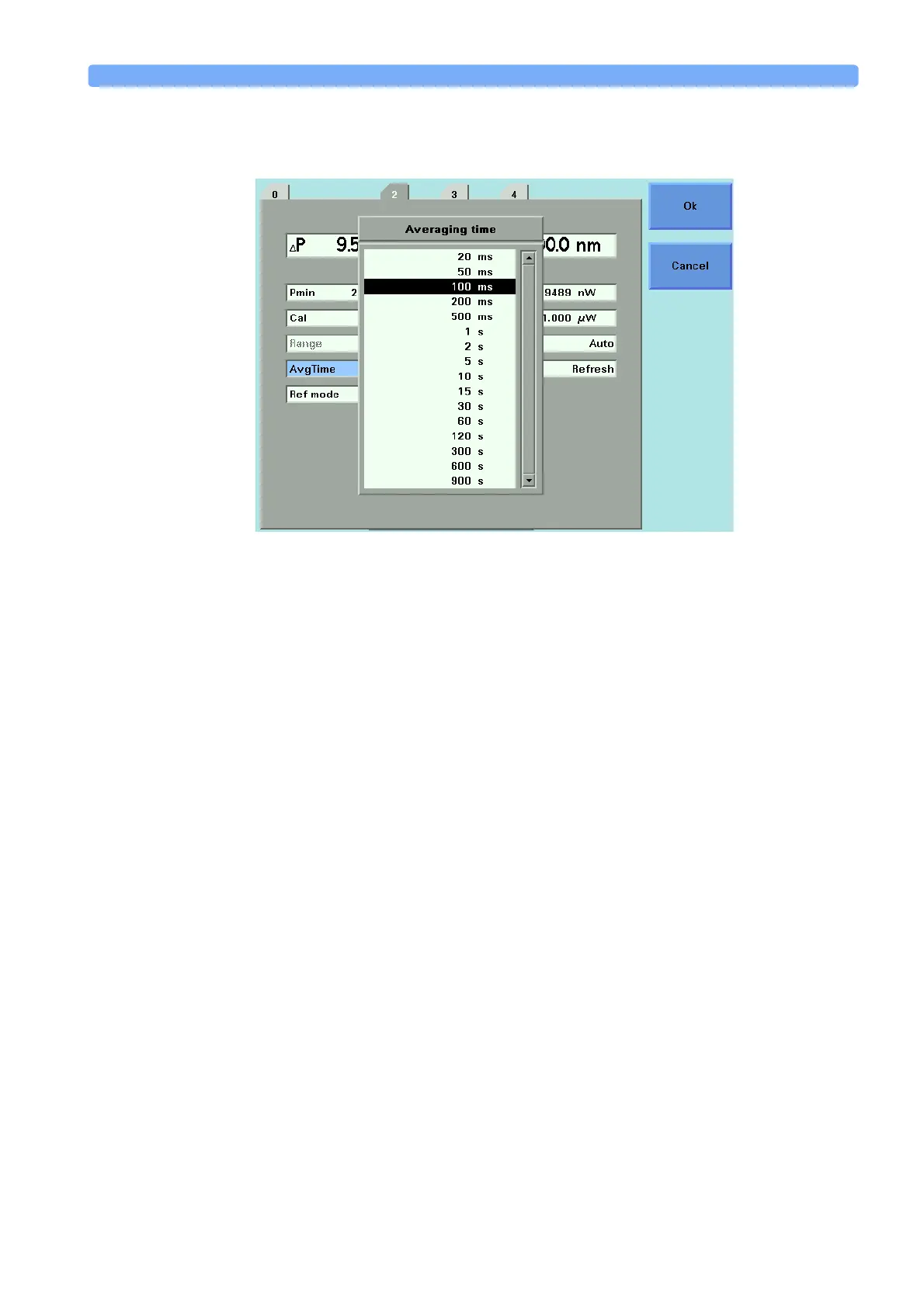How to Change the Value of a Parameter Getting Started
Agilent 8163A Lightwave Multimeter, Agilent 8164A Lightwave Measurement System, & Agilent 8166A Lightwave
Multichannel System, Fourth Edition
49
How to Set All Parameters to Their
Default Values
Press Preset to set all parameters to their default values.
If You Make a Mistake
If you make a mistake while you are editing a parameter, you can cancel the
editing, and retain the previous value for the parameter by pressing the [Cancel]
softkey.
If the Parameter Changes to Different
Value
If you press Enter or the [OK] softkey and the parameter changes to a different
value, then you tried to enter a value outside the calibrated range. The new value
is the nearest valid value to the value you entered.
Figure 26 Averaging Time Menu
