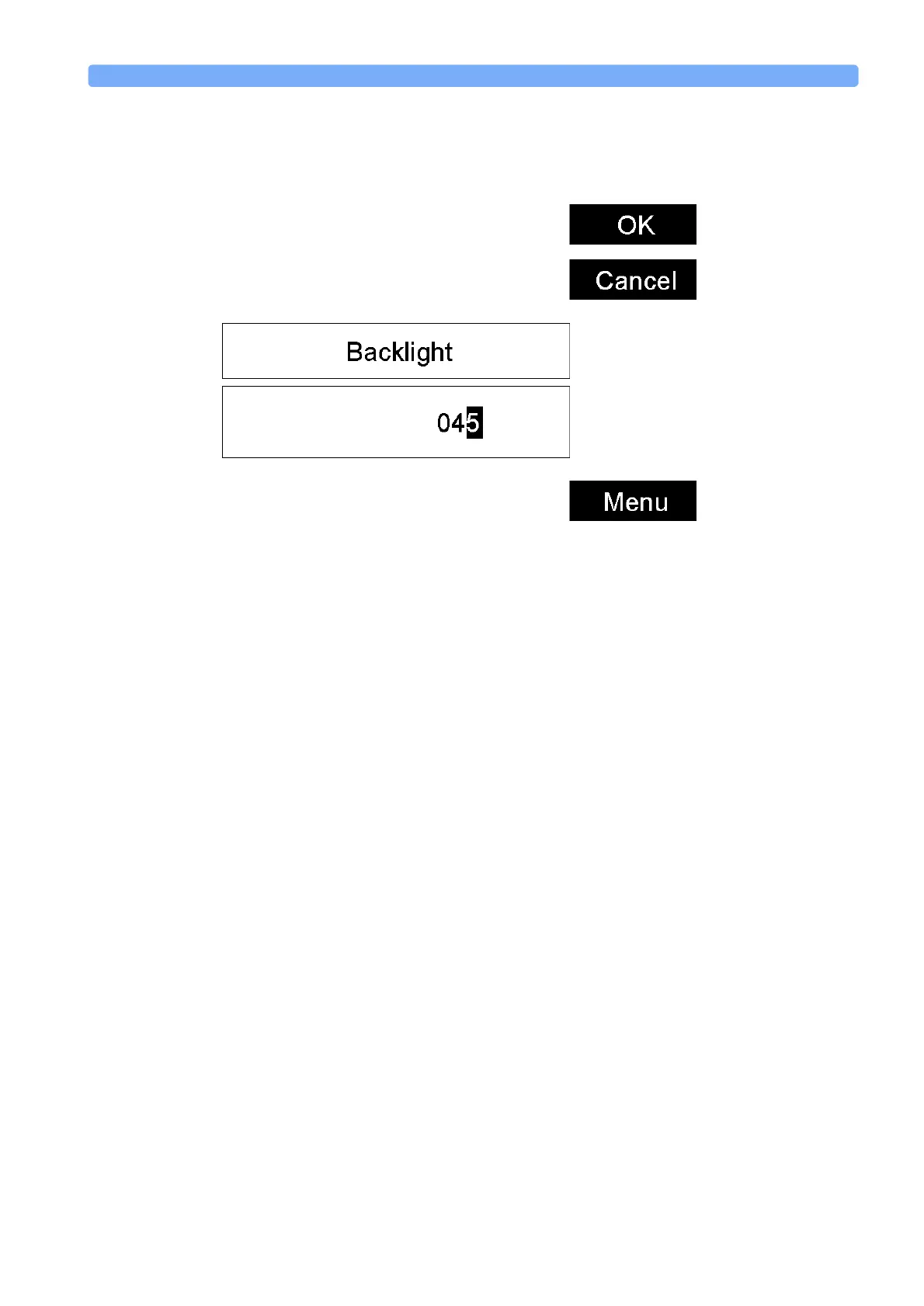Using the System Utilities Additional Information
Agilent 8163A Lightwave Multimeter, Agilent 8164A Lightwave Measurement System, & Agilent 8166A Lightwave
Multichannel System, Fourth Edition
57
2 Move to the <Backlight> menu option and press Enter. You see a box
displaying the current setting.
3 Enter an integer value between zero and one hundred in this box and press
Enter.
How to Set the Date & Time
The instrument uses the date and time when:
• you print out data from an application,
• you save data to diskette from an application, and
• you send the
:SYSTem:DATE?
or
:SYSTem:TIME?
GPIB commands, see your
instrument’s Programming Guide for more details.
To set the date and time:
1 Press the Config hardkey.
Figure 31 Entering a Backlight Value