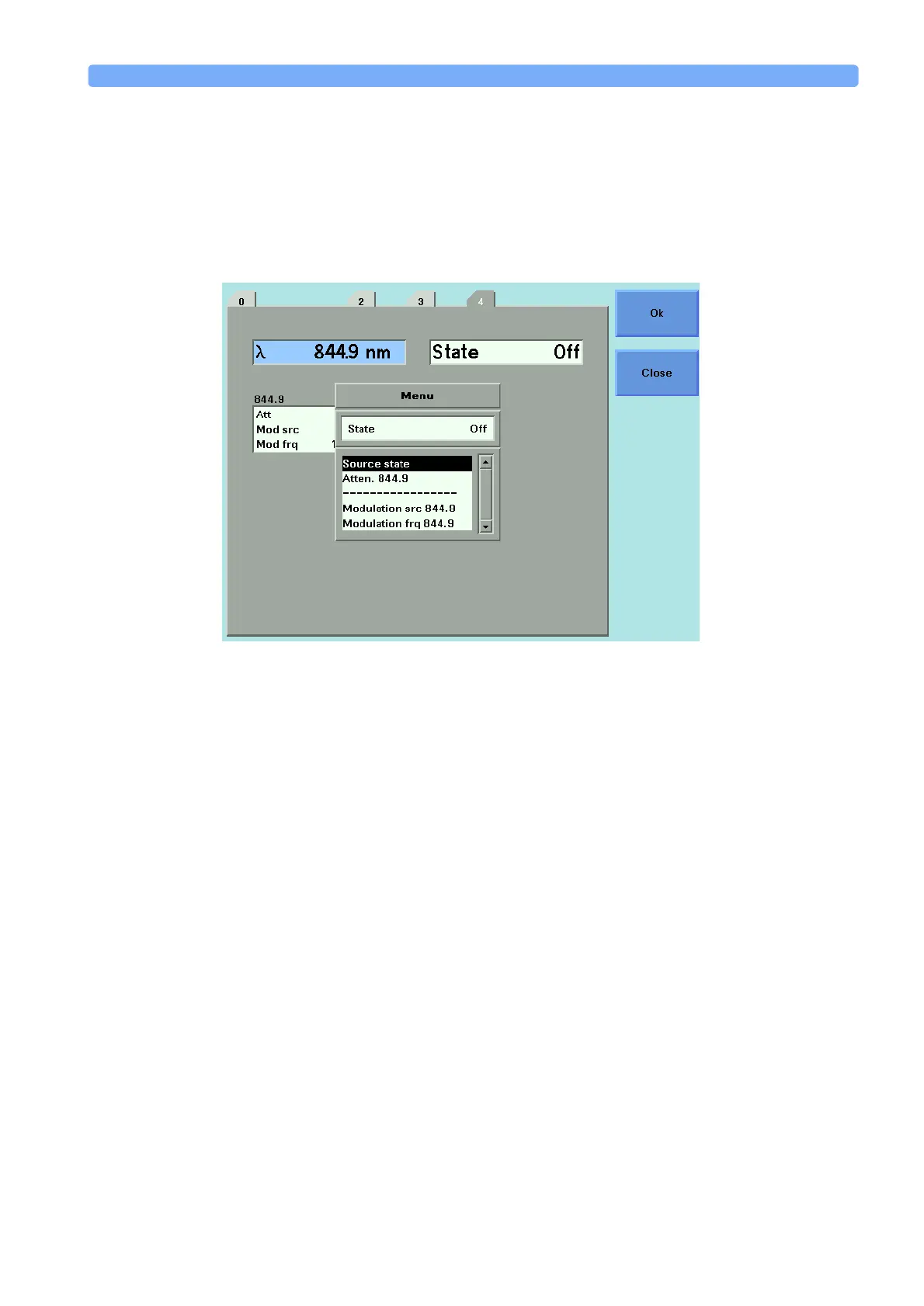How to Use Laser Source Modules Laser Sources
Agilent 8163A Lightwave Multimeter, Agilent 8164A Lightwave Measurement System, & Agilent 8166A Lightwave
Multichannel System, Fourth Edition
93
How to Use Laser Source
Modules
The Laser Wavelength Value
The laser wavelength value [λ] for a fixed-wavelength laser source module is the
calibrated optical wavelength value for the laser source. This is a fixed value, you
can display the value but you cannot edit it.
Dual-Wavelength Laser Source Modules
Dual-wavelength laser source modules have optical outputs at two wavelengths.
You can choose to output an optical signal at either a single wavelength or at both
wavelengths simultaneously.
To choose both output wavelengths for a dual-wavelength laser source module:
1 Move to [λ] parameter and press Enter.
2 Select <1309.6+1551.6>, using the cursor key, and press Enter. You will see
the screen in Figure 61.
Figure 60 Menu of Parameters for a Fixed Wavelength Laser Source
