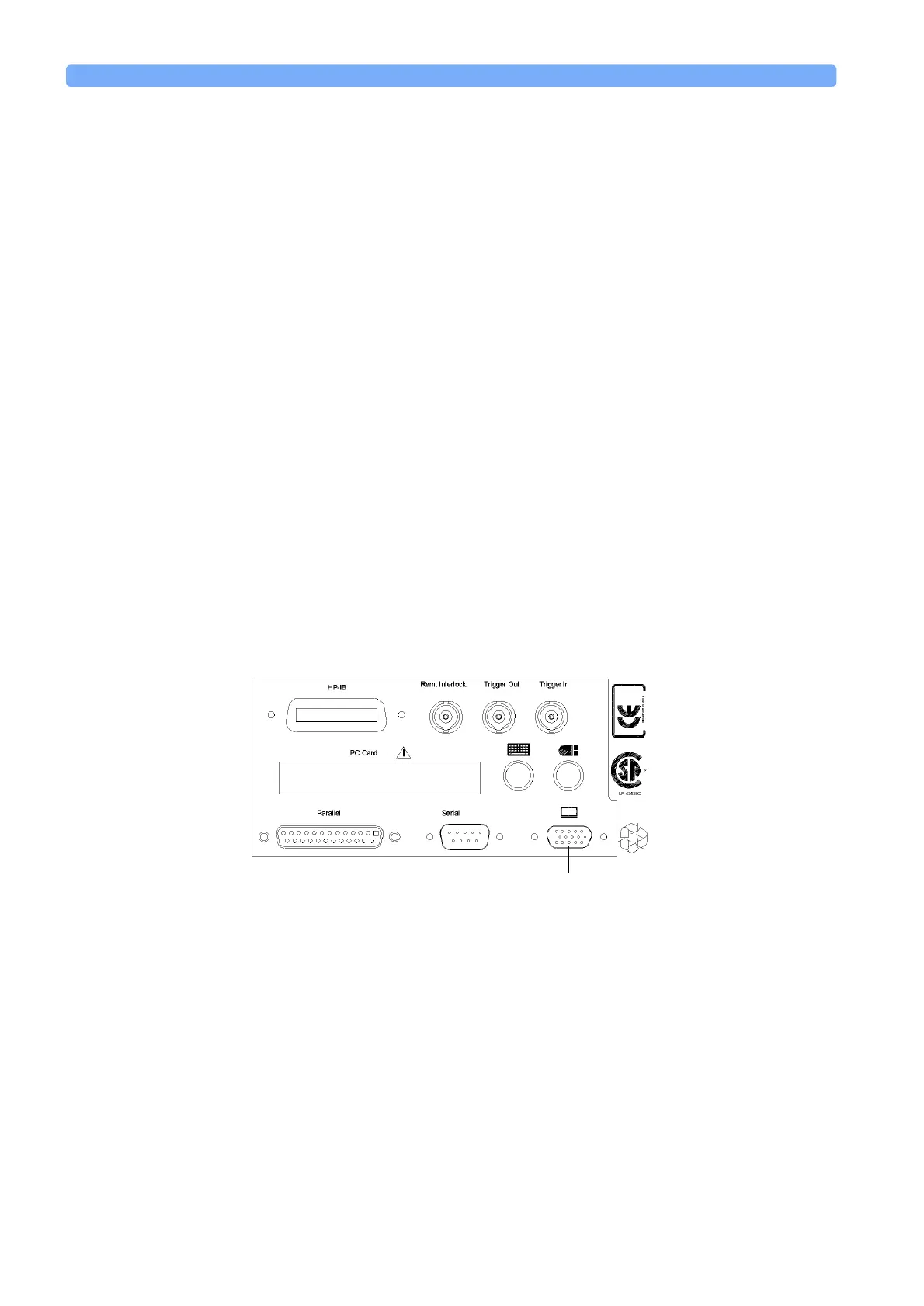Additional Information How to Connect an External Monitor
66 Agilent 8163A Lightwave Multimeter, Agilent 8164A Lightwave Measurement
System, & Agilent 8166A Lightwave Multichannel System, Fourth Edition
NOTE The Agilent 8163A, Agilent 8164A, and Agilent 8166A will always return
HEWLETT-PACKARD as the manufacturer. This will not be affected by the
transition of these instruments to Agilent Technologies. This will allow programs
that use this string to continue functioning.
See “How to Get Information About Modules” on page 63 for information on
module identity strings.
How to Connect an External
Monitor
You can connect a standard VGA monitor to the Agilent 8164A Lightwave
Measurement System. This is a useful feature for making presentations or for
training courses.
NOTE You cannot connect a monitor to the Agilent 8163A Lightwave Multimeter or
Agilent 8166A Lightwave Multichannel System.
• Place your monitor on a flat sturdy surface.
• Before you make any connections make sure the Lightwave Measurement
System and monitor are turned off.
• Connect the power cable to the video input on the back of your monitor.
Tighten the thumbscrews on the plug.
• Connect the video cable (it has a 15-pin plug) to the video outlet on the back of
the Lightwave Measurement System. Tighten the thumbscrews on the plug.
• Connect the power cord to the display.
Figure 41 Rear Panel of the Agilent 8164A Lightwave Measurement System
Video Outlet