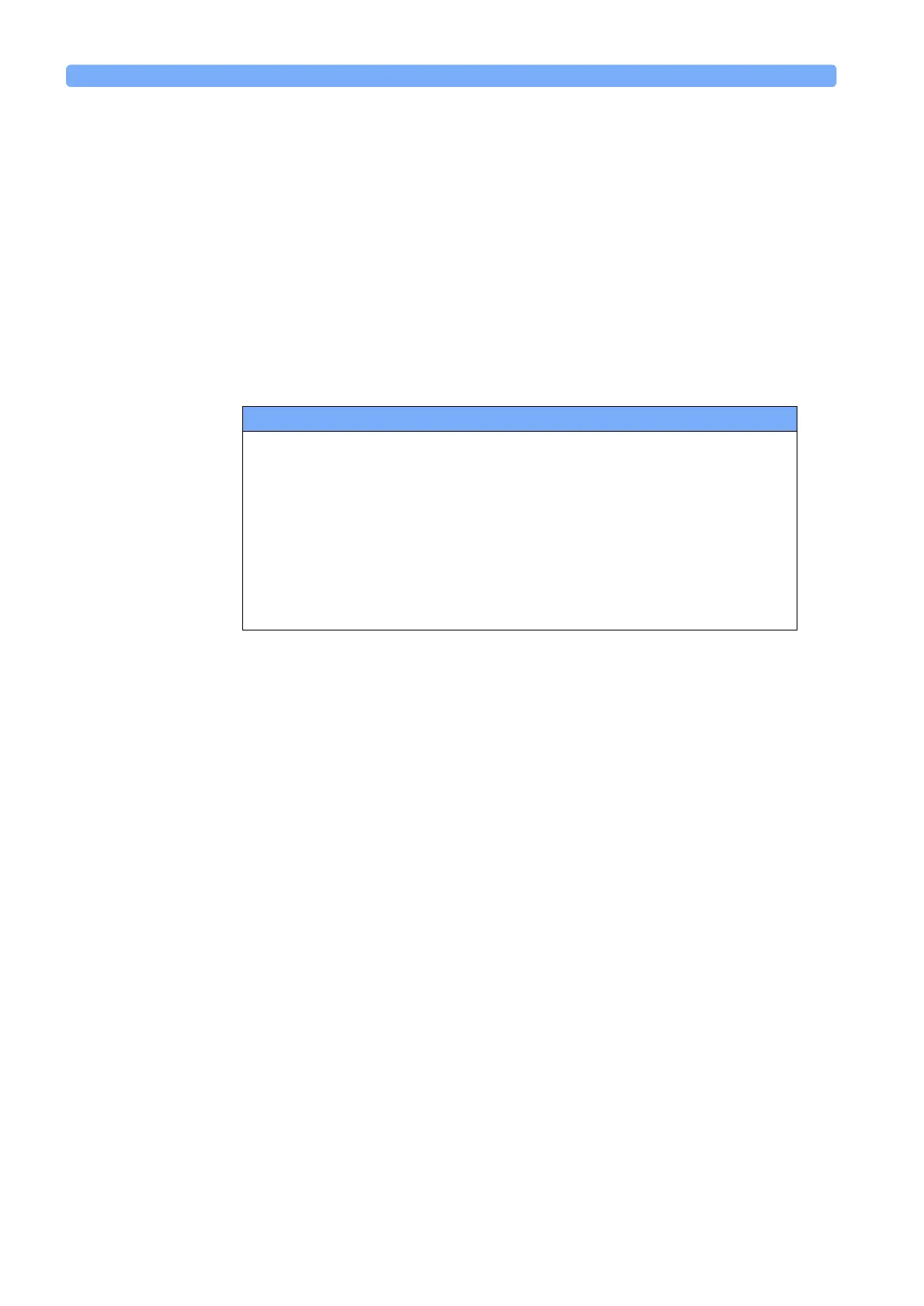Power Measurement How to Measure Power
90 Agilent 8163A Lightwave Multimeter, Agilent 8164A Lightwave Measurement
System, & Agilent 8166A Lightwave Multichannel System, Fourth Edition
Dual Power Meters - Master and Slave
Channels
For the Agilent 81635A Dual Power Sensor and the Agilent 81619A Dual Optical
Head Interface module, channel 1 is the master channel and channel 2 is the slave
channel. The master and slave channels share the same software and hardware
triggering system. For some commands, setting parameters for the master channel
sets the parameters for the slave channel. In these cases, you may only set
parameters for the slave channel by setting master channel parameters.
The parameters listed in Table 2 can only be set or viewed using the master
channel.
Table 2 Parameters that can only be set using the master channel
Parameter
<Zero>
<MinMax mode>
<Reset MinMax>
<Data points>
<Averaging time>
<Range mode>
<Input trigger mode>
<Output trigger mode>