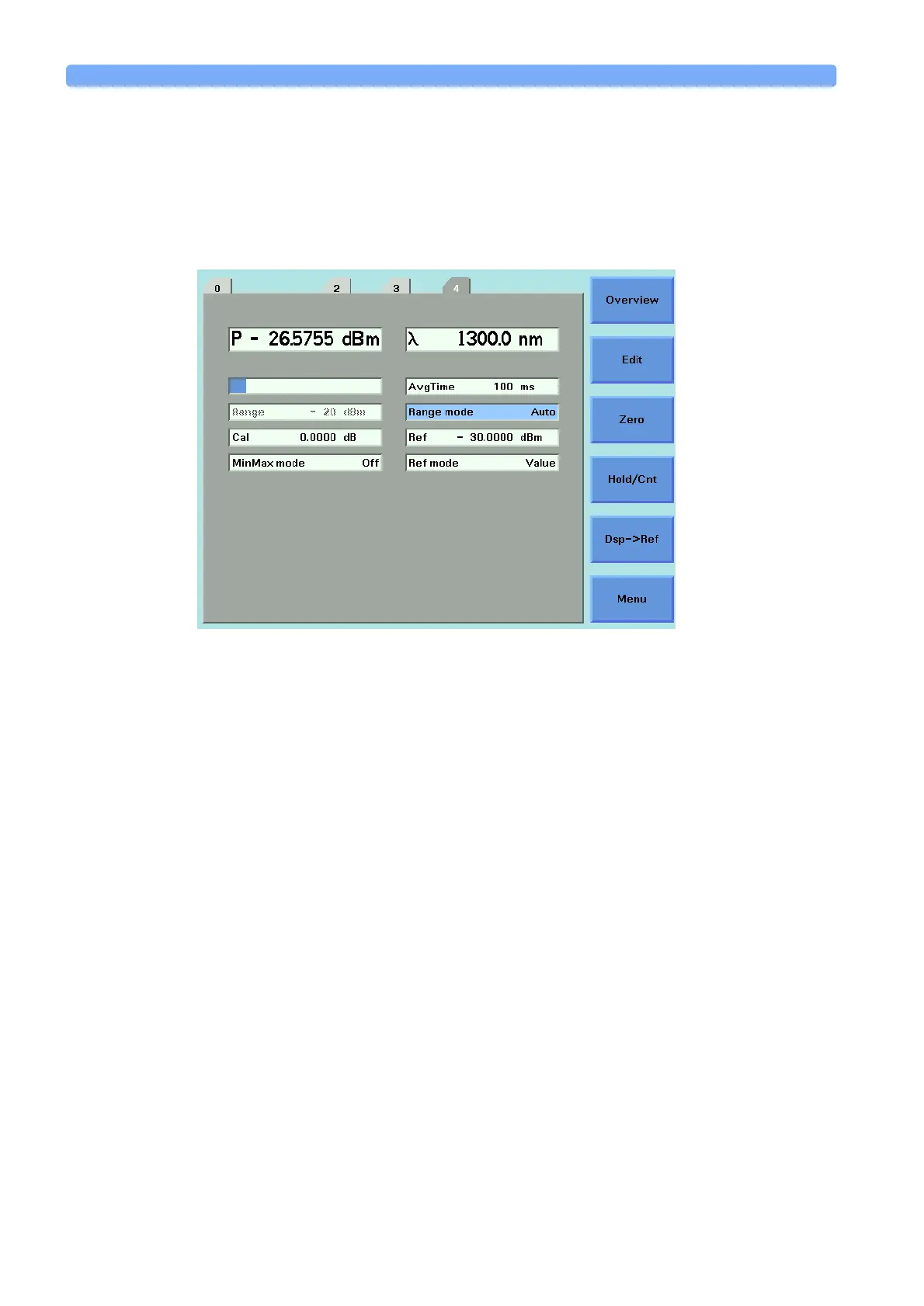Power Measurement How to Measure Power
80 Agilent 8163A Lightwave Multimeter, Agilent 8164A Lightwave Measurement
System, & Agilent 8166A Lightwave Multichannel System, Fourth Edition
How to Set the Range
If you choose <Auto> from the Range mode menu, this parameter can not be set.
The Range parameter, [Range], is displayed in light grey text, see Figure 48, in
automatic ranging mode and displays the automatically-determined range.
If you choose <Manual> from the Range mode menu, you must choose a range
setting from the Range menu.
To choose a range setting, follow the following steps:
1 Setup the instrument.
2 Move to the Power Meter channel and press the [Details] softkey.
3 Move to the [P] parameter and press the [Power Unit] softkey. You will see the
menu in Figure 43.
4 Move to <dBm>, by using the cursor key, and press Enter.
5 Move to the [Range Mode] parameter and press Enter.
6 Move to <Auto>, by using the cursor key, and press Enter.
7 Perform a set of measurements.
8 Note the highest [Range] that the instrument automatically set during this set
of measurements.
9 Move to the Power Meter channel and press the [Details] softkey.
10 Move to the [Range Mode] parameter and press Enter.
11 Move to <Manual>, by using the cursor key, and press Enter.
12 Move to the [Range] parameter and press Enter.
Figure 48 Auto-Range Mode