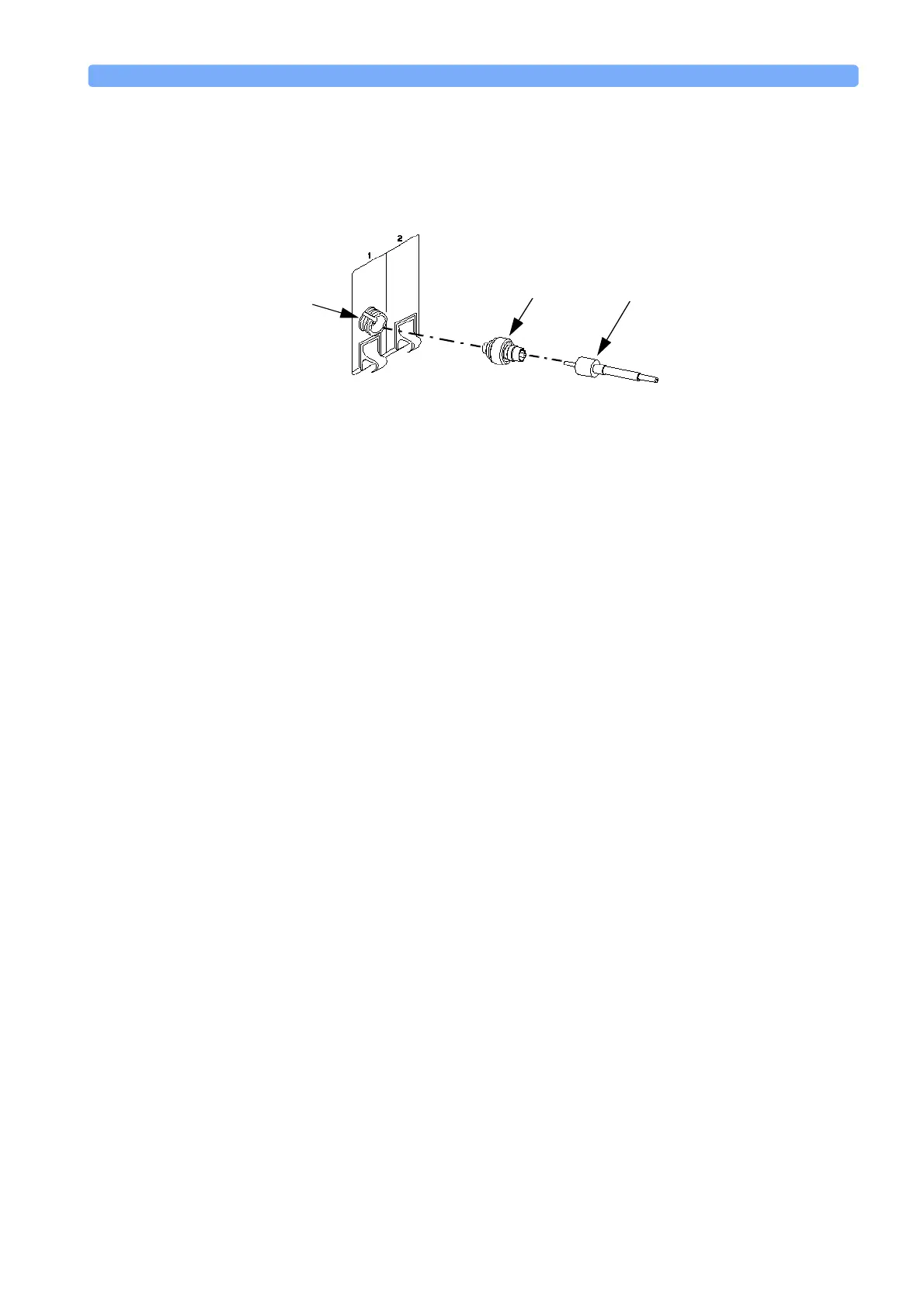Using Modules Installation and Maintenance
Agilent 8163A Lightwave Multimeter, Agilent 8164A Lightwave Measurement System, & Agilent 8166A Lightwave
Multichannel System, Fourth Edition
215
Adding a Connector Interface
NOTE Before you attach a connector and fiber, you should clean them both. See
“Cleaning Instructions” on page 265.
To use a connector interface to connect a module to an optical-fiber patchcord
connector:
1 Select a connector interface to suit the optical connector that your optical fiber
is terminated with.
2 Connect the connector interface to the optical output connector of the module,
see Figure 165.
3 You can now attach the optical connector to the connector interface.
Protecting Empty Module Slots
Fitting a Blind Panel or Filler Module helps to:
• prevent dust pollution and
• optimize cooling by guiding the air flow.
Fitting Blind Panels for Front-Loadable Module Slots
To fit the a blind panel (part number - 08163-40199), perform the following
procedure.
Figure 165 Adding a Connector Interface
Optical
Connector
Connector
Interface
Optical
Output
Connector
