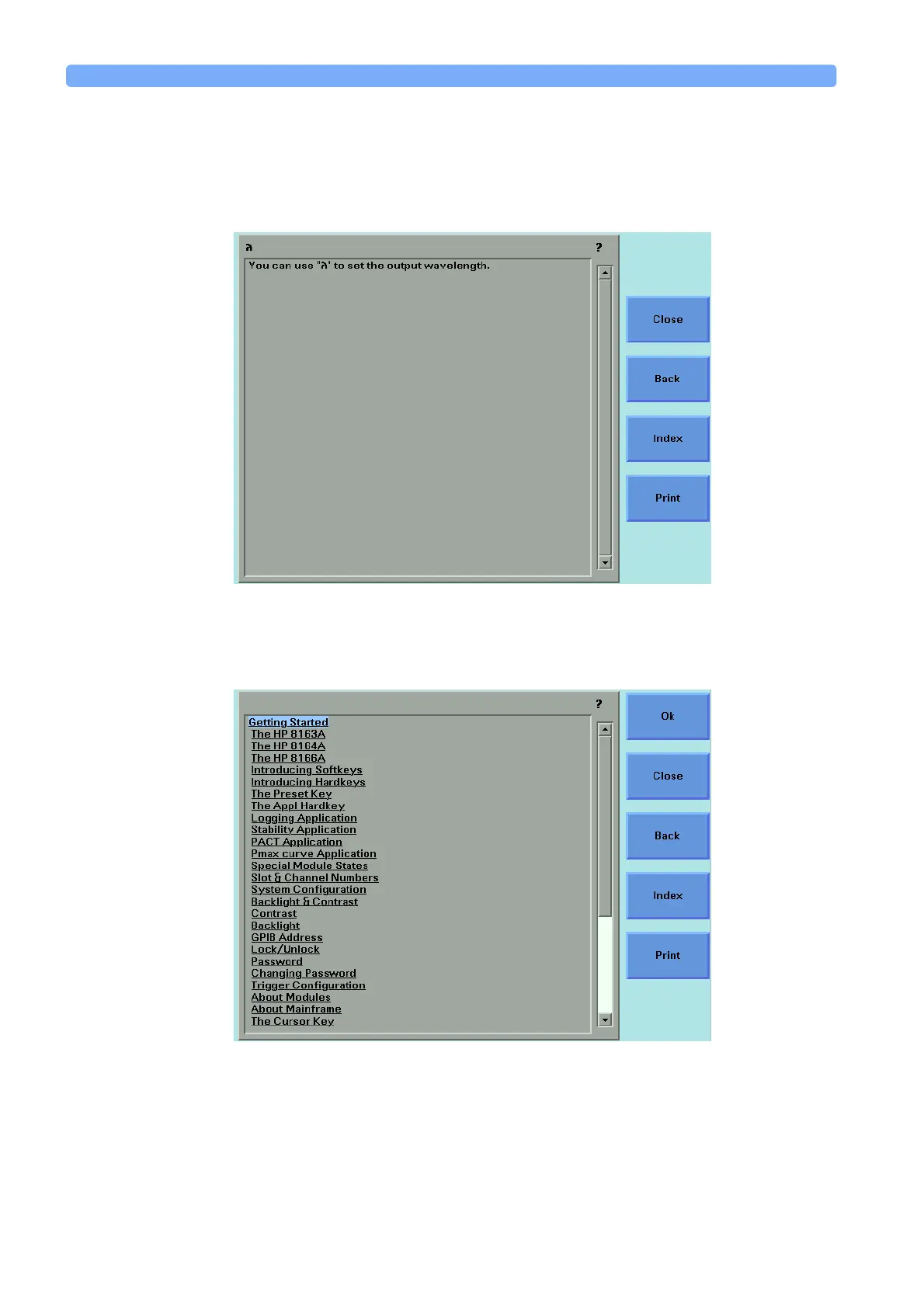Getting Started A Description of the User Interface
44 Agilent 8163A Lightwave Multimeter, Agilent 8164A Lightwave Measurement
System, & Agilent 8166A Lightwave Multichannel System, Fourth Edition
How to Get Help
Press the Help hardkey any time you need more information. The instrument
displays online documentation for the currently selected parameter.
Press the [Index] softkey to access the Index of help topics.
Press the [Back] softkey to return to the last Help topic you accessed.
You can scroll through the text using the up and down cursor keys. The scroll bar
displays the current position in the text.
Figure 22 The Agilent 8164A Help Screen
Figure 23 The Agilent 8164A Help Index