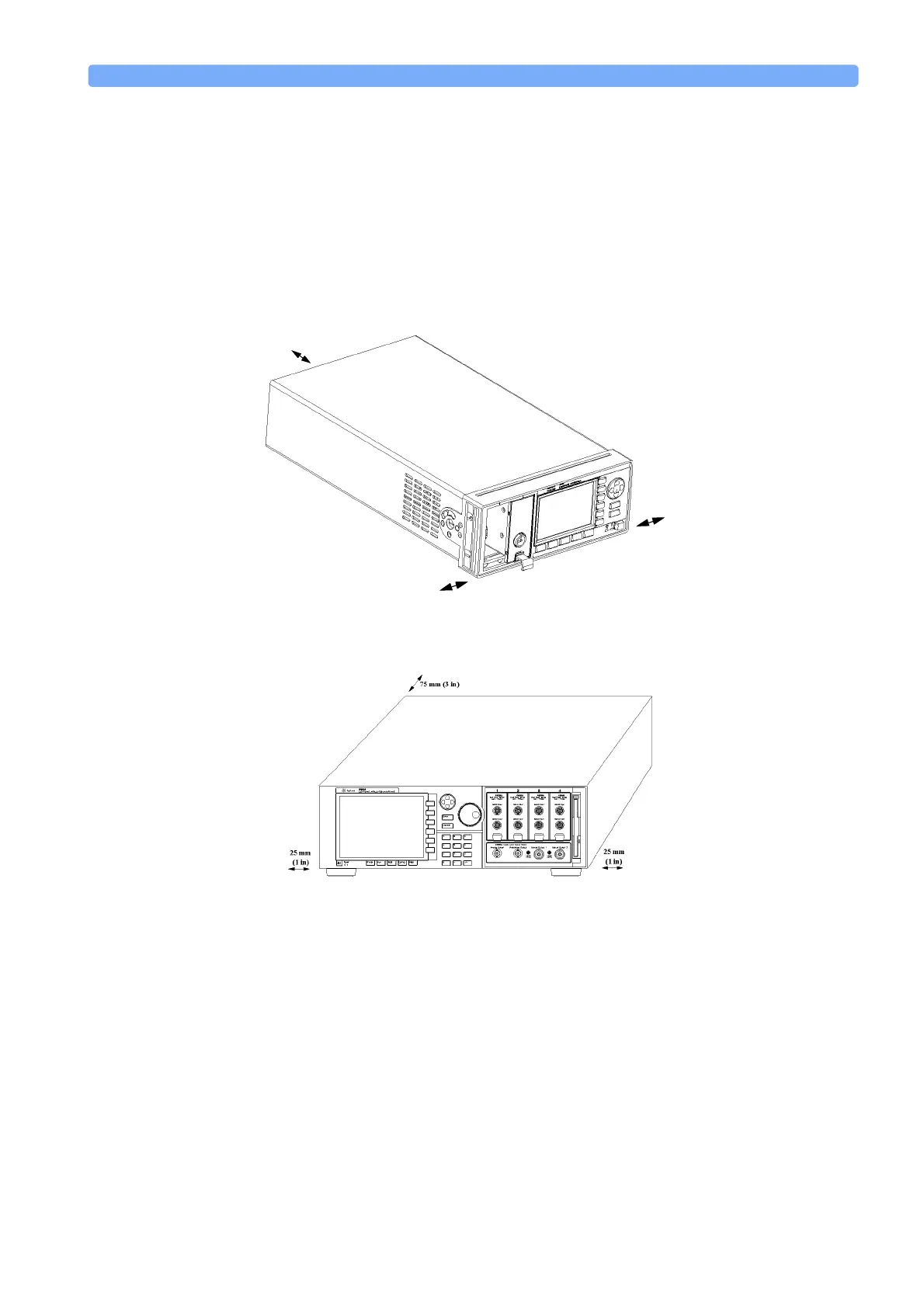Operating and Storage Environment Installation and Maintenance
Agilent 8163A Lightwave Multimeter, Agilent 8164A Lightwave Measurement System, & Agilent 8166A Lightwave
Multichannel System, Fourth Edition
207
Operating Position
When operating the Agilent 8163A, Agilent 8164A, or Agilent 8166A choose a
location that provides at least 75 mm (3 inches) of clearance at the rear, and at
least 25 mm (1 inch) of clearance at each side. Failure to provide adequate air
clearance may result in excessive internal temperature, reducing instrument
reliability. The instrument should not be operated when mounted on its rear or
side panels.
Figure 154 Correct Operating Position of the 8163A
Figure 155 Correct Operating Position of the Agilent 8164A
25 mm
(1 inch)
25 mm
(1 inch)
75 mm
(3 inches)