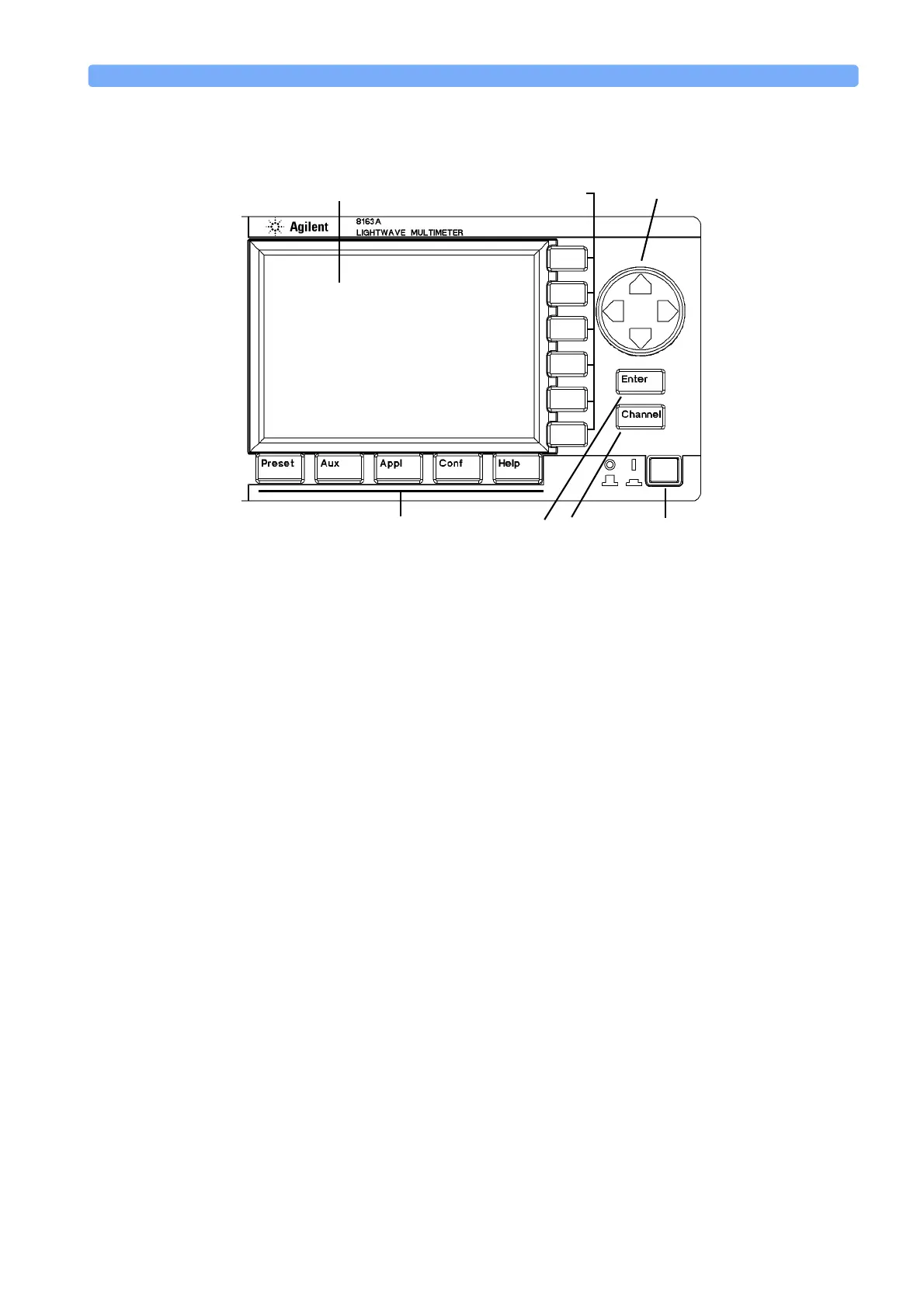A Description of the User Interface Getting Started
Agilent 8163A Lightwave Multimeter, Agilent 8164A Lightwave Measurement System, & Agilent 8166A Lightwave
Multichannel System, Fourth Edition
35
Password
When you use this instrument with high-power Laser Source modules or Tunable
Laser modules, you must enter the password to unlock the instrument.
NOTE The default password is 1234.
If You Forget Your Password
If you forget your password, contact your nearest Agilent Technologies
Sales/Service Office. Find contact details by accessing http://www.agilent.com/
on the internet.
User Interface Features
Introducing Softkeys
A softkey is a key whose function changes depending on the keys that you have
pressed before. The function of the softkey is shown on the display to the left of
the softkey.
Figure 9 The Agilent 8163A Lightwave Multimeter User Interface
Power Key
Display Cursor Key
Enter Channel
Hardkeys
Key Key
Softkeys
