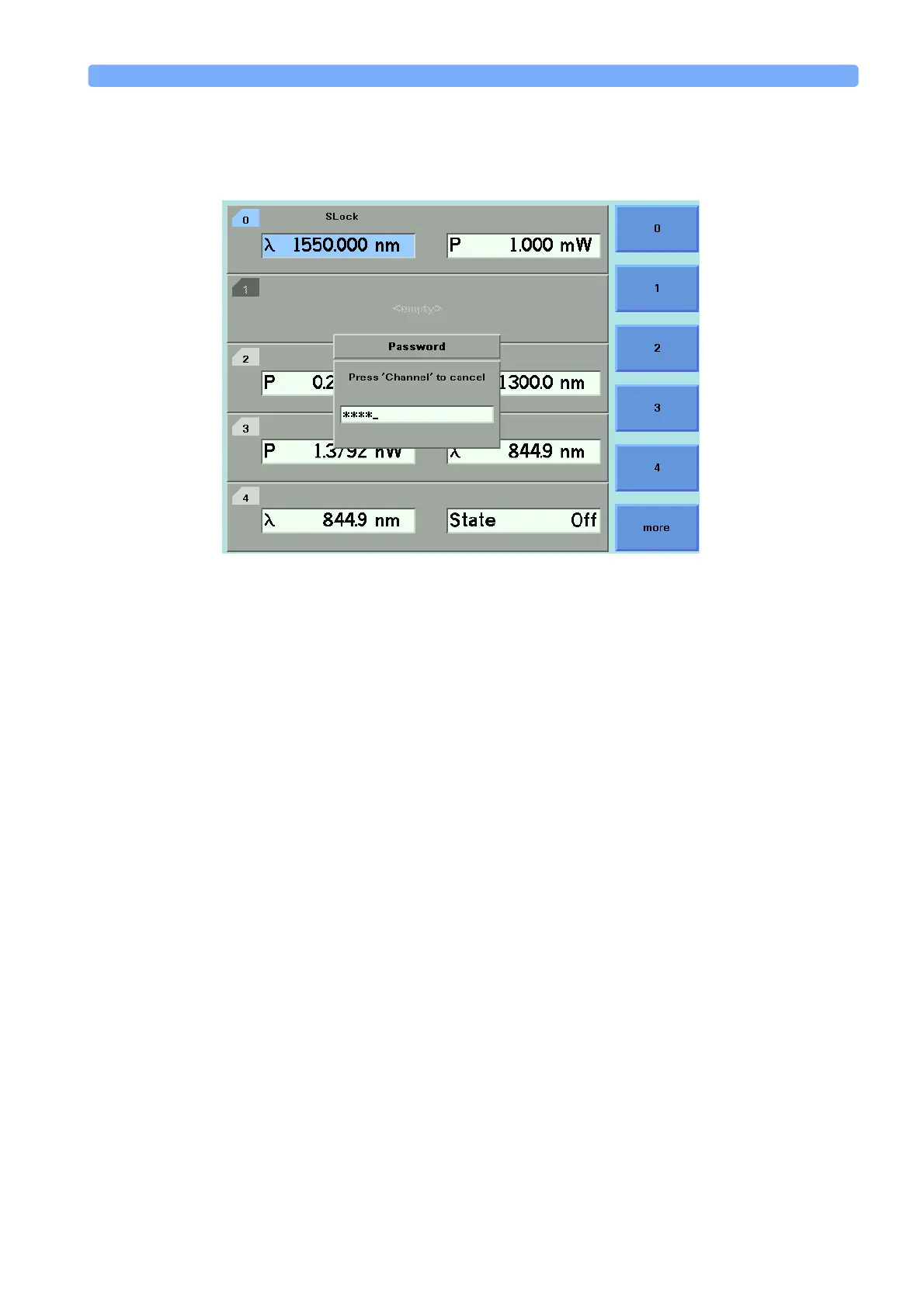Using the System Utilities Additional Information
Agilent 8163A Lightwave Multimeter, Agilent 8164A Lightwave Measurement System, & Agilent 8166A Lightwave
Multichannel System, Fourth Edition
61
2 Move to the <Unlock> menu option and press Enter. You see a box requesting
you to enter the password.
3 Enter the password, using the softkeys or the numerical keypad. Press Enter
and the instrument unlocks.
NOTE The default password is 1234.
To lock the instrument, perform the steps above, but in step 2 move to the <Lock>
menu option in place of the <Unlock> menu option.
How to Change the Password
The password is used for unlocking the instrument. To change the password:
1 Press the Config hardkey.
2 Move to the <Change Password> menu option and press Enter. You see a box
requesting you to enter the password.
3 Enter the password, using the softkeys or the numerical keypad and press
Enter. You are asked to enter the new password.
4 Enter your new password. It should be 4 digits long. Press Enter. You are
asked to enter the new password again.
5 Enter your new password again and press Enter.
Figure 35 Unlocking the Instrument