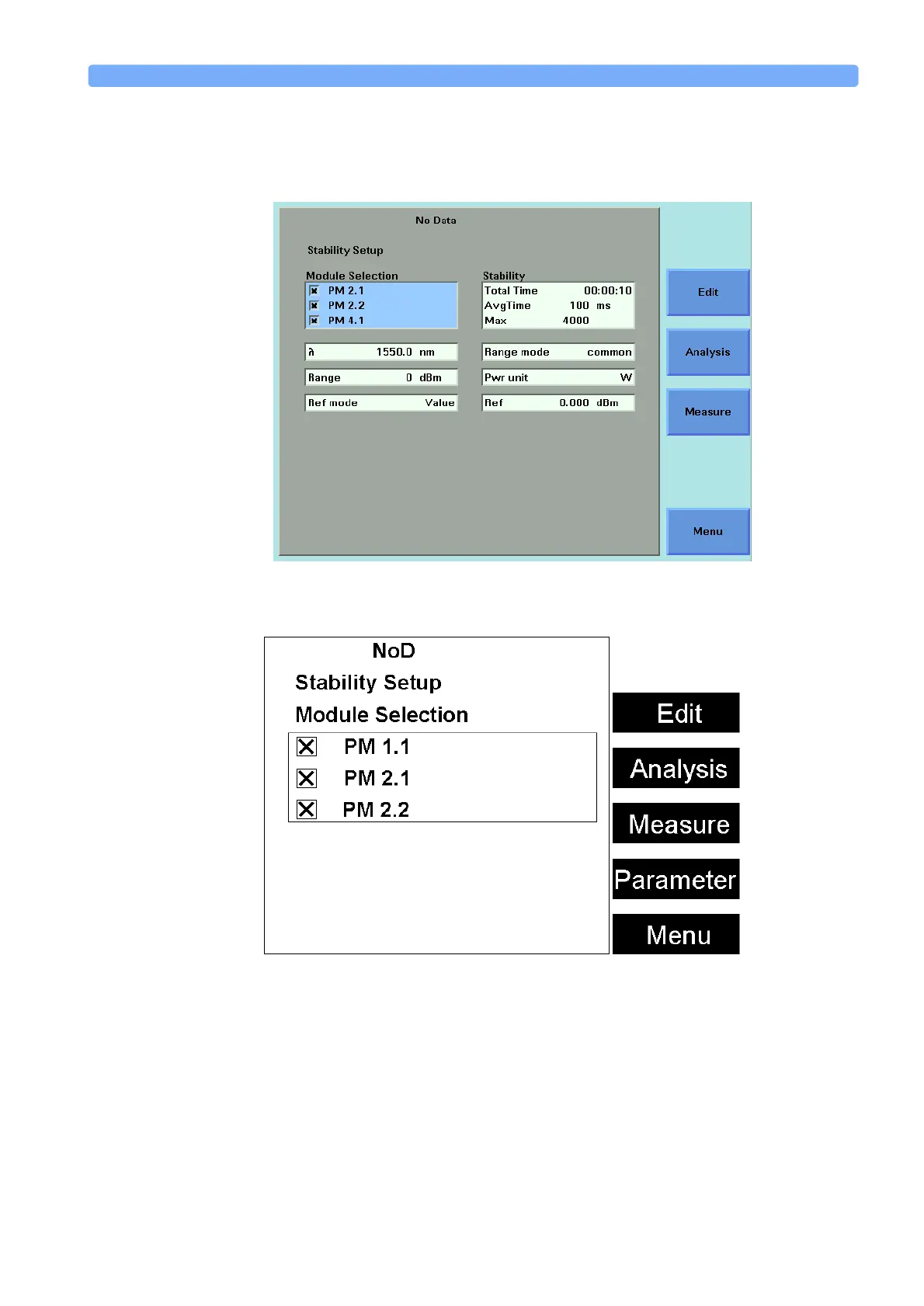The Stability Application Applications
Agilent 8163A Lightwave Multimeter, Agilent 8164A Lightwave Measurement System, & Agilent 8166A Lightwave
Multichannel System, Fourth Edition
175
Move to <Stability> and press Enter. The Stability Setup Screen, as shown in
Figure 127, appears.
Selecting/Deselecting Power Meters
2 Move to the Module Selection box. As a default, all Power Meters are selected,
this means that all Power Meters will log power measurements. Press [Edit].
Figure 127 The Agilent 8164A Stability Setup Screen
Figure 128 The Agilent 8163A Stability Module Setup Screen