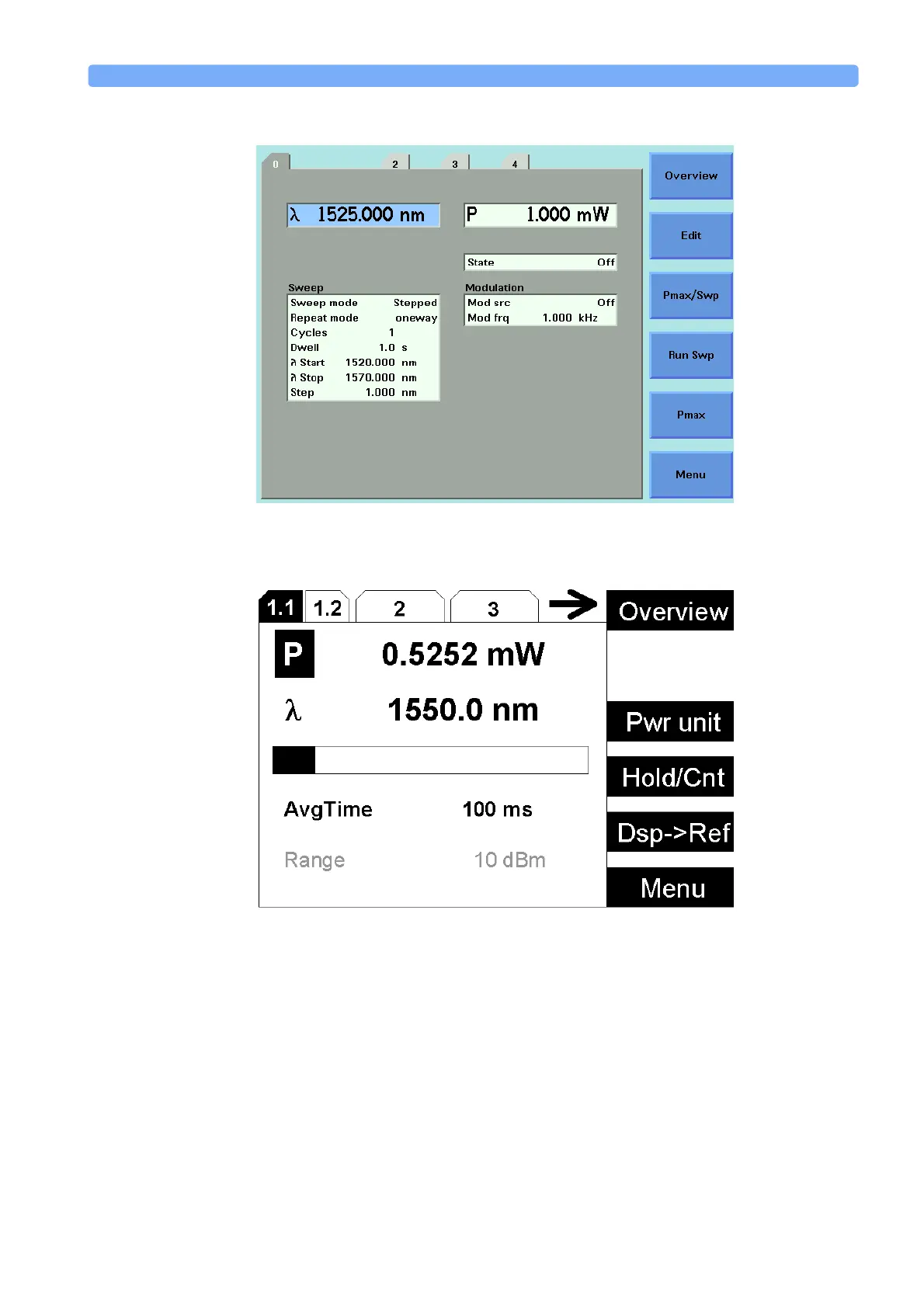A Description of the User Interface Getting Started
Agilent 8163A Lightwave Multimeter, Agilent 8164A Lightwave Measurement System, & Agilent 8166A Lightwave
Multichannel System, Fourth Edition
41
If more than 3 modules are inserted in the Agilent 8166A Lightwave
Multichannel System, the user interface cannot display each channel number in
the details screen. The arrow indicates that undisplayed channels can be accessed
by pressing the Channel hardkey.
To return to the overview screen press the [Overview] softkey.
Figure 16 The Agilent 8164A’s Details Screen for a Tunable Laser Channel
Figure 17 The Agilent 8166A’s Details Screen for a Power Sensor Channel