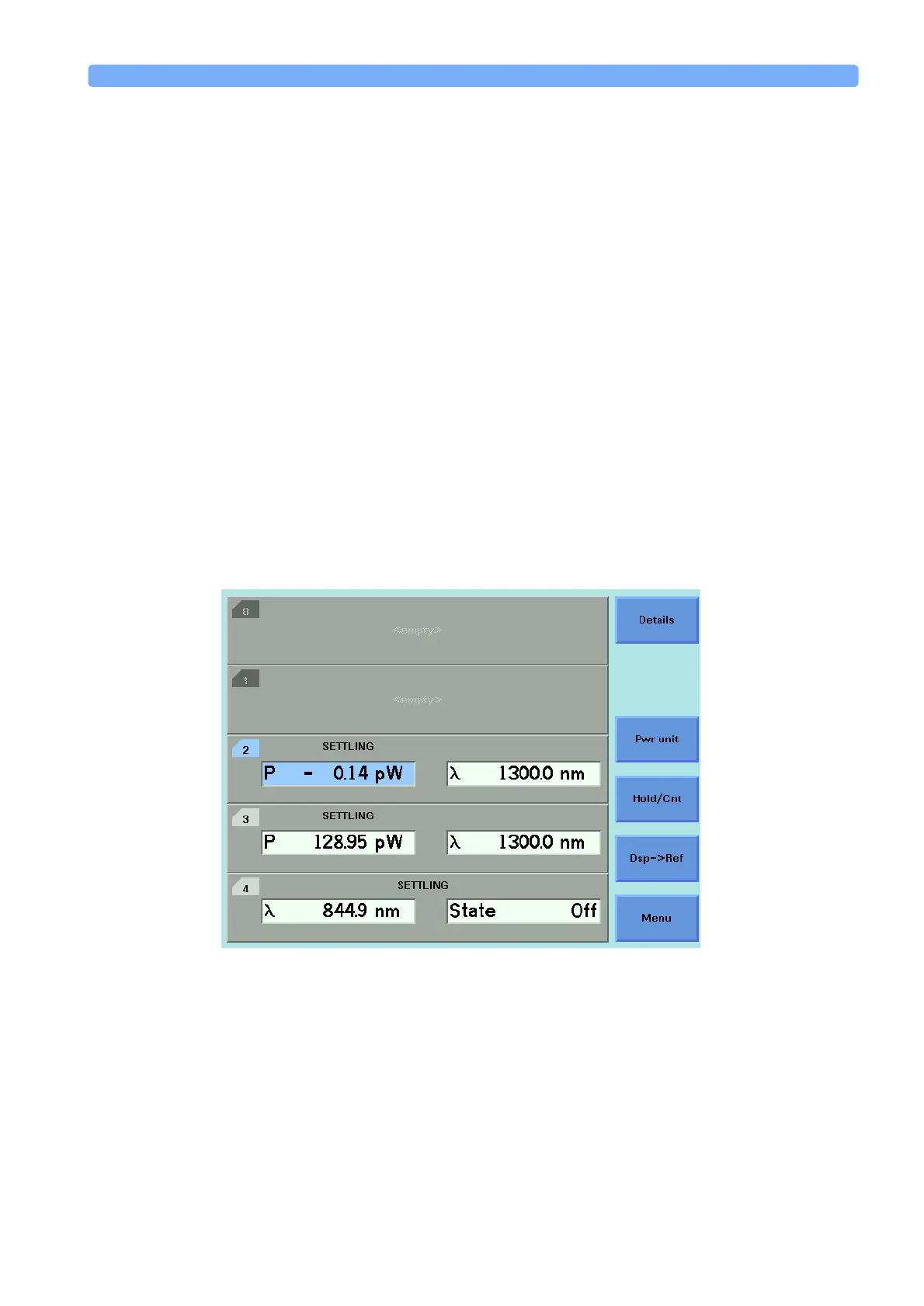How to Measure Power Power Measurement
Agilent 8163A Lightwave Multimeter, Agilent 8164A Lightwave Measurement System, & Agilent 8166A Lightwave
Multichannel System, Fourth Edition
77
Performing a zero sets the zero power level to the average electrical offset level
for the current environmental conditions.
NOTE The environmental conditions and the temperature of the instrument affect
electrical offset. For the best results you must:
• Allow the instrument time to acclimatize (around 24 hours).
• Allow the instrument time to warm up (around 20 minutes).
• Make sure that the optical input is not receiving any light. If you are using
multi-mode fiber-optic cable, you must disconnect the cable and cover the
input to the Power Meter to perform a zero.
It is good practice to perform a zero before making any important measurements.
To remove electrical offsets:
1 Make sure the optical input is not receiving any light. If the instrument has just
been switched on, wait until SETTLING is not displayed for the module
channel.
2 Move to the Power Meter channel and press the [Menu] softkey.
3 Move to the <Zero> option to zero the current power measurement channel or
the <Zero All> option to zero all power measurement channels. You will see
the screen shown in Figure 46, this appears for around 30 seconds while
zeroing is performed.
Figure 45 Module Channels that are Settling