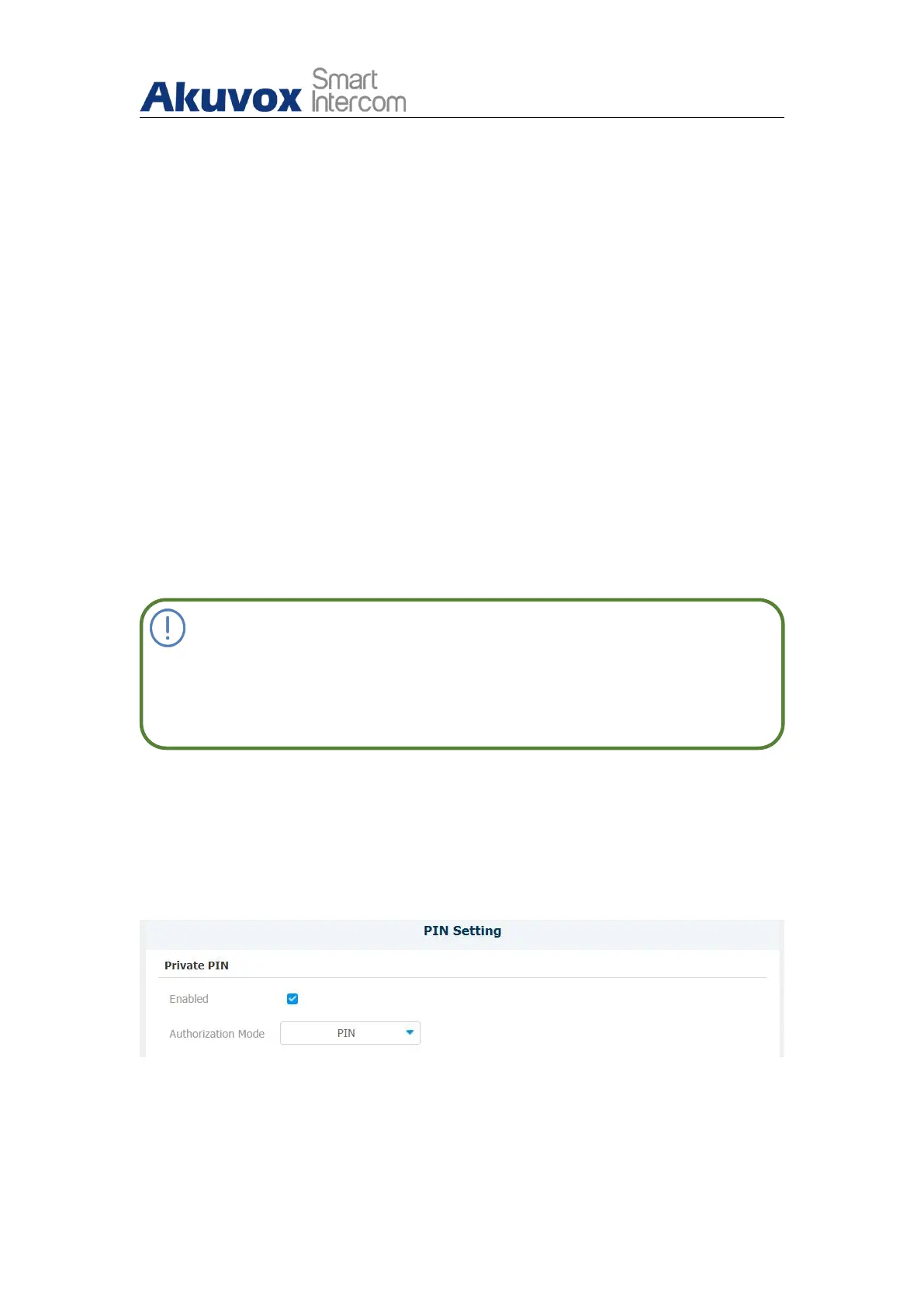R29X Door Phone Administrator Guide
AKUVOX SMART INTERCOM www.akuvox.com
Parameter Set-up:
Relay: select the relay(s) that you want to apply the private PIN code for
the door unlock.
Web relay: select the specific number of web relay action commands you
have set up on the web interface.
Building: select the building that you want to apply the private PIN code
for the door unlock.
Floor NO: enter the resident’s floor number.
Room: enter the resident’s floor number.
Schedule: select from the created door access schedule on the right box
and move the one to be applied to the user(s)-specific PIN code door
access to the box on the right side.
Note:
This step is applicable to door access by RF card and facial
recognition credentials as they are identical in configuration.
12.5.5. Configure Private PIN Access Mode
R29 offers you two types of access modes for private PIN code access,
namely “ PIN” and “ APT#+PIN”. Path: Intercom > PIN Setting > Private PIN.
Parameter Set-up:
Enabled: enable the private PIN access mode.