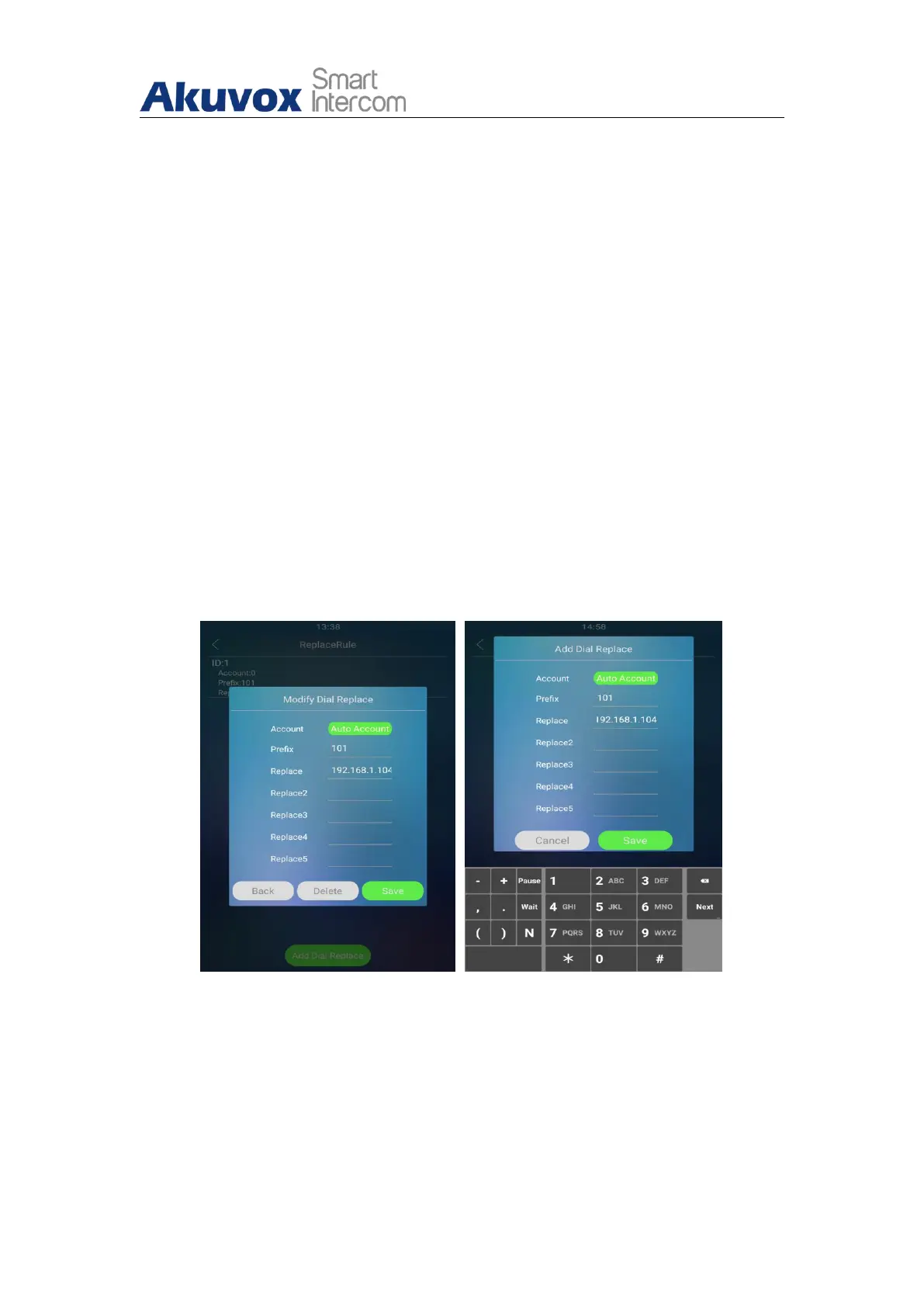R29X Door Phone Administrator Guide
AKUVOX SMART INTERCOM www.akuvox.com
9.3. Dial Options Configuration
R29 series offers a variety of Dial options that allows you to have fast dial
experience while relieving you off memory burden due to long and complex
dial numbers.
9.3.1.Quick Dial By number Replacement
If you want to replace the long and complex dial number with a shorter
number that can be memorized at greater ease and convenience for making
calls, you can configure the dial number replacement on the device and on
the device web interface. You can replace multiple device dial numbers such
as IP address with only one short number. To configure the number
replacement on the device ReplaceRule screen.
Parameter Set-up:
Account: select the account to which you want to apply dial number
replacement. The account is “Auto” by default (to call out from the
account in which the dial number has been registered). You can select
either account 1 or account 2 from which the number can be dialed out. if
