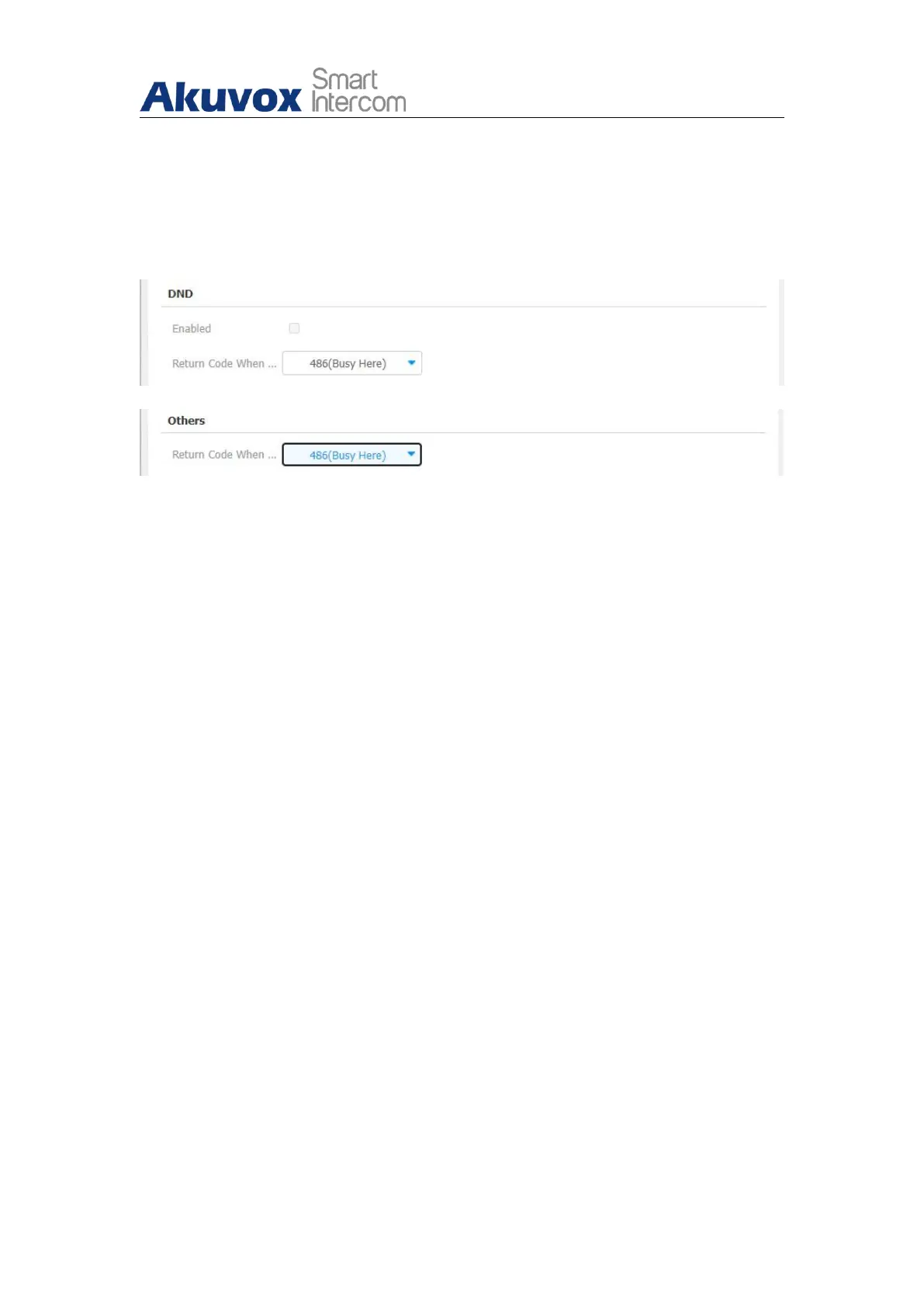R29X Door Phone Administrator Guide
AKUVOX SMART INTERCOM www.akuvox.com
DND (Do not disturb) setting allows you not to be disturbed by any unwanted
incoming SIP calls. You can set up DND related parameters properly on the
device web Phone > Call Feature > DND interface to block SIP calls you do
not intend to answer. In the meantime, you can also define the code to be
sent to the SIP server when you want to reject the call.
Parameter Set-up:
Enabled: enable or disable the DND function. DND function is disabled by
default.
Return Code When DND: select what code should be sent to the calling
device via the SIP server. 404 for “Not found”; 480 for “Temporary
unavailable”; 486 for “busy here”.
Return Code When Refuse: select code to be sent to the caller side via the
SIP server when you rejected the incoming call.
9.2.3.SIP Server Configuration
Two SIP servers can be set up for the device in order to achieve call session
through the SIP servers between intercom devices. SIP server 2 serves as a
backup to SIP server 1. To do it, on the device web Account > Basic >
Preferred SIP Server/ Alternate SIP Server.
