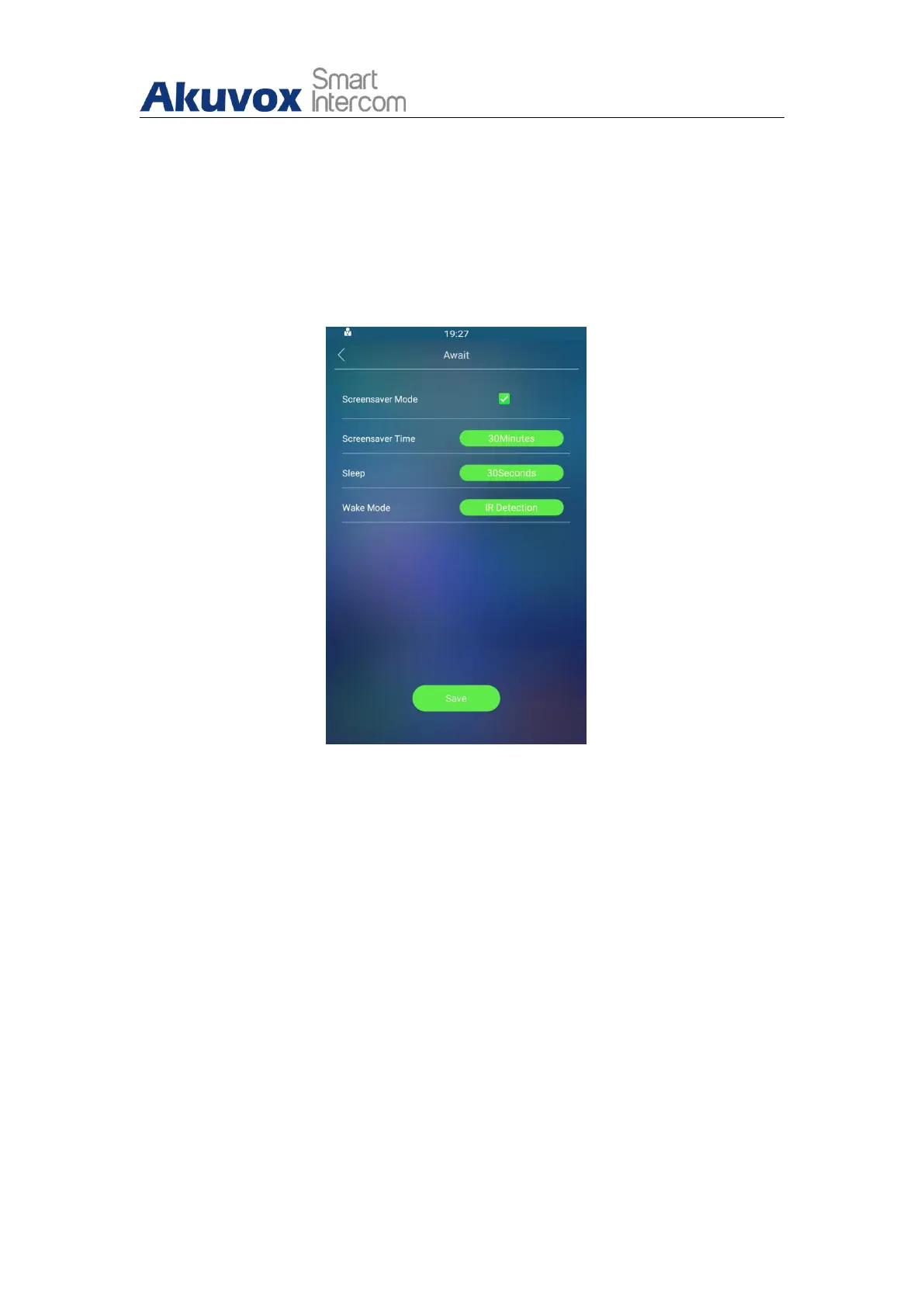R29X Door Phone Administrator Guide
AKUVOX SMART INTERCOM www.akuvox.com
7.7.2.1. Await Screen Setting on the Device
Await screen is mainly a function for screen protection. You can make the
device to go into idle status for a predefined time span when there is no
operation on the device or no one is detected approaching in device Await
screen.
Parameter Set-up:
Screensaver Mode: enable the screen saver mode if needed.
Screensaver Time: set up the screen saver display duration from 5
second to 2 hours. The screensaver display will start when the device
goes into sleep mode.
Sleep: set up the sleep mode timing from 5 seconds to 30 min. For
example, if you set it “10” seconds, then the device will go into sleep
mode when detects no approaching object or no operation on the device.
When the screen saver is disabled, the device screen will be turned off.
Wake Mode: select the method for the screen awake mode. Select “IR
Detection” if you want to awake the screen via IR detection. Select
