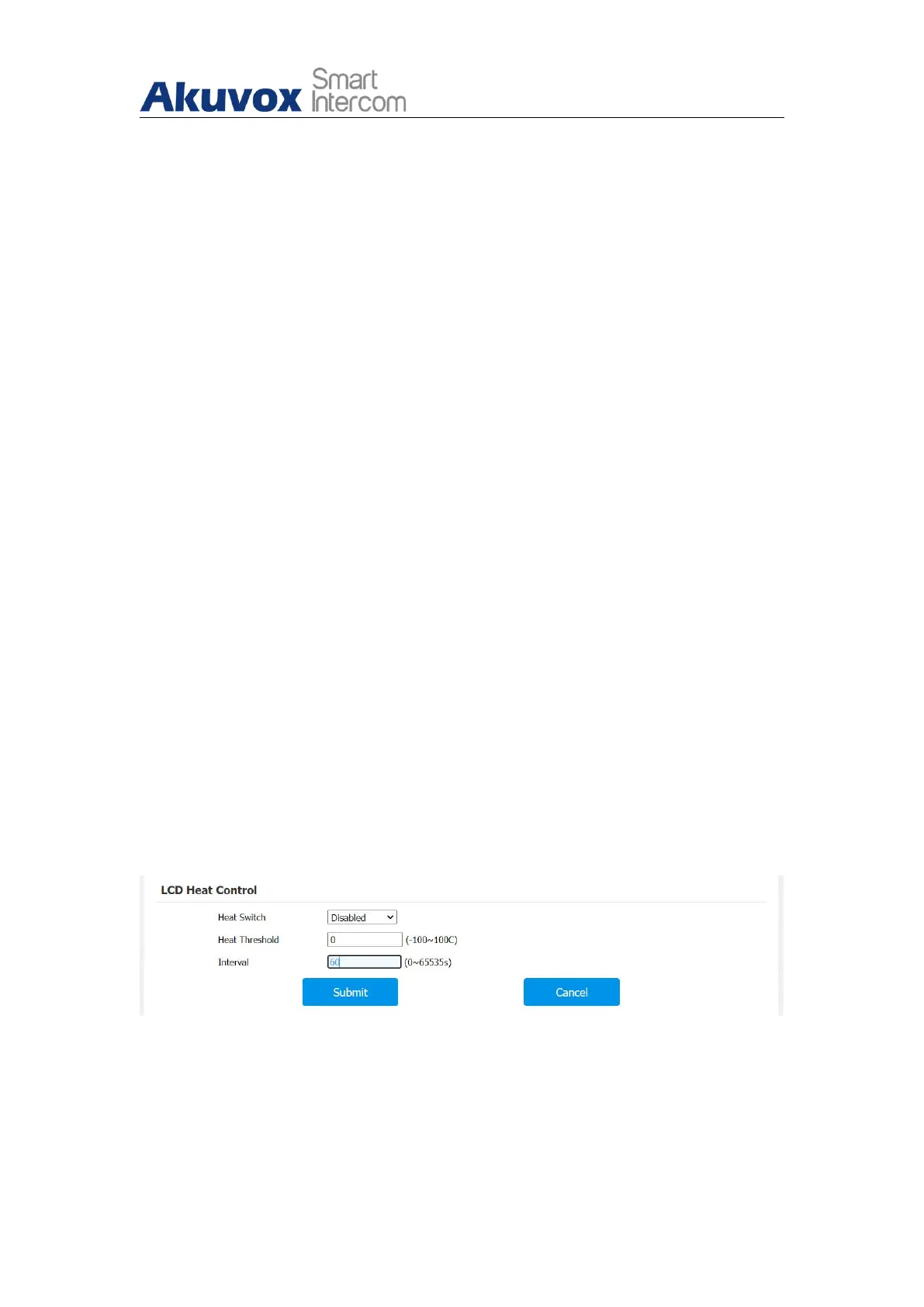R29X Door Phone Administrator Guide
AKUVOX SMART INTERCOM www.akuvox.com
Backlight Brightness (day): adjust the backlight of the screen during the
daytime with the value ranging from (0-255). The larger value, the
brighter screen.
Backlight Brightness Of Screensaver (Day): adjust the backlight for the
screensaver in the daytime with the value ranging from (0-255).
Backlight Brightness Night: adjust the backlight for the screensaver in
the night with the value ranging from (0-255).
Backlight Brightness Of Screensaver (night): adjust the backlight for the
screensaver in the nighttime with the value ranging from (0-255).
Backlight Mode: click to select “Manual” or “Auto” mode for the backlight.
Backlight will be adjusted automatically when “Auto” is selected and vice
versa.
Screen Touch Mode: there are two modes - Normal and Gloves. If you
choose Gloves, you can touch screen by wearing cloves, especially for
those people in some cold area. Normal mode is default.
7.5. LCD Heat Control
To ensure the normal operation of the door phone in low-temperature
environs, you can heat up the device’s LCD screen according to your heat
control setting. To set up the LCD heat control, navigate to Intercom > Basic >
LCD Heat Control.
Parameter Set-up:
Heat Switch: enable the heat control function if needed.
