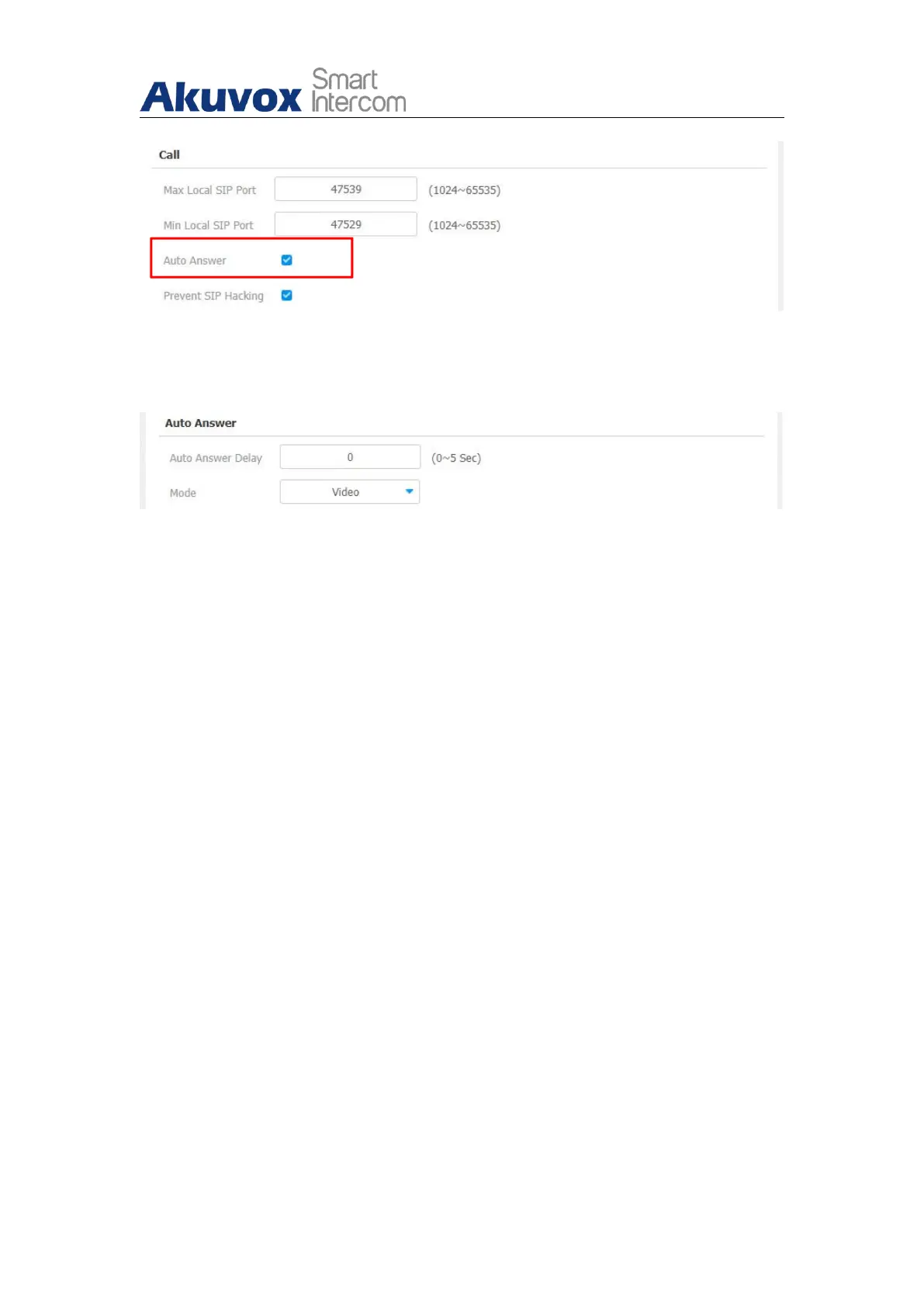R29X Door Phone Administrator Guide
AKUVOX SMART INTERCOM www.akuvox.com
After the Auto Answer is enabled, navigate to Phone > Call Feature > Auto
Answer.
Parameter Set-up:
Auto Answer: enable the Auto Answer function.
Auto Answer Delay: set up the delay time (from 0-5 sec.) before the call
can be answered automatically. For example, if you set the delay time as
1 second, then the call will be answered in 1 second automatically.
Mode: set up the video or audio mode you preferred for the automatic
call answering.
9.7. Sequence Call Configuration
Sequence call is a function supported by Akuvox cloud which releases a
group of sequence call numbers for the application. You can call the targeted
group of sequence calls (e.g. your extension numbers in your kitchen,
bedroom, etc.) in sequential orders until the call is answered. Sequence call
will complete as soon as the call is answered by any of the targeted
extension devices. To do the configuration in web Intercom > Basic >
Sequence Call interface.
