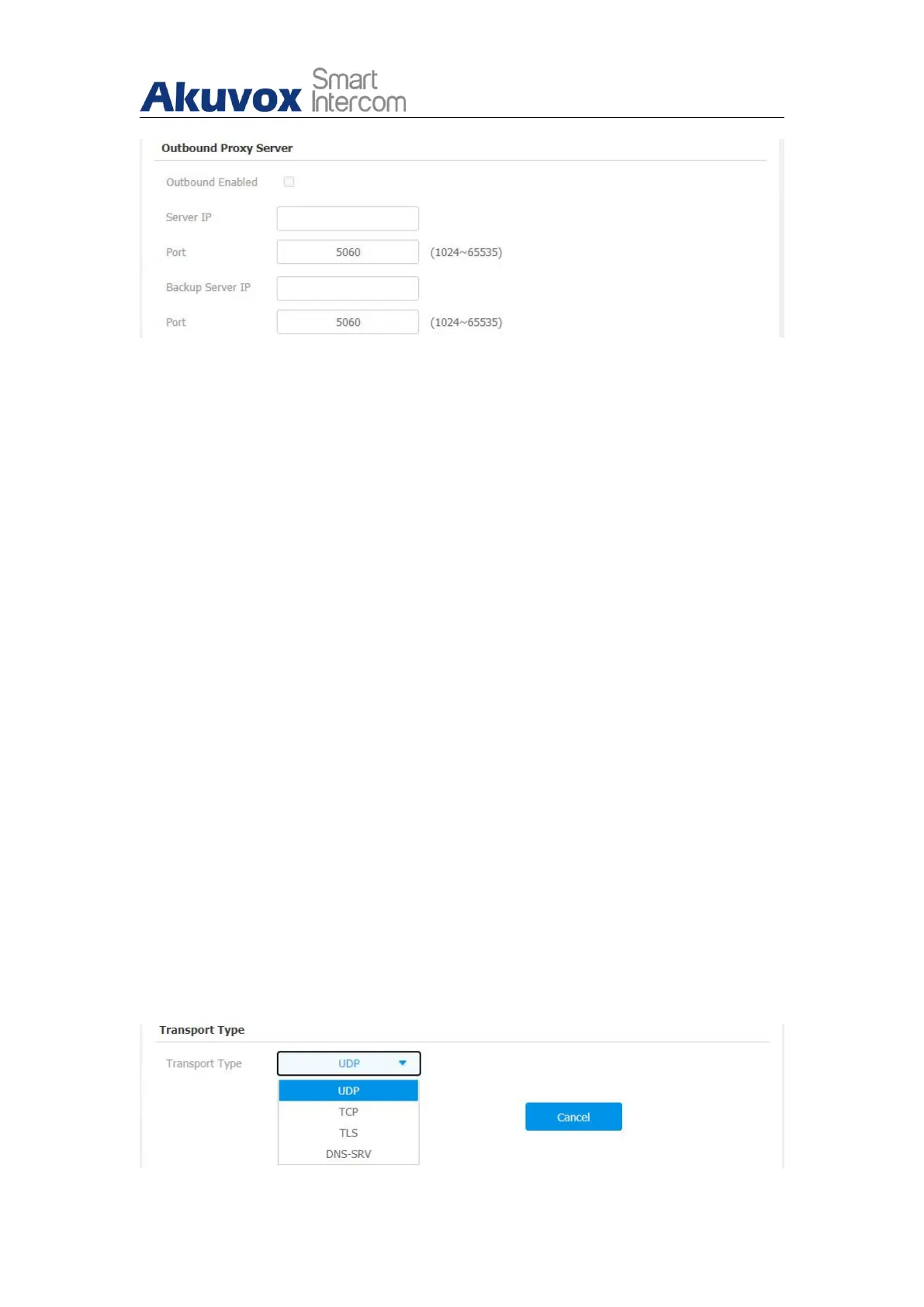R29X Door Phone Administrator Guide
AKUVOX SMART INTERCOM www.akuvox.com
Parameter Set-up:
Outbound Enabled: click “Enable” and “Disable” to turn on or turn off the
outbound proxy server.
Server IP: enter the SIP address of the outbound proxy server.
Port: enter the Port number to establish call session via the outbound
proxy server.
Backup Server IP: set up Backup Server IP for the back up outbound
proxy server.
Port: enter the Port number to establish call session via the backup
outbound proxy server.
9.2.5.Data Transmission Type Configuration
SIP messages can be transmitted in three data transmission protocols: UDP
(User Datagram Protocol), TCP(Transmission Control Protocol), TLS
(Transport Layer Security) and DNS-SRV. In the meantime, you can also
identify the server from which the data come from. To do the configuration
on the device web Account > Basic > Transport Type interface.
