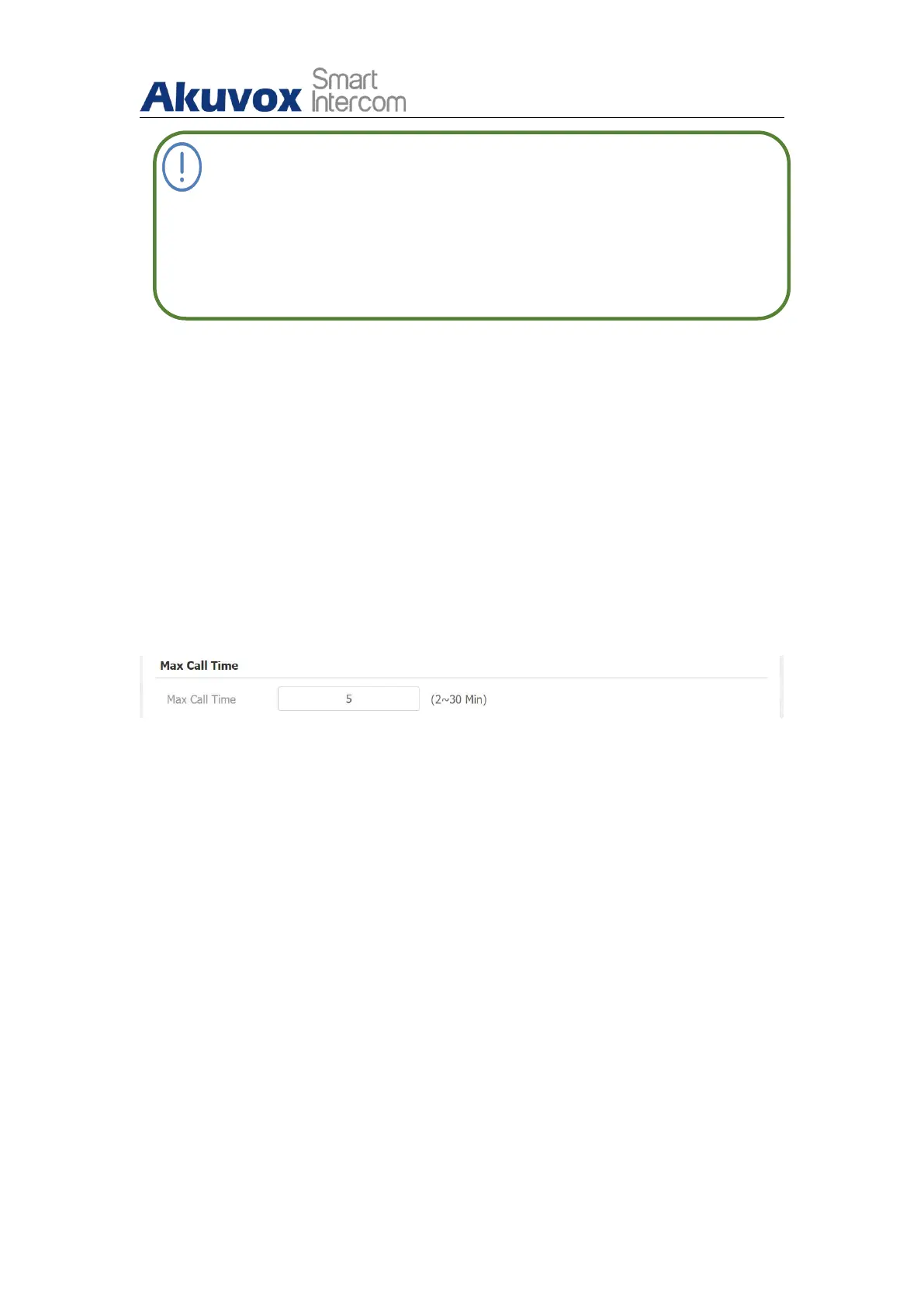R29X Door Phone Administrator Guide
AKUVOX SMART INTERCOM www.akuvox.com
9.9. Call Settings
9.9.1.Maximum Call Duration Setting
R29 series door phone allows you to set up the call time duration in receiving
the call from the calling device as the caller side might forget to hang up the
intercom device. When the call time duration is reached, the door phone will
terminate the calling automatically. To do this configuration in device web
Intercom > Basic > Max Call Time interface.
Parameter Set-up:
Max Call Time: enter the call time duration according to your need
(Ranging from 2-30 min.). The default call time duration is 5 min.
9.9.2.Maximum Dial Duration Setting
Maximum Dial duration consists of the Maximum dial-in time duration and
the maximum dial-out time. Maximum dial in time refers to the maximum
time duration before the door phone hangs up the call if the call is not
answered by the door phone. On the contrary, Maximum dial-out time refers
to the maximum time duration before the door phone hangs up itself
automatically when the call from the door phone is not answered by the
intercom device being called to. To do this configuration on the device web
Note:
“Auto” as the default value in the filed is not clickable for selection.
It enables the door phone to select an appropriate SIP account to
call out.
