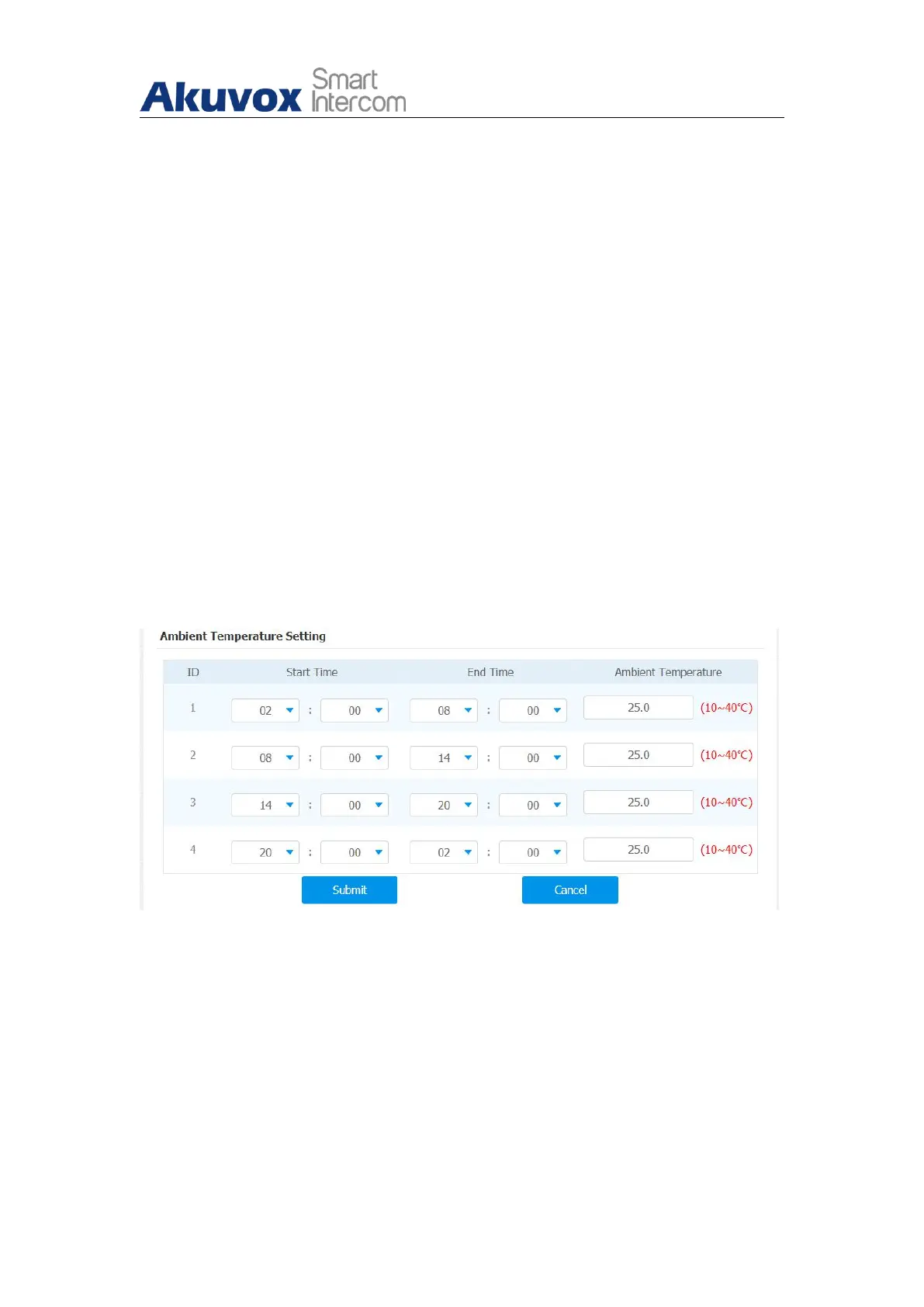R29X Door Phone Administrator Guide
AKUVOX SMART INTERCOM www.akuvox.com
Recognition Tips: customize the tips which will be shown up when the
unit detects a face.
OpenDoor Succeeded Tips: customize the tips which will be shown up
when the relay triggered by face recognition successfully.
OpenDoor Failed Tips: customize the tips which will be shown up when
the relay is triggered by face recognition failed.
12.10.8.2. Ambient Temperature Configuration
In order to offset the minor variations on the temperature as affected by the
ambient temperature in the different places where the device is installed or in
the different times of a day, you are required to configure the temperature
setting on the basis of time segments during a day on the device web
Intercom > Body Temperature > Ambient Temperature Setting interface.
Parameter Set-up:
Start Time/End Time: select the start time and end time temperature by
referring to the actual temperature measured at the time segments
ranging from 10- 40℃degree Celsius. For example, when you divide the
time into four time segments, then each of the time segments will be six
hours (24 hours a day), while the end time of one segment should be the
start time of the next time segment. You can divide the time segments
according to your need.