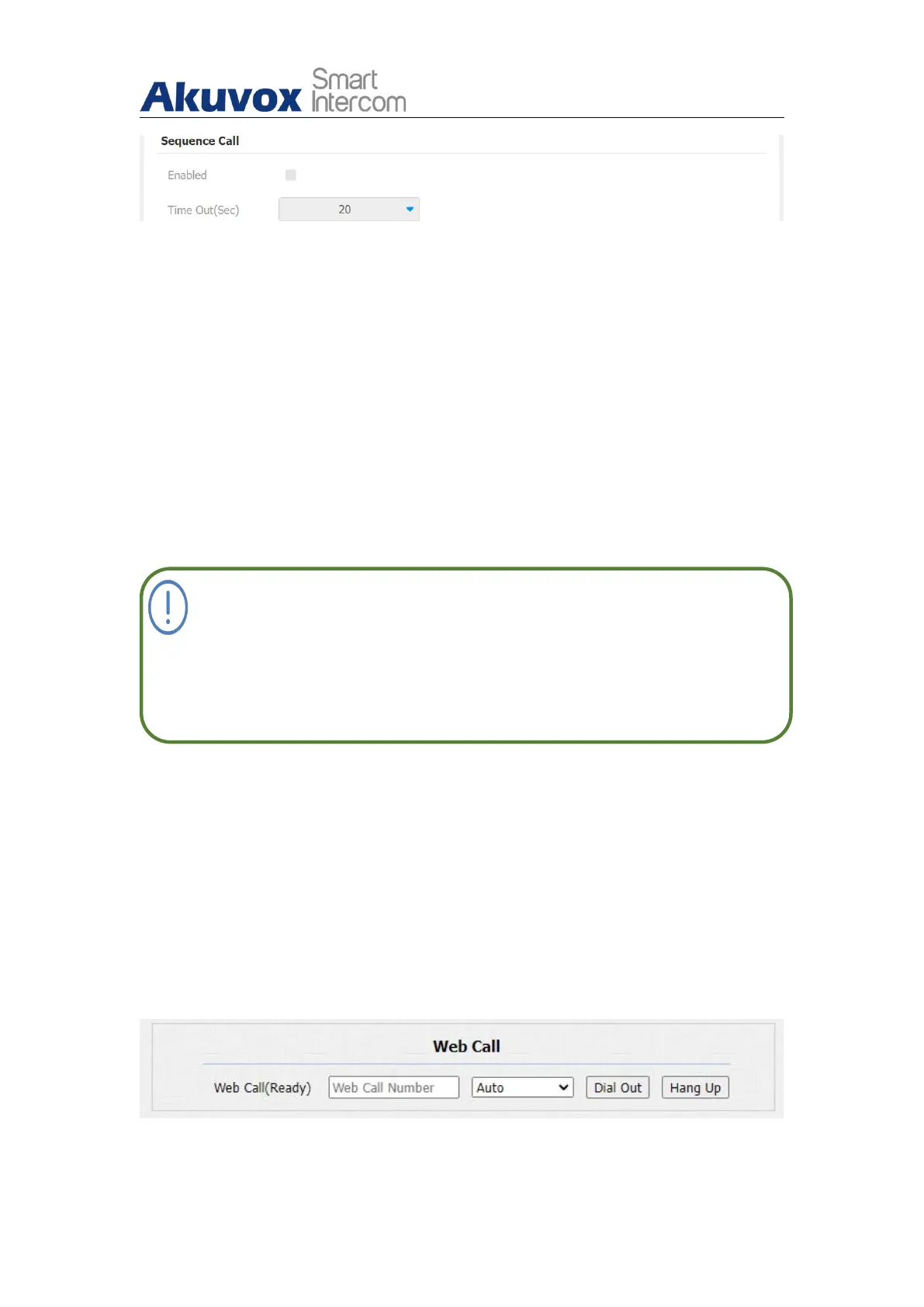R29X Door Phone Administrator Guide
AKUVOX SMART INTERCOM www.akuvox.com
Parameter Set-up:
Enable: this function is controlled by Akvuox SmartPlus. You can check
whether it is enabled or not.
Timeout(Sec): to check the call time interval in between the sequence
call number in a targeted sequence Call group. For example, if you set the
time interval as 10 seconds, then the call (if not answered in 10 Sec.) will
be terminated automatically and be transferred sequentially to the next
sequence call number in the targeted sequence call group.
Note:
Sequence Call function should be supported by SmartPlus, please
contact Akuvox technical support for more information.
9.8. Web Call Configuration
In addition, to make IP/SIP calls directly on the device, you can also make the
call on the device web Intercom > Basic > Web Call interface without
approaching the device physically for testing purpose, etc.
