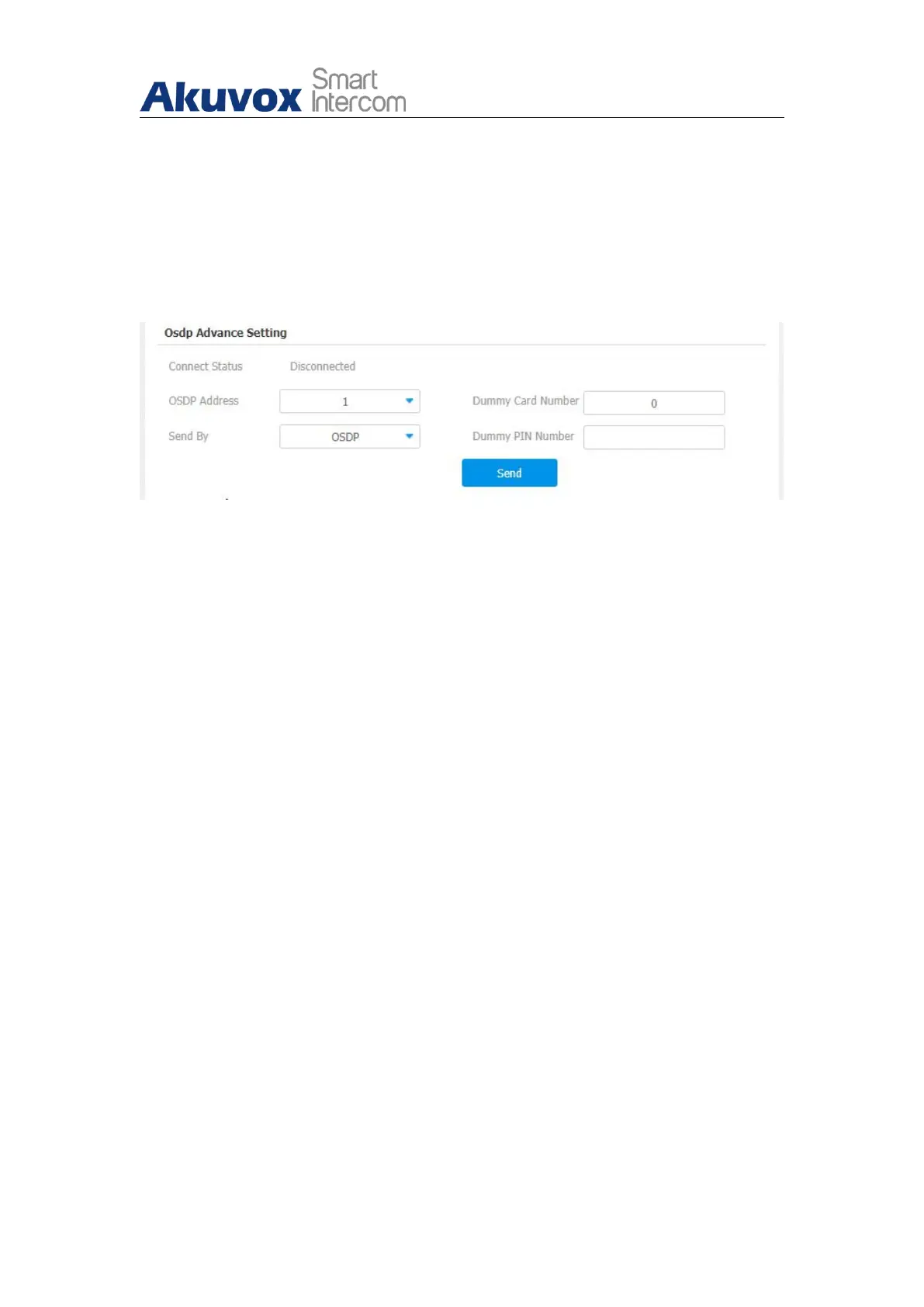R29X Door Phone Administrator Guide
AKUVOX SMART INTERCOM www.akuvox.com
21.5. OSDP Setting
If you choose OSDP integration mode on device web Lift Control > OSDP
Advance Setting interface, you can not only check for OSDP status but also
obtain the authentication from the third party devices for various
applications such as door access ,etc.
Parameter Set-up:
Connect Status: indicate OSDP based communication status.
OSDP Address: you can obtain the specific OSDP Address from the
solution provider.
Dummy Card Number: enter the card number in order to obtain the
authentication by the third party devices such as opening the lift door,
closing the door or other forms of door access, etc.
Dummy PIN number: enter the PIN code in order to obtain the
authentication from the third party devices such as opening the lift door,
closing the door and so on.
Send by: select in what way you want to send out the card number
among three options: “OSDP”, “Wiegand” and “ None”. If you select
“OSDP” then the card number will be sent out to the third party devices
via RS485. If you select “ Wiegand” then the card number will be sent out
via Wiegand. If you select “None” then the card number will not be sent
out but retained in the system.
