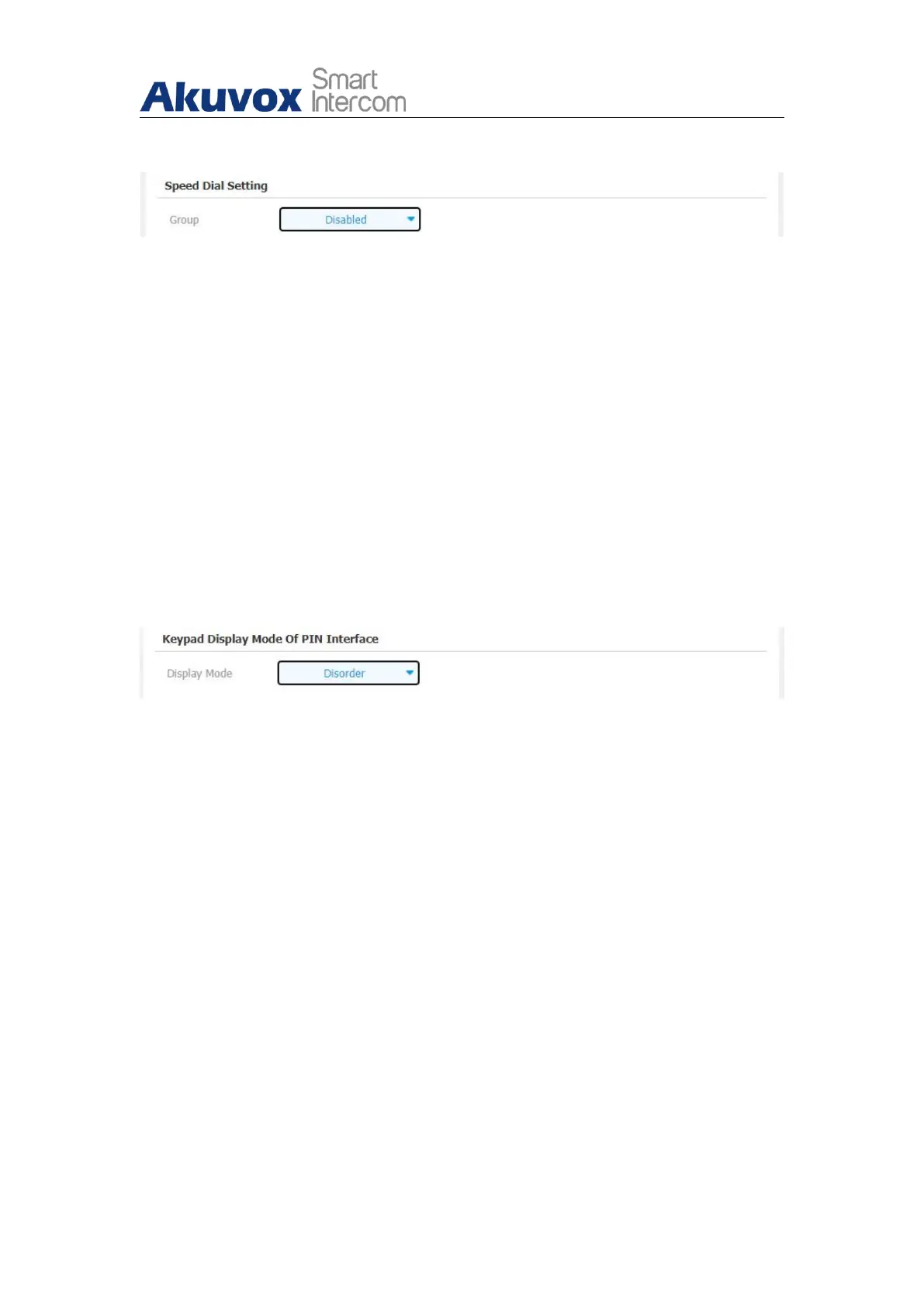R29X Door Phone Administrator Guide
AKUVOX SMART INTERCOM www.akuvox.com
Parameter Set-up:
Group: select “disable” to disable the speed dial function. And select the
specific contact group if you want to make speed dial to the contacts in
the selected contact group.
9.5. Dial Key Order
You can select a normal or disordered key display on the door phone. You
can select the disordered key display for the security concern. You can
navigate to Intercom > Key/Display > Keypad Display Mode of PIN Interface.
Parameter Set-up:
Display Mode: select the key order display. Select the disorder key
display to better protect your PIN code from being seen by others as you
enter the PIN code.
9.6. Call Auto-answer Configuration
You can define how quickly the door phone should respond in answering the
incoming SIP/IP call automatically by setting up the time related parameters.
In addition, you can also define the mode in which the calls are to be
answered. (video mode or audio mode) To do the configuration on the web
Account > Advanced > Call interface.
