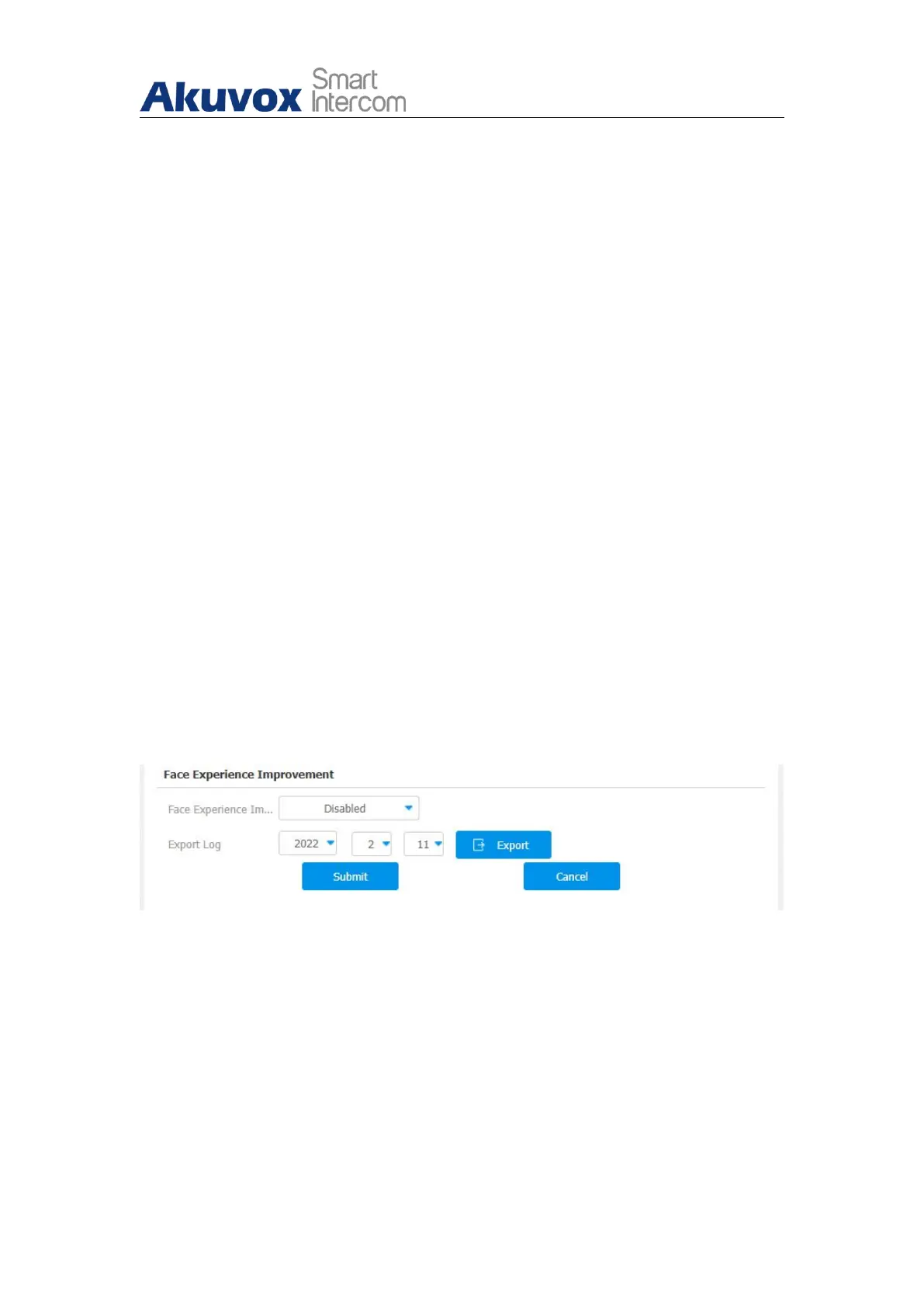R29X Door Phone Administrator Guide
AKUVOX SMART INTERCOM www.akuvox.com
select “Highest” then there will be the least possibility that the device will
be fooled by digital images or pictures of any kind.
Facial Recognition Interval: select time interval between every two facial
recognition from 1-8 minutes. For example, if you select “5” then you
have to wait for 5 minutes. before you are allowed to perform the facial
recognition again.
Offline Learning: select Enable if you want to improve the device
recognizing capability, focusing on the major facial characteristics while
sidelining the minor changes that occurred to your face. Facial
recognition accuracy improves as the number of facial recognition
increases.
Tips when Succeed: customize the tips which will be shown up when the
relay is triggered by face recognition successfully.
12.6.2.2. Facial Recognition Improvement
If you want to improve the facial recognition accuracy and user experience,
you can do it by allowing your data and debug information to be uploaded to
Akuvox Cloud. To do the configuration on device web Intercom > Face
Setting > Face Experience Improvement interface.
12.7.Configuring RF Card for Door Unlock
You can add an RF card for the specific user for the door unlock on the web
interface and on the device.
