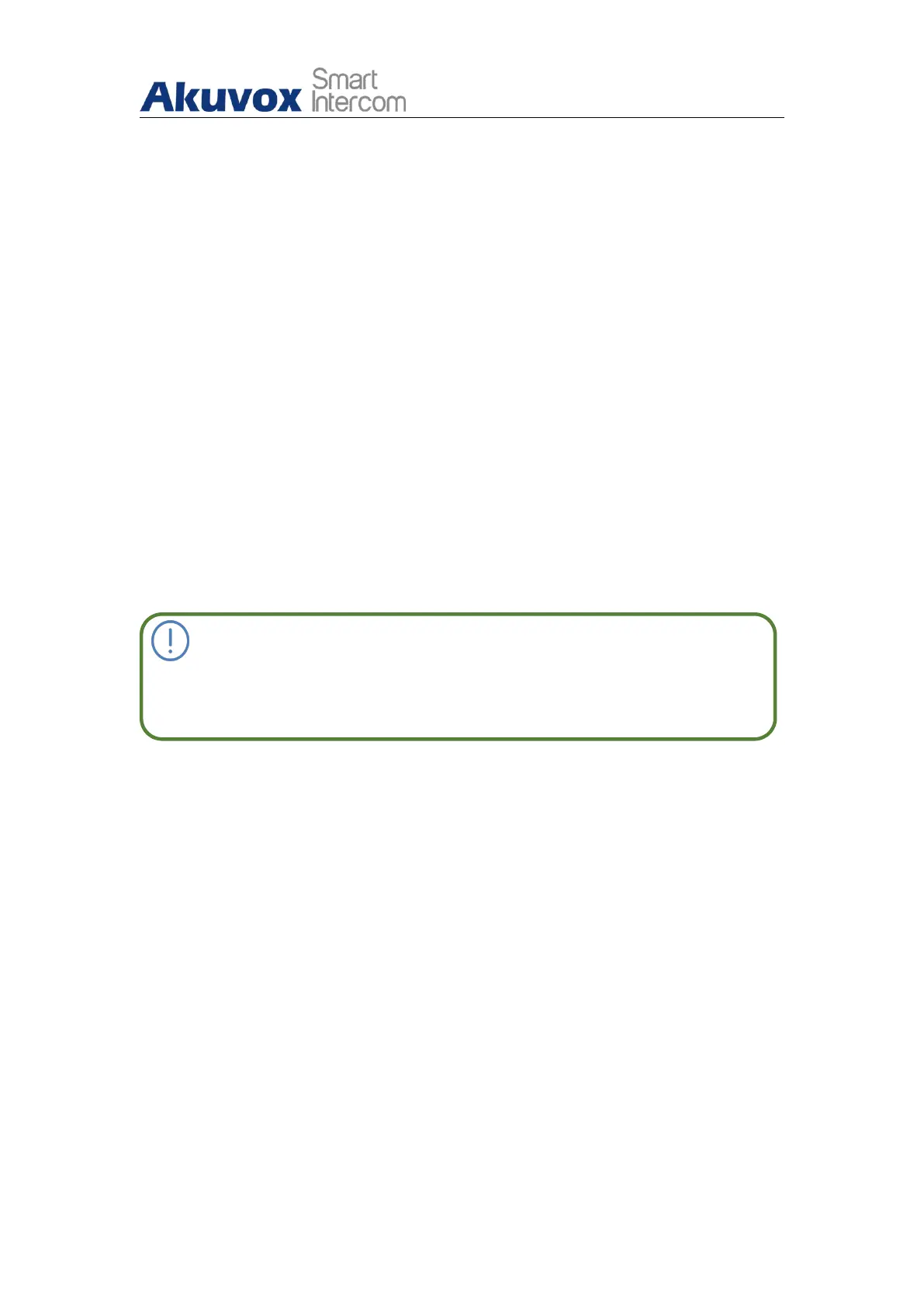R29X Door Phone Administrator Guide
AKUVOX SMART INTERCOM www.akuvox.com
“High” and “Low” according to the actual operation on the exit button.
Action To Execute: select the method to carry out the action among four
options: FTP, Email, HTTP, TFTP.
Http URL: enter the URL if you select the HTTP to carry out the action.
Action Delay: set up the delay time when the action is carried out. For
example, if you set the action delay time at 5 seconds, then the
corresponding actions will be carried out 5 minutes after your press the
button.
Trigger When Signal Is Hold: if enabled, action will be triggered if the door
is not closed before timeout.
Execute Relay: set up relays to be triggered by the actions.
Door Status: display the status of the input signal.
Note:
R29Z/R29ZL has only 2 Input interfaces.
12.10.4. Unlock by Reception Icon
R29 series door phone provide residents and visitors quick door access by
pressing the Reception on the home screen of the door phone. To do the
configuration on device web Intercom > Key/Display > Reception Action In
Building interface.
