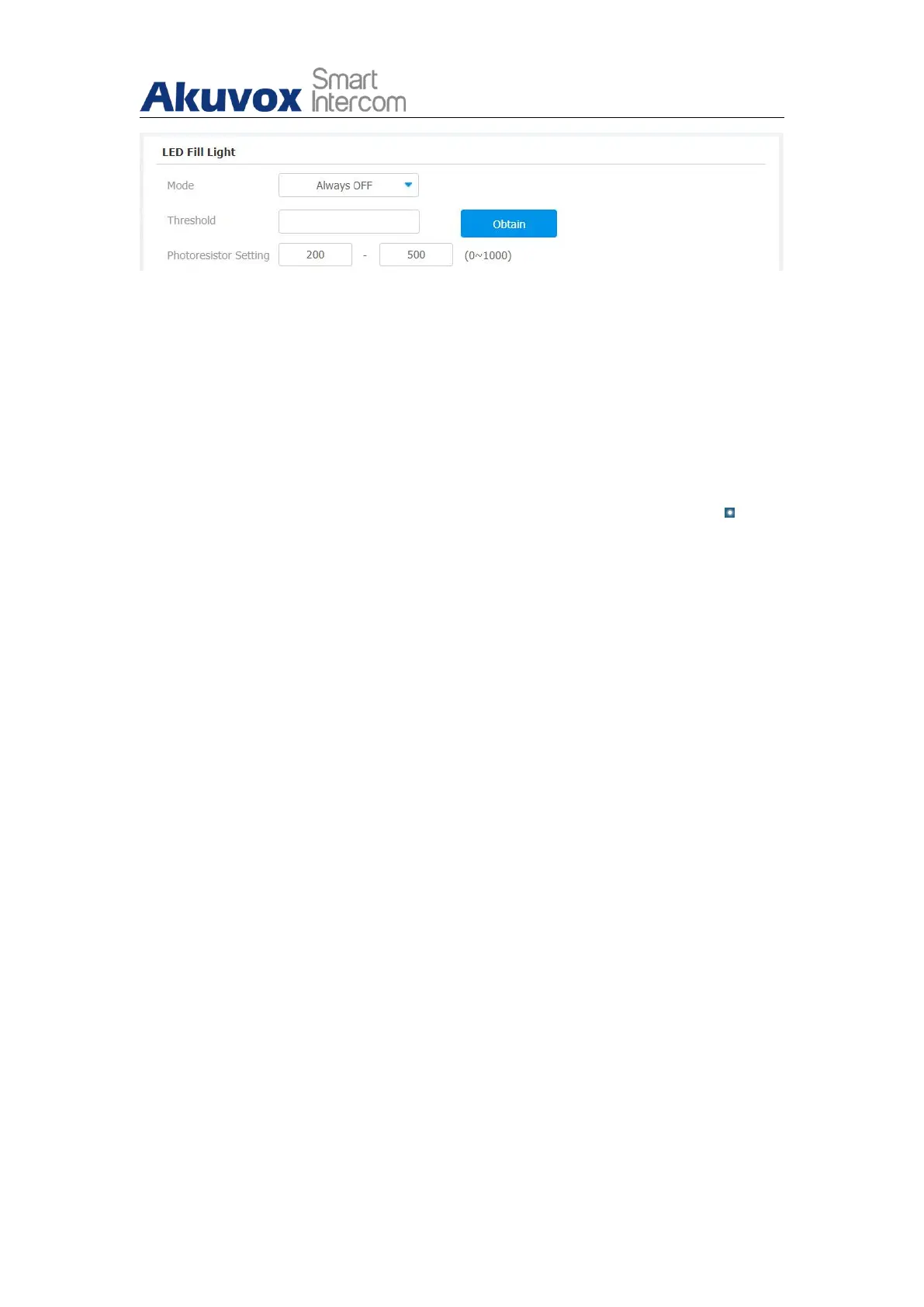R29X Door Phone Administrator Guide
AKUVOX SMART INTERCOM www.akuvox.com
Parameter Set-up:
Mode: you can see the LED type “Auto” “Always ON” “Aways OFF”
“Schedule” you selected.
Threshold: refers to the current light intensity indicated by the
photo-resistor value. The higher photo-resistor values correspond
conversely to the lower light intensity and vice versa. The default
photo-resistor value (Threshold) is “33”, however, you can tap the icon
several times in order to obtain the actual photo-resistor value in a
specific environment (the value fluctuation is about 5), and the value is
what you based on to configure the minimum and maximum
photo-resistor values.
Photoresistor Setting: set the minimum and maximum photoresistor
value based on the current actual photo-resistor value detected to
control the ON-OFF of the LED light. You can set the maximum
photoresistor value for the IR LED to be turned on and the minimum value
for it to be turned off. While the default minimum and maximum
photoresistor value are “200” and “500” respectively.
7.3. LED Setting on Card Reader Area
You can enable or disable the LED lighting on the card reader area as needed
on the web Intercom > LED Setting > LED Control interface. Meanwhile, If you
do not want to have the LED light on the card reader area stay on, you can
also set the timing for the exact time span during which the LED light can be
disabled in order to reduce the electrical power consumption.
