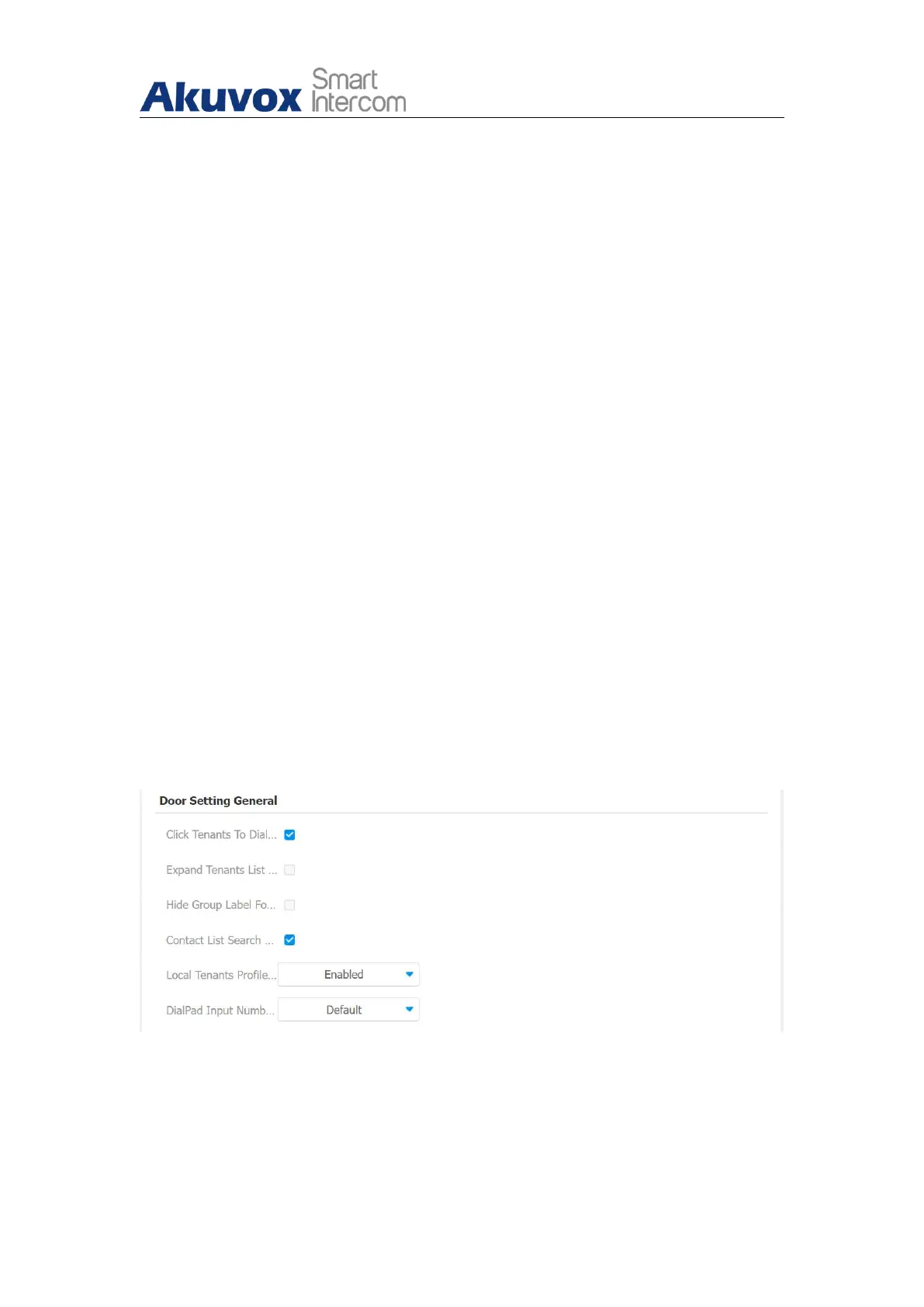R29X Door Phone Administrator Guide
AKUVOX SMART INTERCOM www.akuvox.com
Parameter Set-up:
Show Cloud Contacts Enabled: enable it if you want the contacts
synchronized from SmartPlus to be displayed on the contact screen.
Show Contacts Of Local Group: enable it if you the local contacts to be
displayed on the contact screen.
Contacts Sort By: select display order of the contacts. Select “ASCII Code”
if you want the contacts to be displayed in an order based on ASCII code;
select “Room Number” if you want the contacts to be displayed in an
order based on room numbers. Select “Import”.
Call Type Of Contact: if you select “Single Call & Group Call”, you are
allowed to make the call to individual contact person or to a contact
group on the door phone. If you select “Only Single Call”, you are only
allowed to make the call to individual contact person. If you select “Only
Group Call”, you are only allowed to make calls to a contact group.
11.2.2.4. Contact List Display Setting
If you want to customize your contact list display to your desired visual
preference. You can go to the web Intercom > Basic > Door Setting General
interface to do the configuration.
Parameter Set-up:
Click Tenants To Dial: select Enable or Disable the dial-out by pressing
the contact tab. When it is enabled you can press anywhere on the
