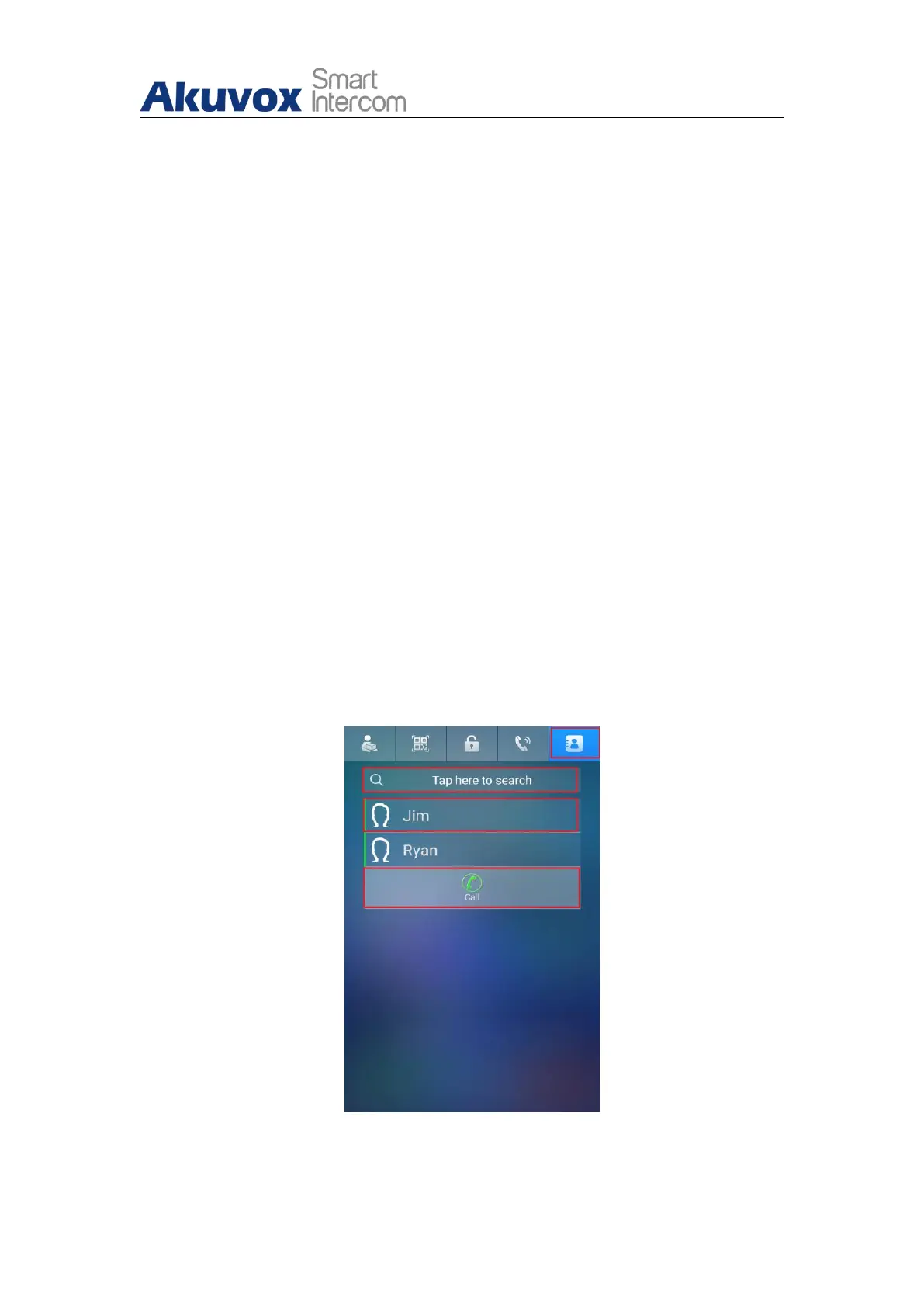R29X Door Phone Administrator Guide
AKUVOX SMART INTERCOM www.akuvox.com
contact tab to dial out. When it is disabled, you need to press the Call
icon in the middle of the tab to dial out.
Expand Contact List View Mode: select “Enable” or “Disable” to control
contact tab size. For example, if you select “Enable” then the contact tab
will be widened. And the tab will turn to normal size when the function is
disabled.
Hide Group Label For Contact List: select enable or disable to control the
display of the group label. If you select disable, then only the contact tab
will be displayed while the group tab will be concealed and vise versa.
Contact List Search Box Visible: select Visible or Invisible to control the
display of the “Tap here to search field” on the top of the screen. If you
select “invisible”, then the “Tap here to search field” will be concealed.
Local Tenants Profile Display Mode: enable or disable the function. If the
function is enabled the uploaded contact profile picture is displayed next
to the contact's name, if disabled the picture will not be displayed. Select
“Auto” if you want to display the default contact picture.
DialPad Input Number Limit: set the limit of numbers that can be entered
on the dial pad. You can select 4,6,8,10 digits.
