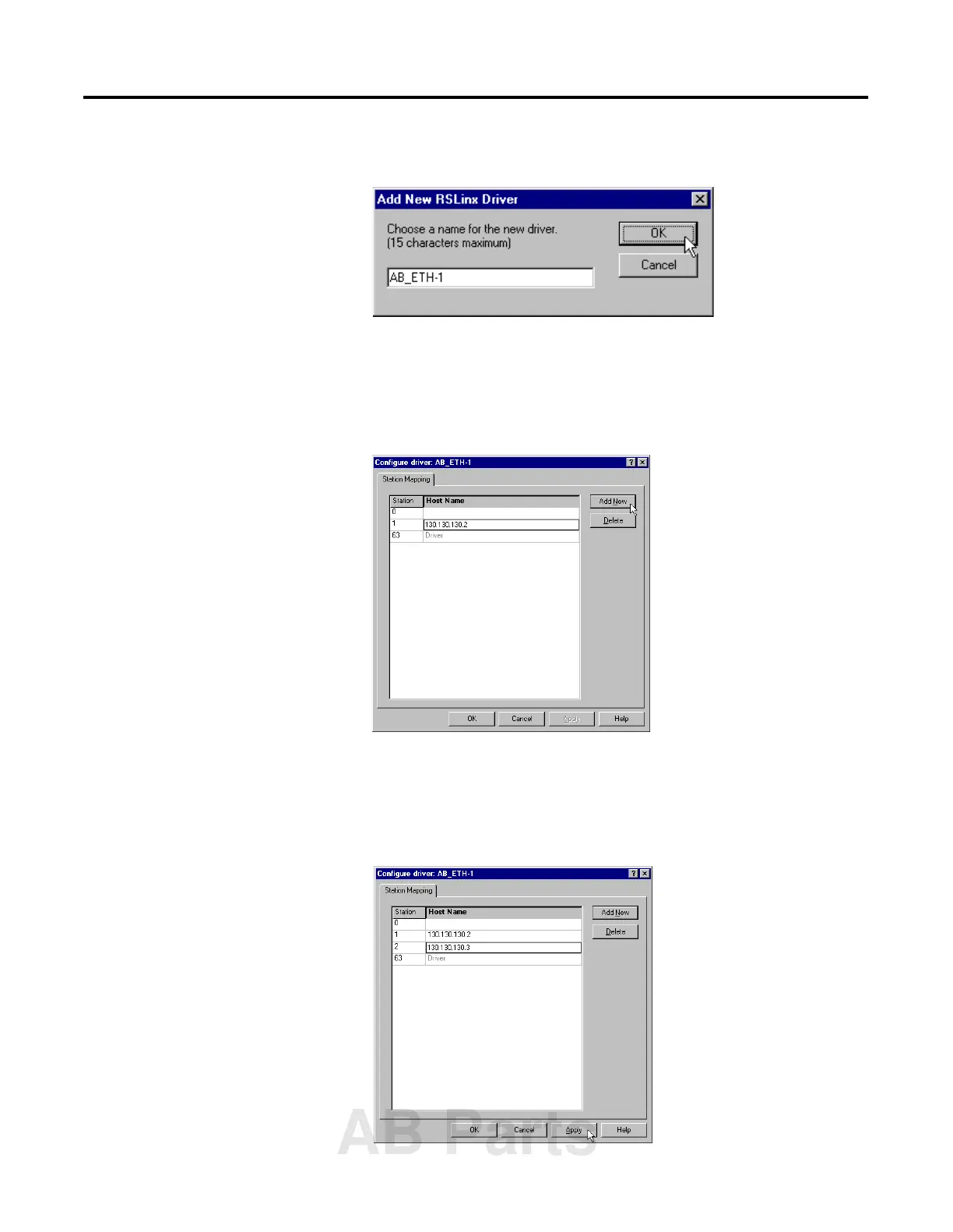Publication 1756-UM050A-EN-P - December 2001
Configuring the RSLinx Ethernet Communication Driver C-3
4. Select Ethernet Devices and click on Add/New. You will be
prompted to name the driver.
5. Select the default driver name (e.g., AB_ETH-1) or type in your
own name and click on OK.
The Configure driver window will appear with the Station
Mapping page open.
6. Click on Add New and enter the IP address or Host Name of your
1756-ENBT module (e.g., 130.130.130.2, “Pump1”, etc.).
7. Repeat step 6 for each additional Ethernet module you need to
access.
AB Parts
