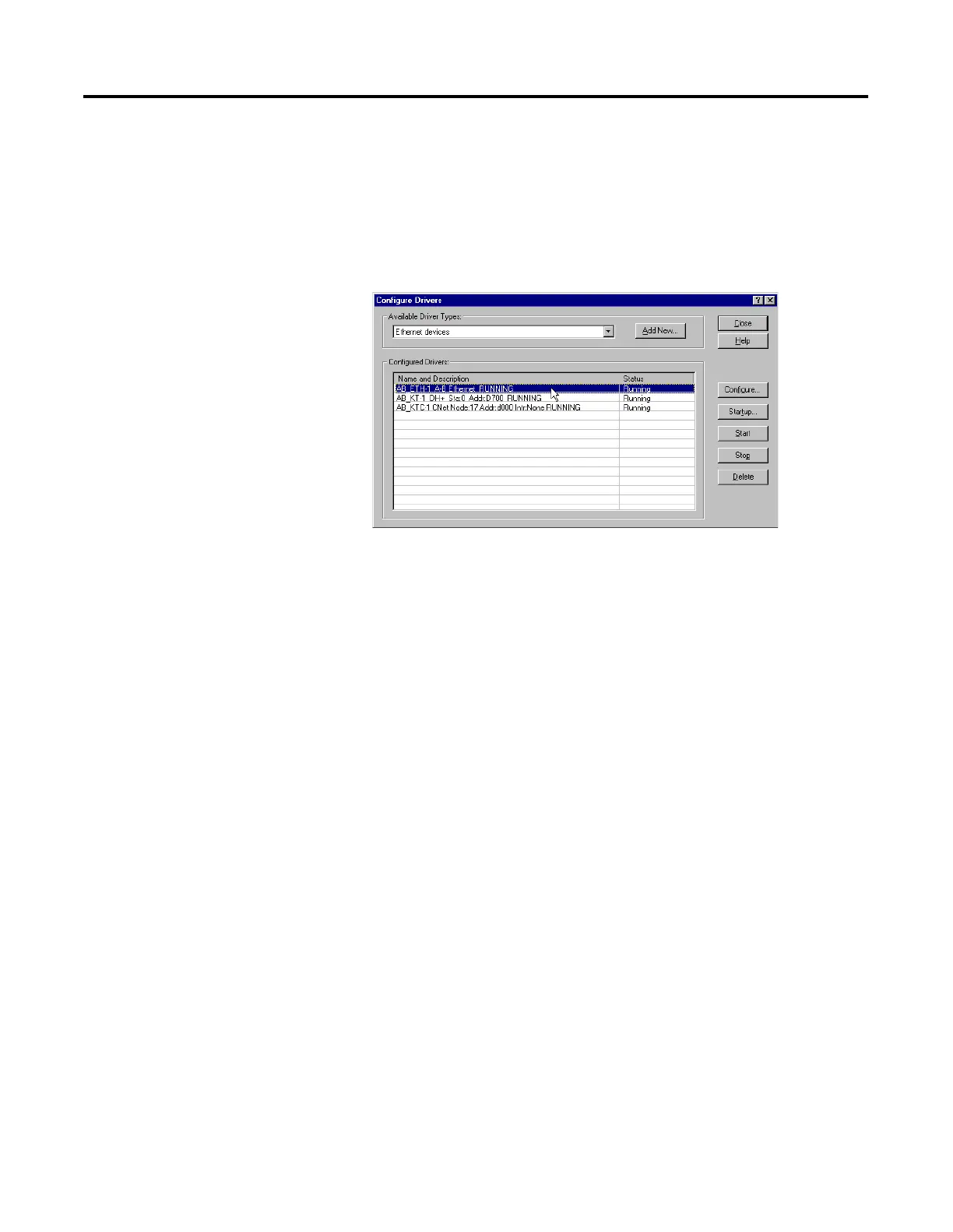Publication 1756-UM050A-EN-P - December 2001
C-4 Configuring the RSLinx Ethernet Communication Driver
8. When you are done entering the IP addresses, click on Apply.
9. Click on OK to close the Configure driver window.
The new driver will appear in the list of configured drivers. (Your
list will display the drivers you have configured on your
workstation.)
10.Close RSLinx
