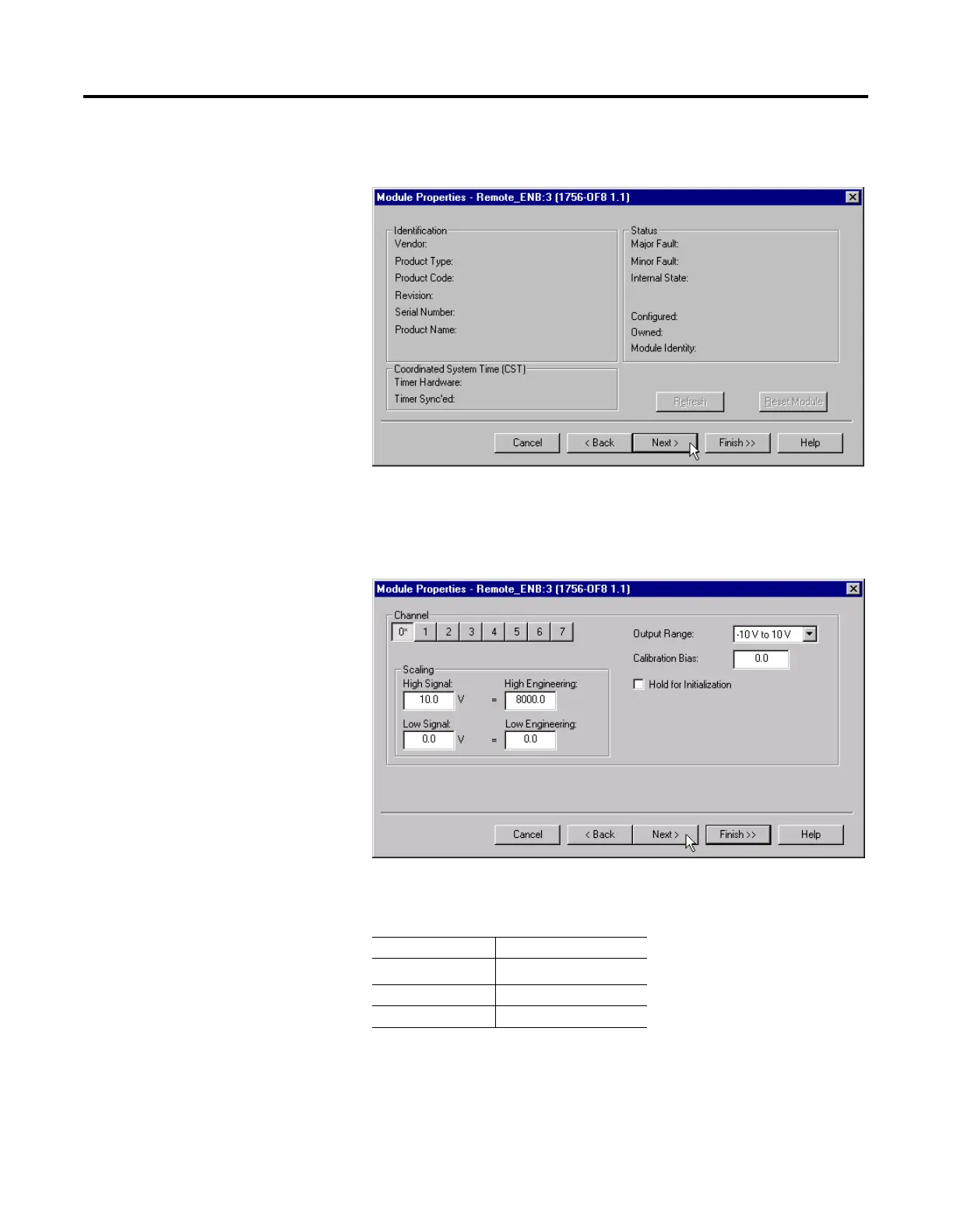Publication 1756-UM050A-EN-P - December 2001
6-6 Using Analog I/O with Direct Connection
6. Click on Next to open the next page. This page is used during
online monitoring but not during initial configuration.
.
7. Click on Next to move to the first channel configuration page. The
choices available on the channel configuration pages vary
according to the module being configured. The figure below shows
the configuration we selected for the 1756-OF8 module.
8. To set the configuration click on Channel 0 and enter the
following Scaling parameters:
High Signal High Engineering
10.0 V
8000
(1)
(1)
This scaling is selected to use the 13-bit voltage
resolution of the 1756-OF8. See specifications in
publication 1756-6.5.9 for more information.
Low Signal Low Engineering
0.0 V 0
