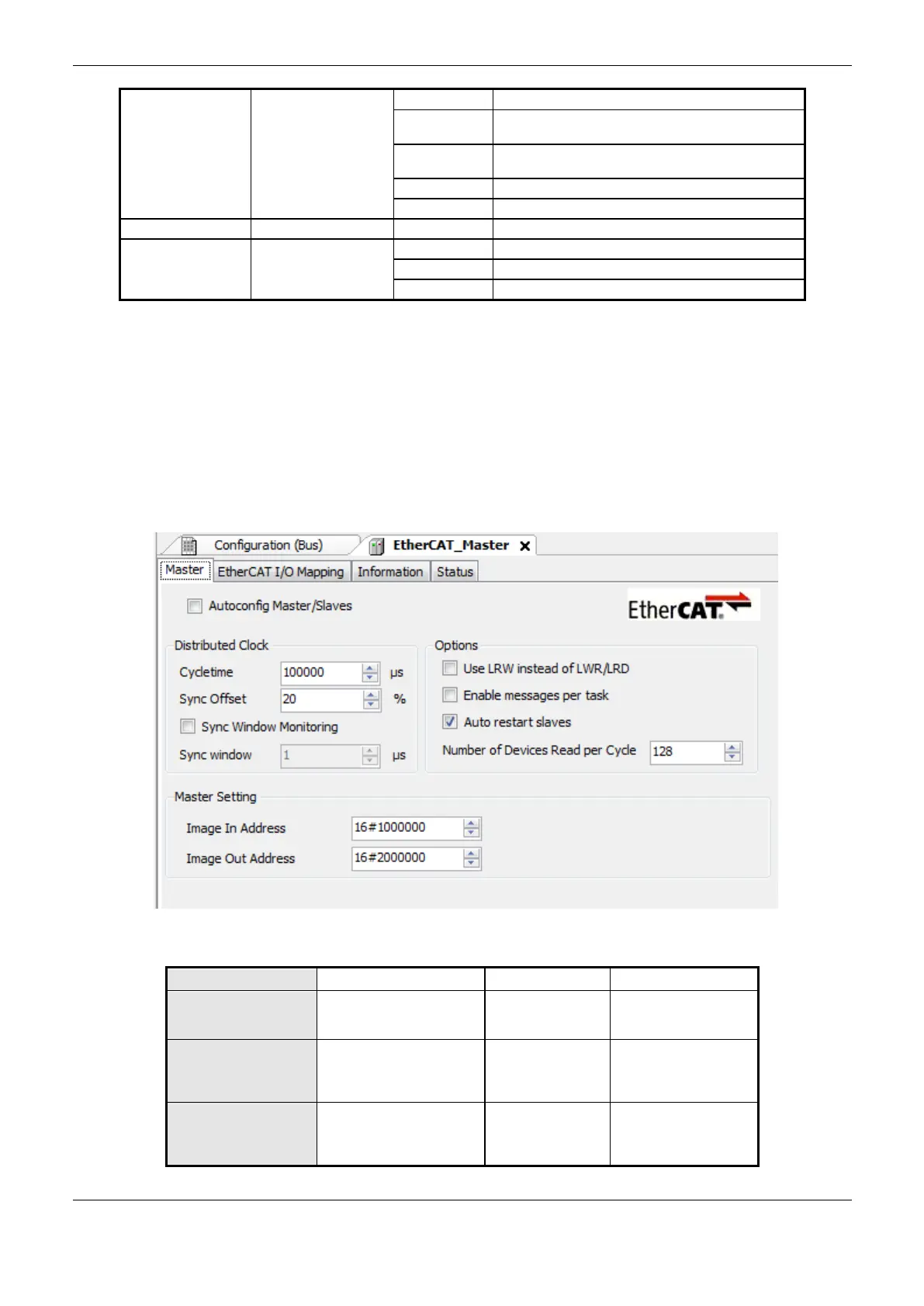4. Configuration
139
Unsuccessful PRE- OPERATIONAL to SAFE-
OPERATION transition.
Unsuccessful SAFE- OPERATIONAL to OPERATION
transition.
tDiag.tLastEmergen
cy.abyErrorField
Manufacturer Specific Error Field.
Manufacturer Specific Error Field.
Table 4-95. ETC_CO_Emergency Content
EtherCAT Master Settings
Below are listed the options to carry out the EhterCAT Master configuration, such as defined in
Device Description File.
Master Parameters
Below are the general parameters found in the initial screen of the EtherCAT Master configuration,
Figure 4-51.
Figure 4-51. EtherCAT Master Configuration Dialog
Enable the Master and
Slave automatic
configuration.
Sets the time period in
which a new data
telegram must be send to
the bus.
Adjust the offset, from the
PLC cycle, of the
EtherCAT Slave
synchronization interrupt.
