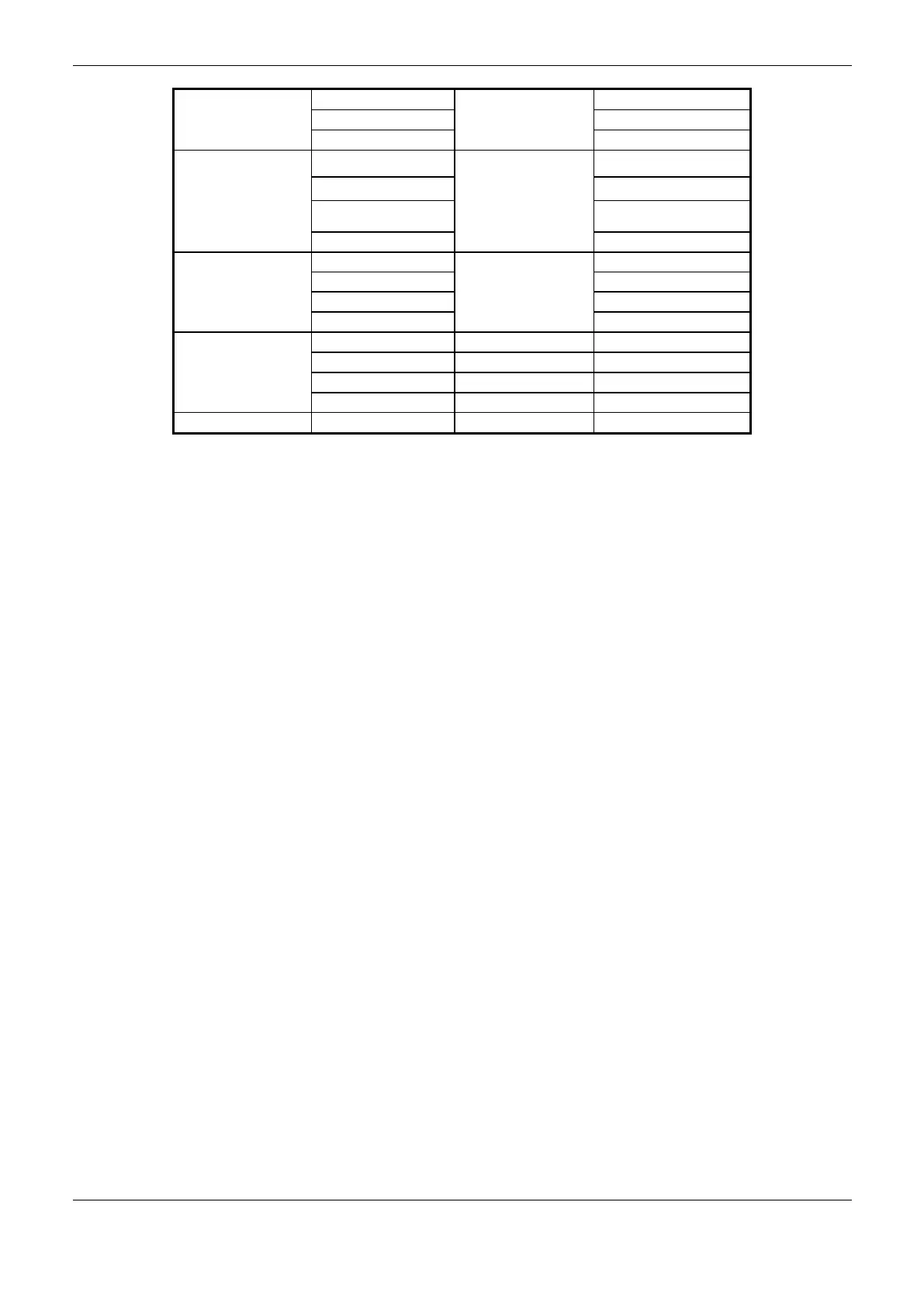4. Configuration
189
Table 4-127. CPU Menu Levels
Notes:
Memory Card: the memory card is only available in the menu, if it is connected in the Nexto CPU.
Password: the memory card data access password is only necessary in case it is configured in the
MasterTool IEC XE software. You cannot edit the password via menu.
Network: the NET 2 interface items are only available in the NX3020 and NX3030 CPUs.
Redundancy: the “Redundancy” menu will only be available in case the NX3030 CPU is identified
as Redundant.
As shown on Table 4-127, between the available options to visualize and modify are the main data
necessary to user, as:
Information about the hardware resources:
o TEMPERATURE – CPU Internal temperature (Ex.: 36 C 97 F)
o CONTRAST – Contrast setting of the CPU frontal display
o DATE AND TIME – Date and time set in the CPU (Ex.: 2001.01.31 00:00)
Changing the menu language on the CPU:
o PORTUGUESE – Changes the language to Portuguese
o ENGLISH – Changes the language to English
o SPANISH – Changes the language to Spanish
Visualization of information about the network set in the device:
o NET 1 IP ADDR. - Address (Ex.: 192.168.0.1)
o NET 1 MASK – Sub net mask (Ex.: 255.255.255.0)
o NET 2 IP ADDR - address (Ex.: 192.168.0.2)
o NET 2 MASK – Sub net mask (Ex.: 255.255.255.0)
Information about the software versions:
o FIRMWARE – CPU software version (Ex.: 1.0.0.0)
o BOOTLOADER – CPU boot loader version (Ex.: 1.0.0.0)
o AUX. PROC. – CPU auxiliary processor version (Ex.: 1.0.0.0)
Access to the PLC redundancy information:
