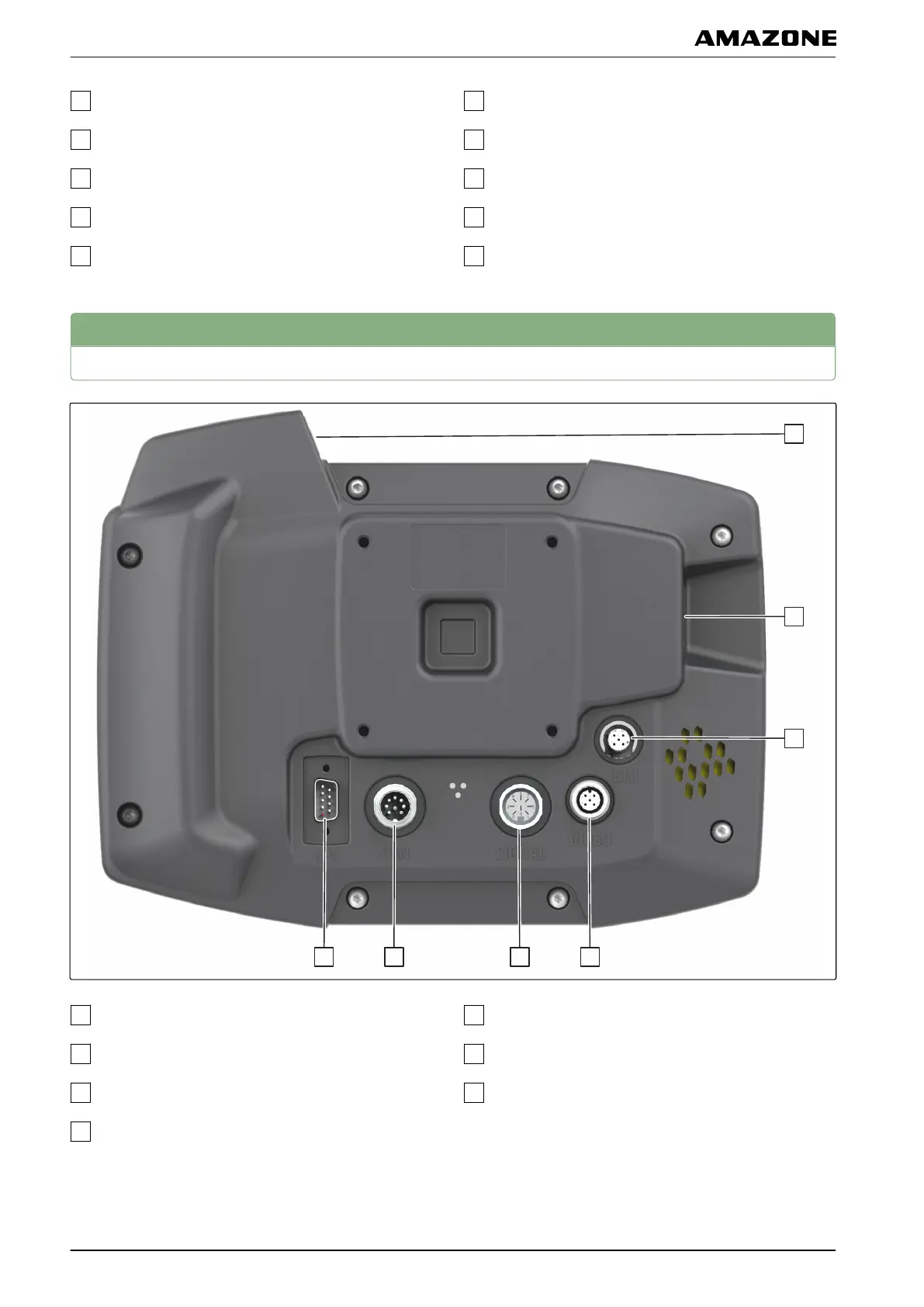Button for the main menu
Button for the map view
Button for the Universal Terminal
ISB button
Status light
Selection buttons for implement controls
On/Off button
Proximity sensor
Brightness sensor
Touch display
2
Connections
Top USB port
Rear USB port
Ethernet connection for service work
Connection for GPS signal
CAN bus connection
Connection for sensor signals
Camera port
CMS-T-00000185-B.1
C | AmaTron 4 overview | Connections
MG6010-EN-GB | G.1 | 13.12.2018
10
