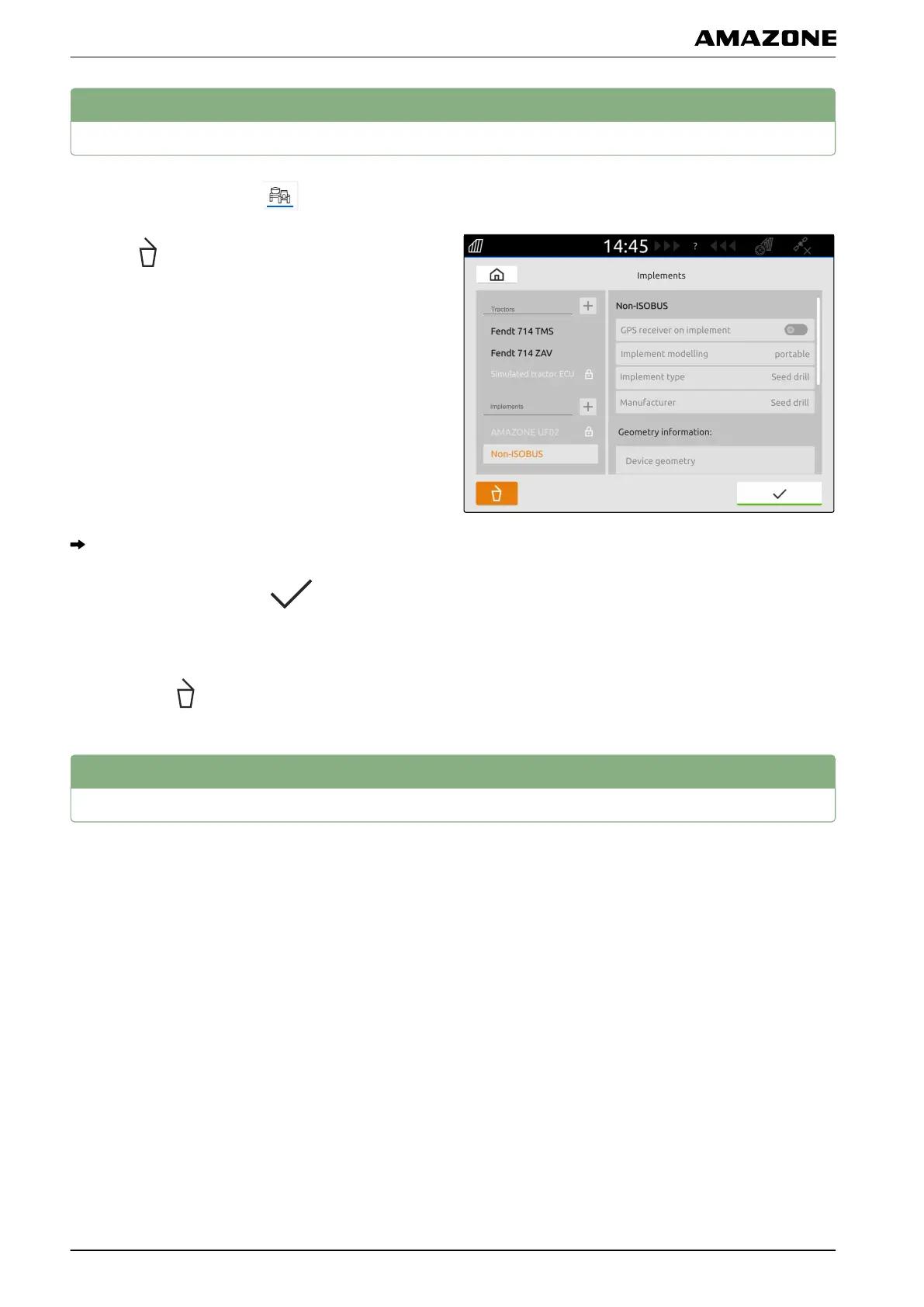4
Deleting implements
1. In the main menu, select .
2. select .
3. Select the desired implement.
The selected implement name becomes orange.
4. Delete the implement with
or
Cancel with .
5
Selecting implements
If non-ISOBUS implements are connected, the
implements must be selected so that the correct
implement data can be loaded.
CMS-T-00000355-C.1
CMS-T-00000378-D.1
K | Configuring implements | Deleting implements
MG6010-EN-GB | G.1 | 13.12.2018
42
