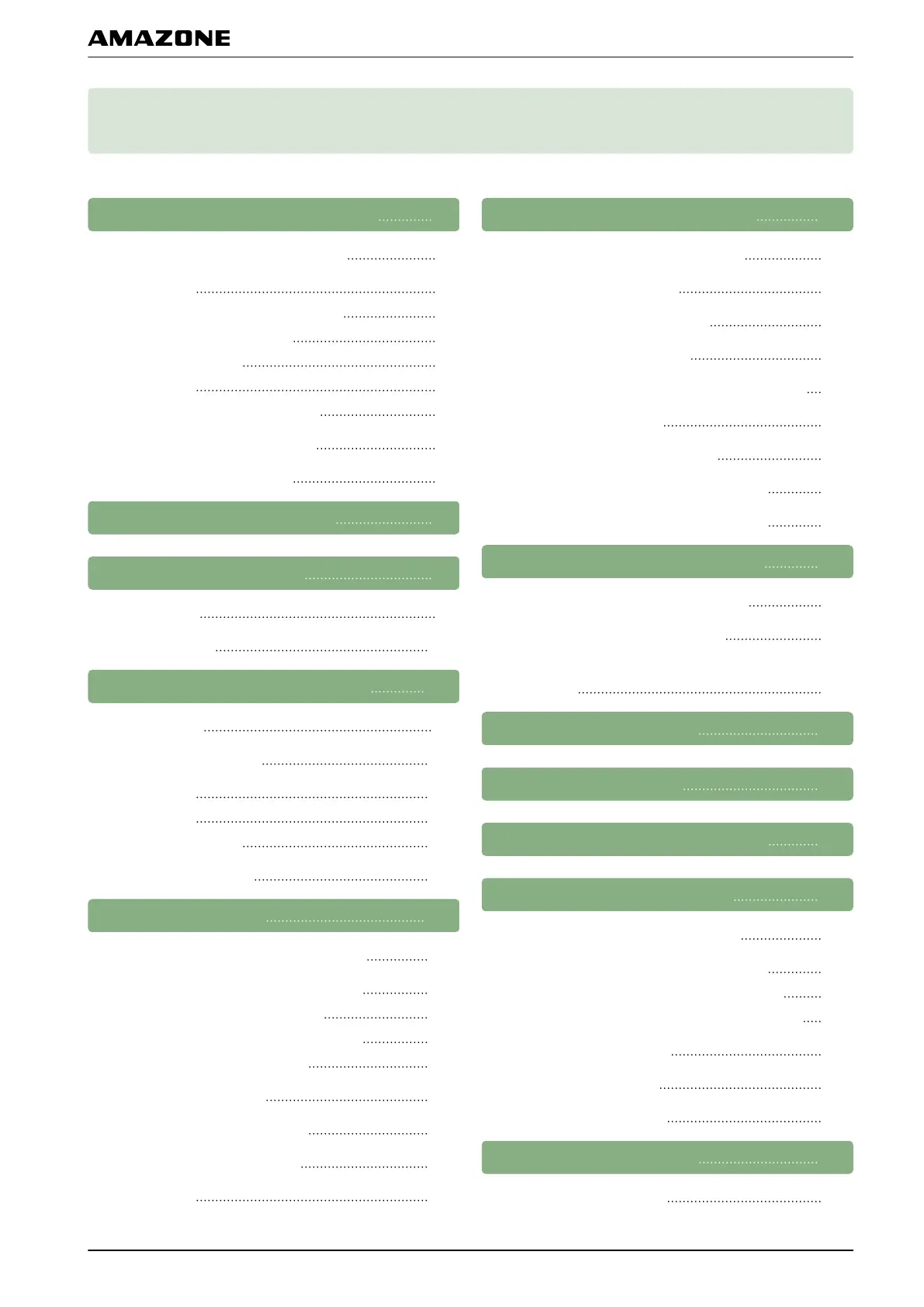TABLE OF CONTENTS
A About this operating manual 4
1 Meaning of the operating manual 4
2 Diagrams 4
2.1 Warnings and signal words
4
2.2 Further instructions 5
2.3 Instructions 5
2.4 Lists 7
2.5 Item numbers in figures 7
3 Other applicable documents 7
4 Your opinion is important
7
B Installation instructions 8
C AmaTron 4 overview 9
1 Front view 9
2 Connections 10
D Operator interface overview
11
1 Main menu 11
2 Application carousel 12
3 Map view
14
3.1 Map 14
3.2 Work menu 15
4 Universal Terminal
16
E
Basic operation
17
1 Switching the AmaTron 4 on and off 17
2 Switching between the applications 17
2.1 Using the menu buttons
17
2.2 Using the application carousel 18
2.3 Using swipe gestures 18
3 Configure status bar
19
4 Using the quick-start menu 19
5 Entering numerical values 20
6 Enter text
21
F
Entering the basic settings 22
1 Activating the dynamic button bar 22
2 Configuring the camera 23
3 Activating the ignition switch
23
4 Setting the date and time 24
5 Changing the language and region settings 25
6 Adjusting the volume
25
7 Setting the display brightness 26
8 Showing when the display is touched 27
9 Activating swipe gesture applications
27
G Setting up the GPS receiver 29
1 Setting up the A100/A101 receiver 29
2 Setting up the Ag-Star receiver 30
3 Resetting the GPS receiver to factory
settings 31
H Configuring ISOBUS
33
I
Managing licenses
34
J Resetting to factory settings
37
K
Configuring implements
38
1 Configuring ISOBUS implements
38
2 Configuring non-ISOBUS implements 39
2.1 Creating non-ISOBUS implements
39
2.2 Configuring non-ISOBUS implements 40
3 Renaming implements 41
4 Deleting implements
42
5 Selecting implements 42
L Configuring tractors
44
1 Creating new tractors 44
| TABLE OF CONTENTS |
MG6010-EN-GB | G.1 | 13.12.2018
1