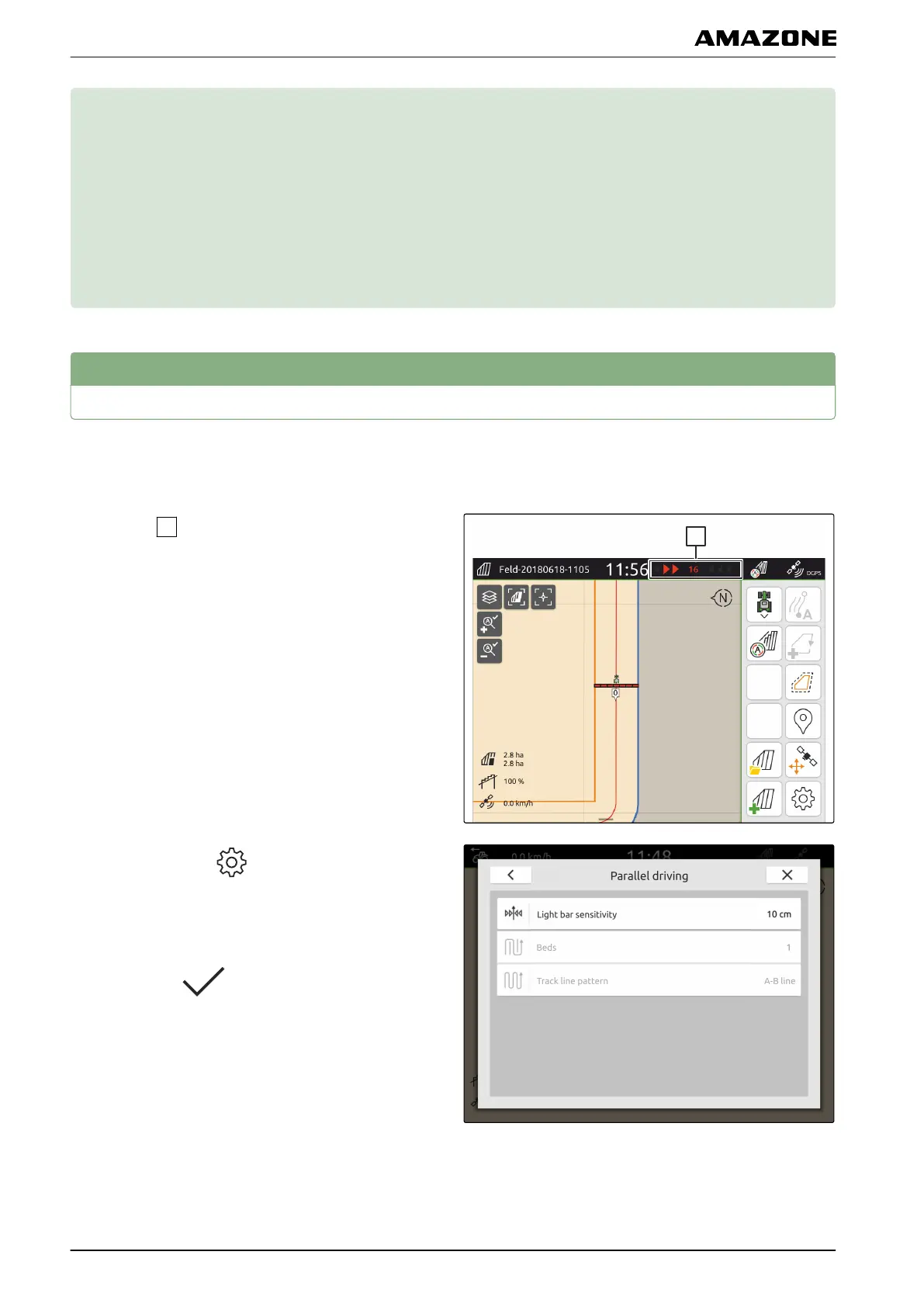Parallel driving
U
1
Configuring parallel driving
1.1 Adjusting the light bar sensitivity
The light bar
shows the deviation of the tractor from
the closest track line and supports the driver in staying
on track.
The triangular symbols on the light bar light up when the
track line deviation exceeds the entered value.
1. In the Work menu > select "Parallel driving" >
"Light bar sensitivity".
2. Enter a value between 1 cm and 100 cm.
3. Confirm with
.
CMS-T-00000190-D.1
CMS-T-00000231-C.1
CMS-T-00000291-C.1
U | Parallel driving |
MG6010-EN-GB | G.1 | 13.12.2018
88
