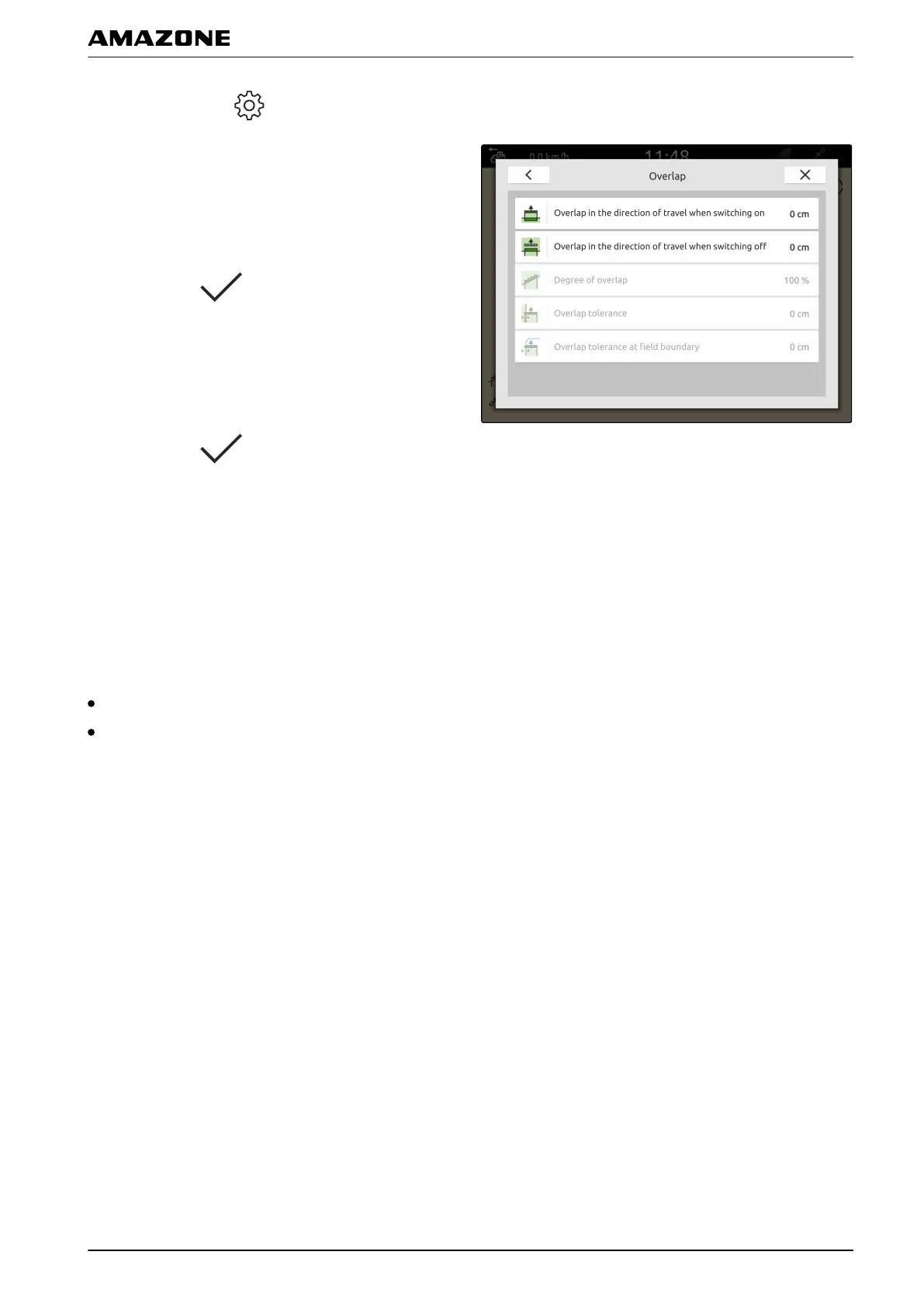1. In the Work menu > select "Overlap".
2. Select "Overlap in the direction of travel when
switching on" and "Overlap in the direction of travel
when switching off".
3. Enter a value between -1,000 cm and 1,000 cm.
4. Confirm with
.
5. Select "Overlap in the direction of travel when
switching off".
6. Enter a value between -1,000 cm and 1,000 cm.
7. Confirm with
.
1.2
Defining the degree of overlap
The degree of overlap defines the percent by which a
part-width section can protrude over a boundary before it
is switched off. The set degree of overlap is shown in the
map view.
Boundaries for the degree of overlap:
Boundary from unworked to worked area
Headland boundary
CMS-T-00000288-C.1
Q | Using part-width section control | Overlap, setting
MG6010-EN-GB | G.1 | 13.12.2018
75
