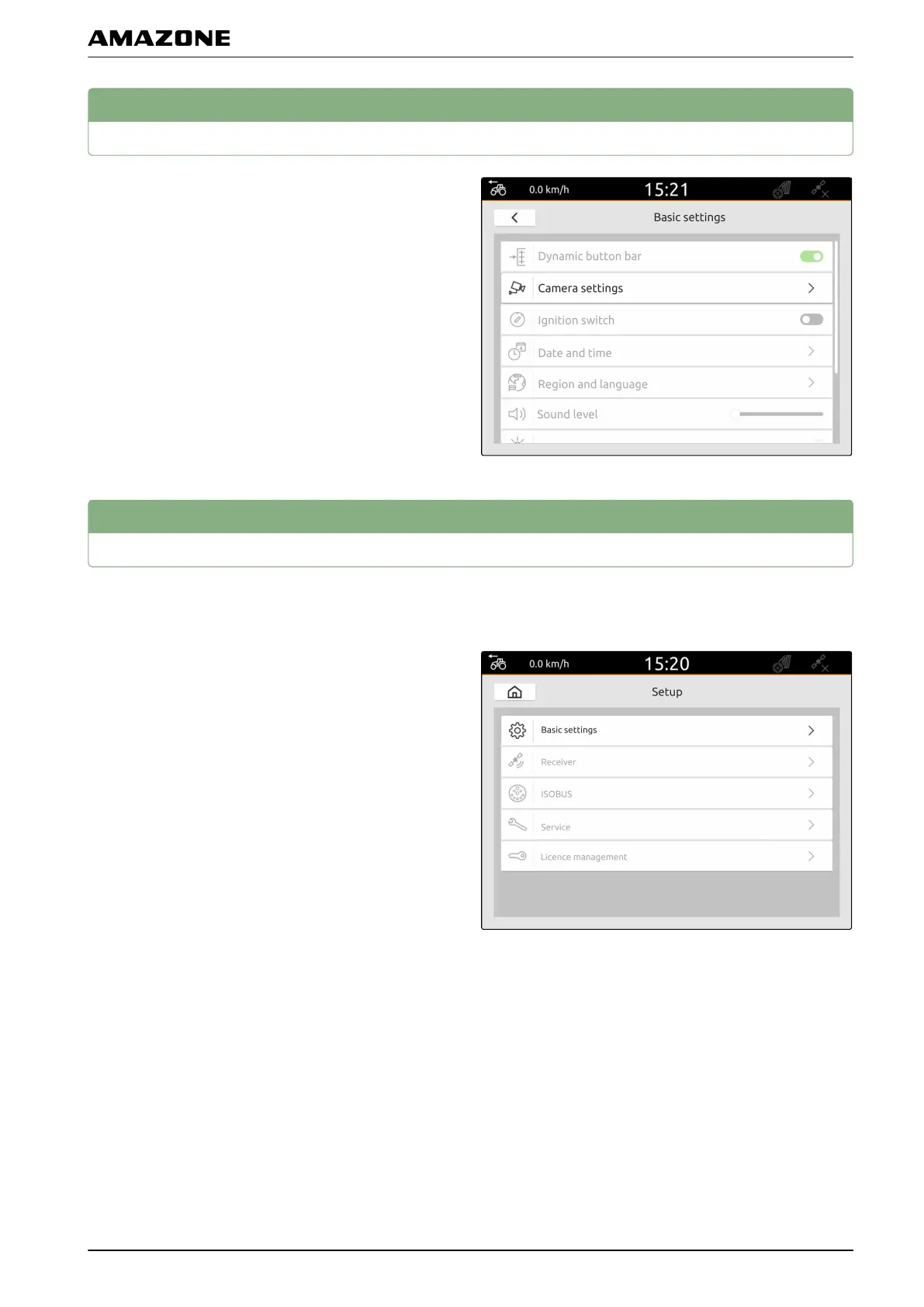2
Configuring the camera
1. In the Setup menu, select "Basic settings" >
"Camera settings".
2. To use the camera,
activate "Show camera image".
3. To automatically show the camera image when the
reverse gear has been engaged.
Activate "Automatic reverse driving detection".
4. To mirror the camera image,
select "Mirror camera horizontally" or "Mirror camera
vertically".
3
Activating the ignition switch
When the ignition switch is activated, the AmaTron 4 is
switched on and off with the tractor ignition.
1. In the Setup menu, select "Basic settings".
CMS-T-00000212-C.1
CMS-T-00000214-C.1
F | Entering the basic settings | Configuring the camera
MG6010-EN-GB | G.1 | 13.12.2018
23
