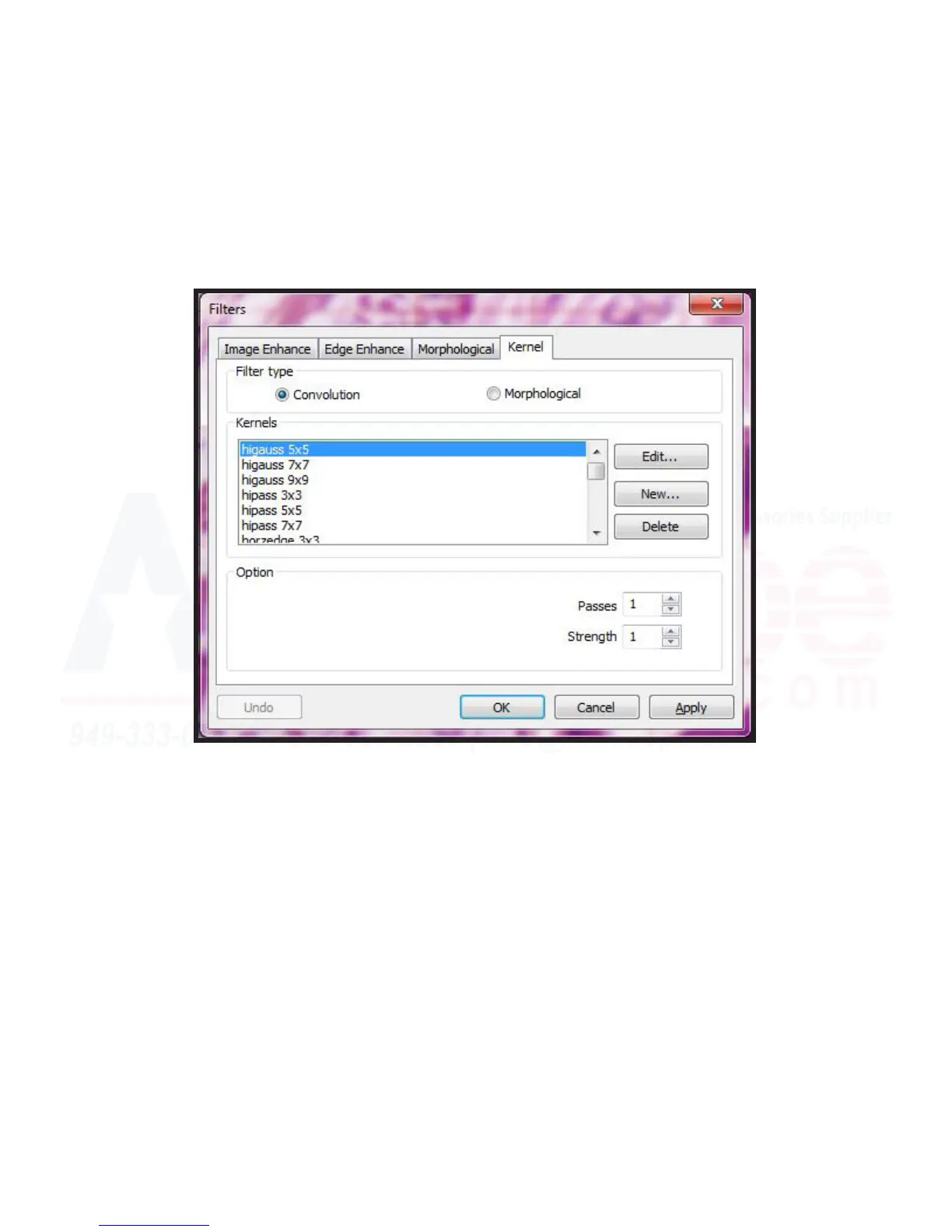112
MU Series (Windows)
User’s Manual
Process Menu Tools
Filter
Kernel - The nal tab for the “Filters” menu are the kernel les for morphological and convoluon style lters.
This menu allows advanced users to alter the kernels to customize the lter use. Note that this is for advanced
users only--if unsure how any of these work, we recommend leaving this secon alone, as deleng or modify-
ing a core kernel without creang a new, separate kernel will require a reinstallaon to x.
Note: HiPass, LowPass, Laplacian, and Unsharp kernel les are used by the HiPass, LowPass, Laplacian, and
Sharpen opons in the Image Enhancement Filters page dialog window. Because these kernels are essenal to
the operaon of these funcons, they must never be deleted or renamed.
AmScope sta is only capable of supporng the kernels and lters as provided with the soware. Support can-
not be provided for creang or using custom kernels.