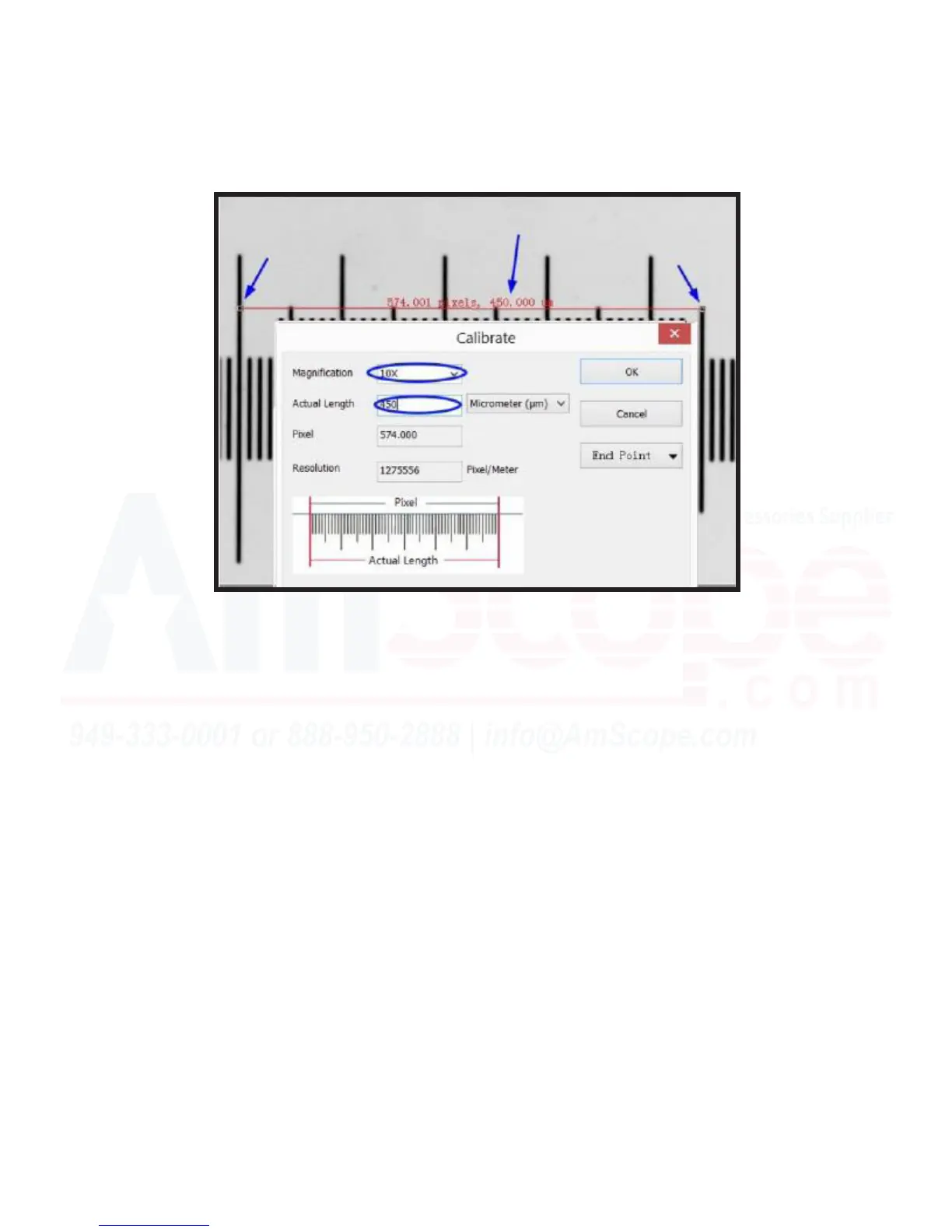141
MU Series (Windows)
User’s Manual
Opons Menu Funcons
Calibraon Menu
4. Input the actual length in real distance drawn (0.01mm if using a micrometer slide, for example), and set the
magnicaon drop down to the magnicaon value being used.
5. Once complete, click “OK” to save the calibraon. Now, whenever the seng you input under “Magnica-
on” is selected and the measurement unit is changed to the unit you provided, and it will display that mea-
surement instead of pixels.
6. Repeat the process as necessary unl all magnicaons and units of measurment have been calibrated. This
allows the soware to work at those given magnicaons without recalibrang, easily swapping right on the
upper tool bar as needed.
7. Although having all magnicaons possible with the microscope (or at least those intended for frequent use)
is convenient, and the soware will not lose accuracy over me, depending on the type of microscope, geng
the exact magnicaon previously calibrated at may be dicult (especially for zooming stereo microscope us-
ers). Because of this, it is recommended to recalibrate at the given magnicaon prior to measuring for op-
mum accuracy, if me permits.
8. If the magnicaon desired to calibrate at is not present in the drop down menu, the user may type in your
own name, and it will accept the typed characters. This way, custom magnicaon sengs can be input and
saved for later recall--very useful for stereo microscope users.
