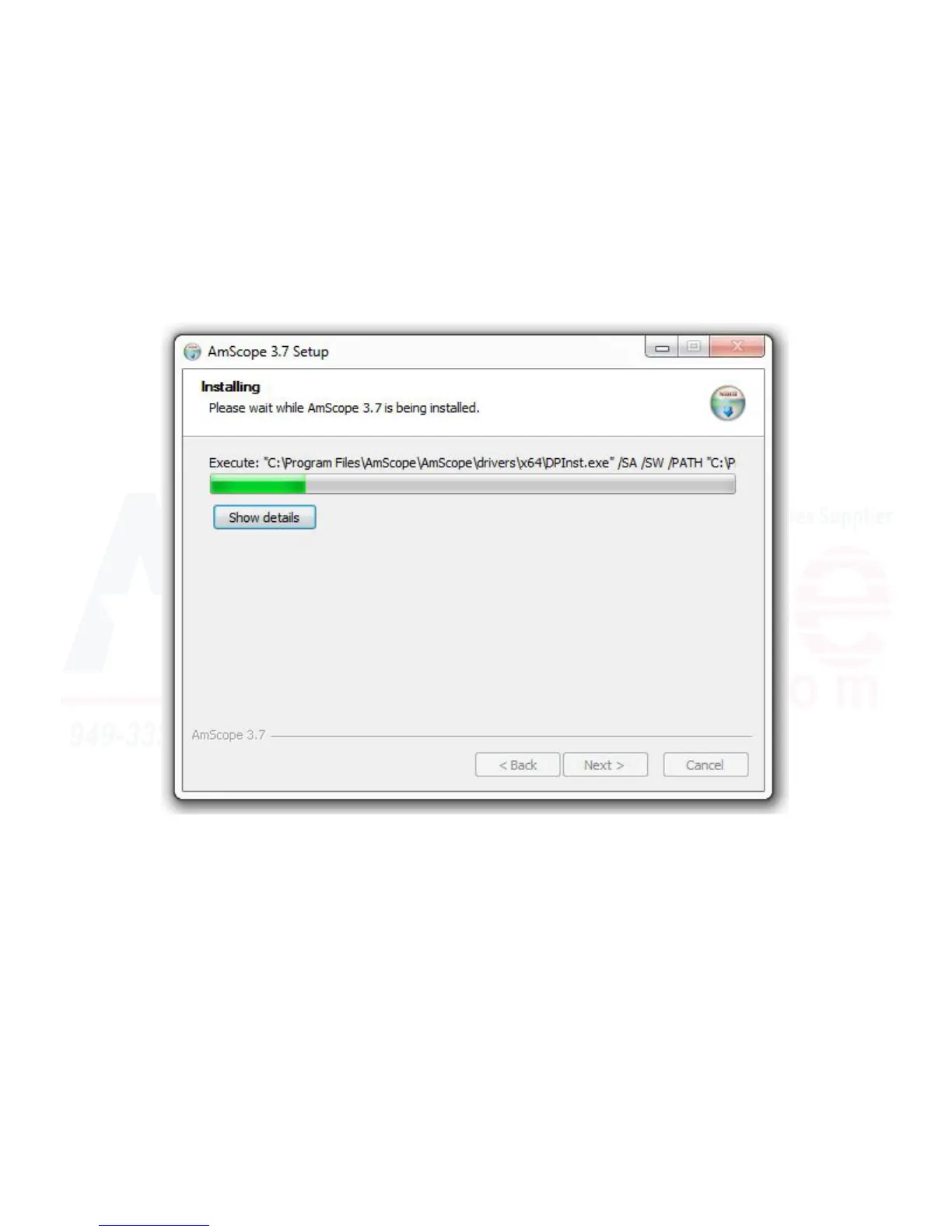15
MU Series (Windows)
User’s Manual
Geng Started
Installing the Soware (CD) (Connued)
6. The Installaon Wizard will then begin installing the program onto your computer’s hard drive in the folder
designated by you on the previous page.
Please wait unl the bar has been completely lled, upon which the Installaon Wizard will automacally prog-
ress to the nal Installaon Wizard window.