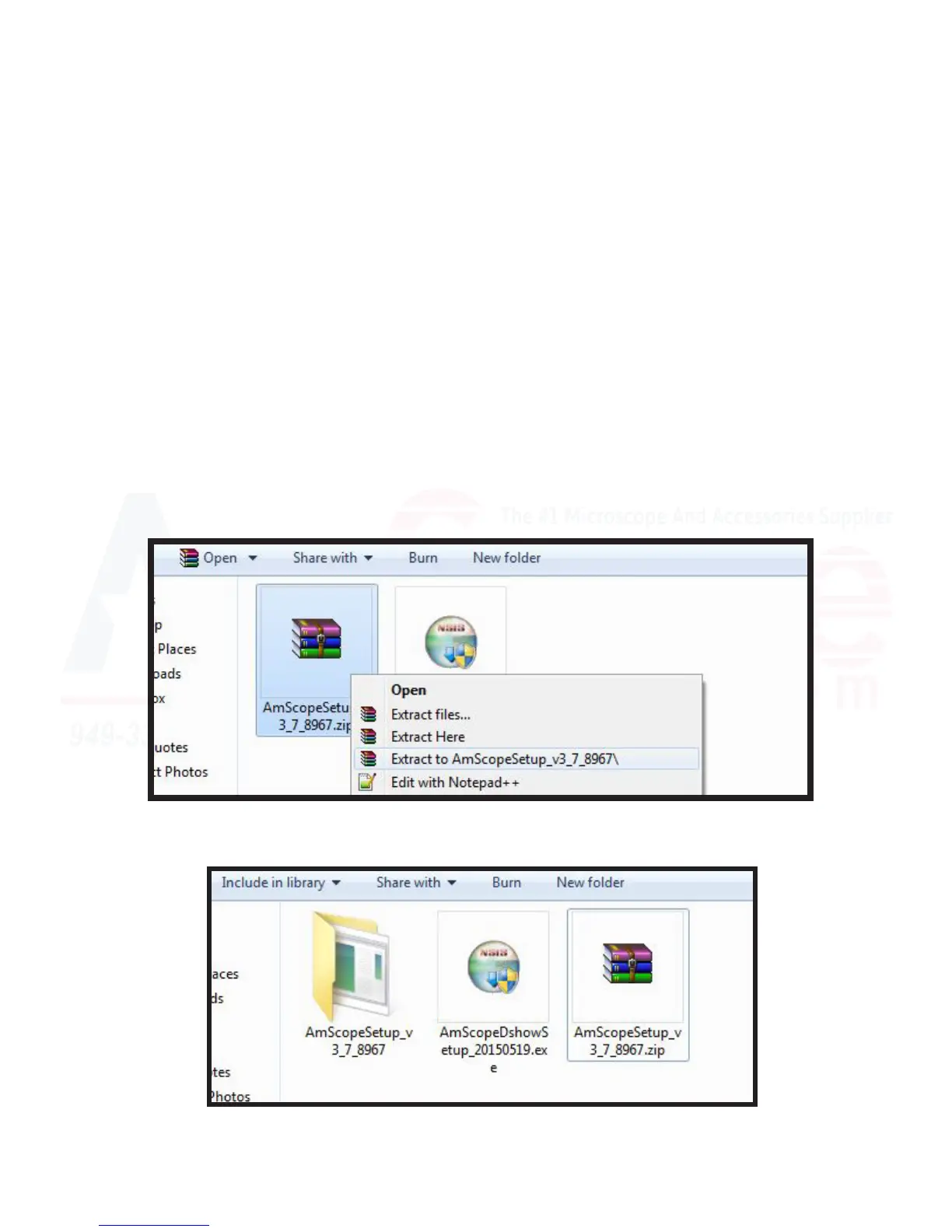20
MU Series (Windows)
User’s Manual
Geng Started
9. The installer le is packaged in a .zip le, which is a compressed le format that allows you to send mulple
les over the internet as a single le, and compresses them so that the le size is smaller, and thus, faster/easi-
er to transfer. Because of this, you cannot immediately open it like you would a program (a .exe le) or a folder.
Think of a .zip le as a cardboard box or envelope with mulple things in it. You must rst open the cardboard
box with a knife, or the leer with a leer opener, in order to access the contents.
Luckily, Windows 7 and higher edions have .zip extracon funconality built into them. Simply right click the
.zip le, and select “Extract All.”
Note: If you are using an older version of Windows, such as XP, you may have to download and install Win-
RAR, which is a freely available soware. The below image is shown using WinRAR’s context menu opons,
which work with all Windows versions, however, the nave Windows opons are similarly named.
10. Follow the on screen instrucons, hing “Next” unl it shows “Finish,” which aer clicking, will show you
your newly extracted les.
Installing the Soware (Download) (Connued)